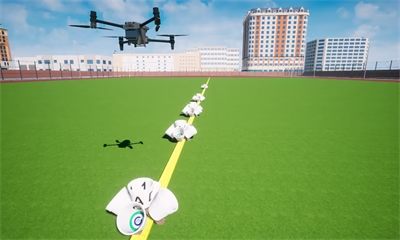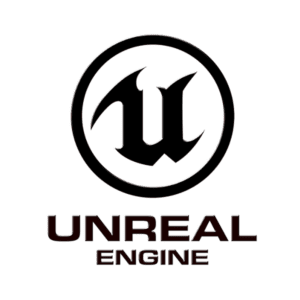SRIZFLY SESP-U1 is an enterprise-grade drone simulator covering industries such as power, security, agriculture, surveying and mapping, and firefighting.
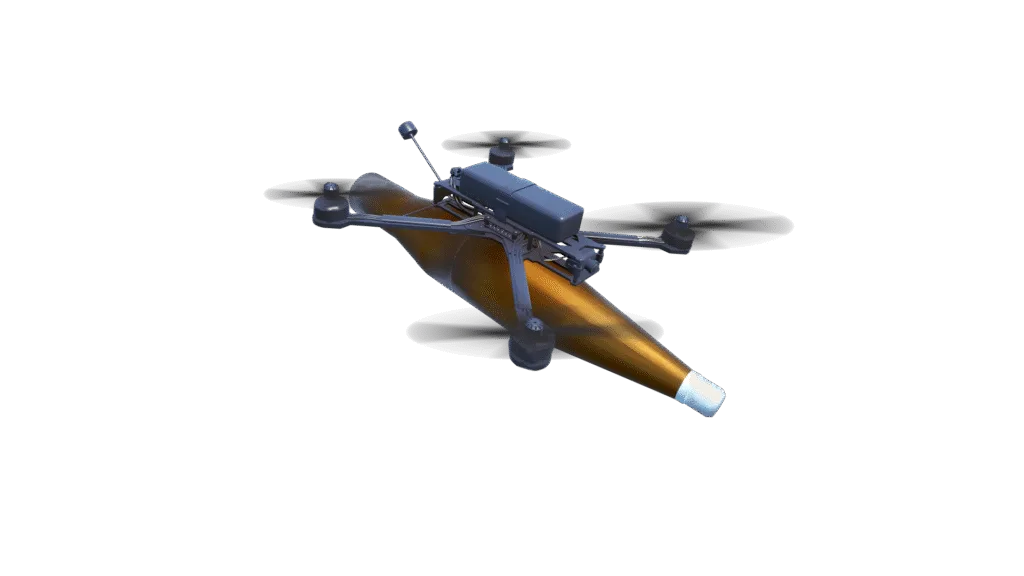
AR-SkyStrike is an immersive drone tactical training system launched by SRIZFLY. It aims to improve training efficiency and tactical literacy in the military and security fields by simulating complex battlefield environments and tactical elements with high simulation accuracy.
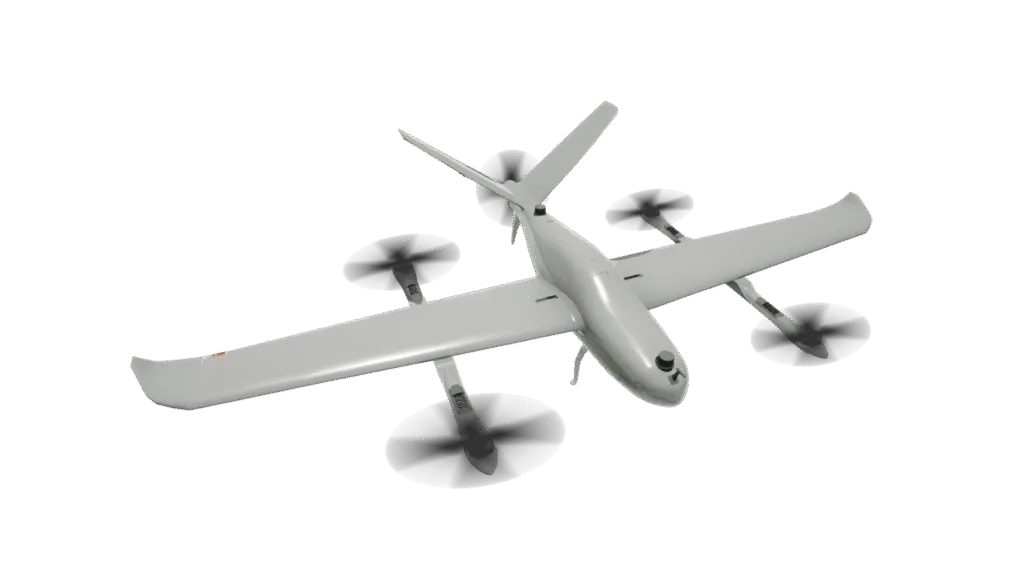
VTOL-SIM
The VTOL-SIM vertical take-off and landing fixed-wing UAV simulation training system is an educational training tool that relies on high-quality graphics and realistic flight control technology. It is designed to provide a safe and low-cost flight training environment for UAV operators.
Explore SRIZFLY Features
choose different drones, training scenarios, training content, setting weather, wind speed, and lighting

M30t

FC30

M300

T60

Rain

Sunny

Fog

Snow

Seaside

Forest

School

Town

Agricultural Plant Protection

Logistic

Security and fire extinguishing

Wilderness rescue
Why Choose SRIZFLY?
See what we did to beyond your expectation
3D Realistic Scene
Developed using the Unreal Engine 4 (UE4) to create a realistic flight environment
Realistic Flight Experience
Simulating flight characteristics and realistic drone physics using the open-source simulator AirSim and Pixhawk
R&D personnel account for 80%
The company has a well-structured, innovative, culturally sophisticated and complementary business operation, management and R&D team, of which 80% are R&D personnel and 25% have a master's degree or above. They have strong independent R&D capabilities and fully master the core technologies and intellectual property rights of existing products.
24 national patents
The company has always attached great importance to the research and development of its own products and the protection of independent intellectual property rights. It has applied for 24 national patents in total, and has passed IS0 quality, environment, health, information technology service management, information security management and other system certifications, and has passed CMMI3 level certification.
45 software copyrights
The company has always attached great importance to the research and development of independent products and the protection of independent intellectual property rights. It has applied for 45 software copyrights in total, developed a number of products such as the SESP-U1 UAV application simulation training system and the AR-SkyStrike FPV UAV collaborative tactical training system, and accumulated rich experience in product design, system development, and project implementation.
Trusted By
SRIZFLY’s drone simulator solutions are widely used in the electric power, fire rescue, agricultural, education, military industries, etc.



F.A.Q.
Here Are Some Common Questions Customers Ask About SRIZFLY Drone Simulator
You will also receive an email with the activation code for your software.
Enter the activation code after installation to unlock the full version and use it for the corresponding duration.
- DJI: RC-N1, RC-N2, RC-N3, RC-Plus
- FUTABA: T6K V3S, T10J, T14SG
- Flysky: FS-I6S, FS-ST8
- TARANIS: X9D Plus, SM001
- Spektrum: Interlink DX
- Gaming Controllers: XBOX Series X, and more
The SRIZFLY Drone Simulator offers broad compatibility with a variety of drone models, brands, and configurations. The supported options include:
DJI:
- Matrice Series: M30T, M210, M300, M600
- Mavic Series: Mavic 2, Mavic 3E
- Phantom Series: Phantom 4
- Agricultural Drones: DJI AGRAS T30, T60
- Specialized Models: DJI FlyCart 30, Spreading Wings S1000
- Other DJI drones with open remote control interface protocols.
Parrot:
- Compatible with select models from the Parrot lineup.
Drone Configurations:
- Supports multirotor drones with 4-rotor, 6-rotor, and 8-rotor designs.
Additional UAV Types:
- Beyond multirotor drones, the simulator can also be extended to support fixed-wing aircraft, helicopters, and other types of unmanned aerial vehicles (UAVs).
This flexibility makes the simulator suitable for both consumer-grade and professional UAV operations, offering a comprehensive and adaptable training environment.
To ensure the best experience with the SRIZFLY Drone Simulator, here are the system requirements:
Minimum Requirements:
- CPU: Intel i5-7700
- GPU: NVIDIA GTX 1650 Ti
- VRAM: 8GB
- RAM: 16GB
- Storage: 80GB free space
Recommended Requirements:
- CPU: Intel i5-10400
- GPU: NVIDIA GTX 2060
- VRAM: 16GB
- RAM: 32GB
- Storage: SSD + 80GB free space
Optimum Requirements:
- CPU: Intel i7-12700
- GPU: NVIDIA GTX 3060
- VRAM: 16GB
- RAM: 32GB
- Storage: SSD + 80GB free space
Operating System:
Currently, the SRIZFLY Drone Simulator supports Windows PC only. Support for Mac is under development and will be available soon.
- License Usage:
A single activation code can be bound to one computer at a time during its validity period. If you need to use the software on a different computer, you can use the registration binding feature within the software to unbind it from the original computer and then bind it to the new one. - For Team or Enterprise Users:
Please note that an activation code can only run on one computer at a time. For team or enterprise use, ensure you purchase the appropriate number of activation codes to meet your team’s or organization’s needs.
Regular Updates:
The SRIZFLY Drone Simulator is regularly updated to introduce new features, enhance performance, and improve the user experience.Technical Support and Customer Service:
We provide comprehensive technical support and customer service to assist users with installation, configuration, and optimization of the software.
For any questions or issues, feel free to reach out to our support team support@srizfly.com for prompt assistance.
- VR Device Support:
The SRIZFLY Drone Simulator is compatible with VR devices, such as the HTC Vive Cosmos, providing an immersive and realistic flight simulation experience. - Setup and Usage:
To enable VR:
- Open the simulator system.
- Navigate to Settings > Mode Setting > Viewing Pattern (VR Mode).
- Select Confirm
Once enabled, VR mode allows users to explore various flight modes, perspectives, and physical features that closely replicate real UAV operations.
For further setup guidance or troubleshooting, please consult the user manual or contact our support team support@srizfly.com for assistance.
Training and Mission Modes:
The SRIZFLY Drone Simulator provides a variety of flight modes, including:- Free Flight: Explore and practice flying without constraints.
- Training Modules: Step-by-step guidance for mastering drone operations.
- Mission Scenarios: Simulate real-world tasks and challenges to enhance skills.
Key Features:
- Sensor Simulation: Includes GPS, visual sensors, and RC signal simulations to mimic real-world conditions.
- Weather Impact: Dynamic weather updates to simulate environmental challenges.
- Realistic Physics Engine: Provides accurate flight dynamics for a lifelike experience.
- Battery Simulation: Realistically simulates low battery warnings, automatic return-to-home (RTH) functionality, and the consequences of ignoring RTH (e.g., landing due to battery depletion).
- Geo-Fence (Electronic Fence): Users can configure software-based boundaries to simulate restricted flying zones.
These features make the simulator an excellent tool for both beginners and professionals to practice and refine their UAV skills under realistic conditions.