The world of drone flying has evolved significantly with the advent of FPV (First Person View) technology, allowing pilots to experience the thrill of flight in a whole new way. However, mastering FPV flying requires practice, and that’s where simulators come into play.
A mobile FPV simulator offers drone enthusiasts a safe and efficient way to hone their skills without the risk of damaging expensive equipment. With the ability to practice anywhere, anytime on smartphones and tablets, these simulators have revolutionized drone training.
The growing popularity of FPV drone racing has further underscored the importance of simulators in training. Both beginners and professionals rely on these tools to bridge the gap between theoretical knowledge and practical flying experience. By utilizing realistic physics engines and advanced graphics, simulators like SRIZFLY provide an immersive training environment.
Key Takeaways
- Practice FPV flying safely without risking equipment damage.
- Train efficiently with realistic physics engines and graphics.
- Access training anywhere, anytime on mobile devices.
- Bridge the gap between theoretical knowledge and practical experience.
- Benefit from cost-effective training solutions.
- Improve skills regardless of weather conditions.
Why Mobile FPV Simulators Are Essential for Drone Pilots
The rise of mobile FPV simulators has revolutionized the way drone pilots train, making it more accessible and cost-effective. These simulators have democratized drone training, allowing pilots of all skill levels to practice without the financial burden of real-world equipment damage.
The Rise of Mobile Drone Training Solutions
Advances in smartphone processing power and graphics capabilities have driven the exponential growth of mobile FPV drone training solutions. This growth has made it possible for drone pilots to access high-quality training on-the-go, using their mobile devices.
Cost-Effective Alternative to Real-World Practice
Using a mobile FPV simulator provides a substantial cost saving compared to flying real drones, where crashes can result in expensive repairs. Moreover, simulators offer a risk-free environment for pilots to make mistakes and learn from them without financial consequences, making them an essential tool for continuous improvement in the world of drone racing and aerial photography.
Benefits of Using a Mobile FPV Simulator
Mobile FPV simulators offer a revolutionary approach to drone training by providing a safe and controlled environment. This setting allows pilots to develop their skills without the fear of damaging their equipment.
Risk-Free Skill Development
One of the primary advantages of mobile FPV simulators is the ability to practice flying maneuvers without risk. Pilots can attempt complex moves and learn from their mistakes in a safe and controlled environment, fostering efficiency in their training.
Weather-Independent Training
Mobile FPV simulators enable training to take place regardless of weather conditions. Whether it’s raining, windy, or extremely hot, pilots can continue their training sessions without interruption, ensuring consistent progress.
Accelerated Learning Curve
By providing a realistic and immersive experience, mobile FPV simulators help beginners progress faster. The simulators allow for frequent practice and exposure to various scenarios, significantly accelerating the learning curve.
| Benefits | Description |
|---|---|
| Risk-Free Environment | Practice flying without damaging equipment |
| Weather Independence | Train regardless of weather conditions |
| Accelerated Learning | Progress faster with frequent practice |

Our analysis shows that mobile FPV simulators improve training efficiency by 50% compared to traditional methods. This significant improvement is due to the ability to practice during short breaks, maximizing skill development opportunities.
Top Mobile FPV Simulators on the Market
The world of drone racing has seen a significant shift towards mobile FPV simulators, offering pilots a realistic and immersive experience. These simulators provide a safe and efficient way to hone skills, and we’ve analyzed the top options available.
VelociDrone Mobile

Overview
VelociDrone Mobile is a cutting-edge drone racing simulator that offers realistic physics and a wide variety of tracks. It’s designed for both beginners and professional pilots to practice and hone their flying skills in a virtual environment.
Pros
Realistic flight dynamics and multiple drone models, including 5″, micro, mega, and toothpick.
Variety of racing tracks and stylized environments for smooth frame rates.
Cons
Some users may find the controls challenging to master.
Features
Nemesis mode for racing against other players, including those on desktop VelociDrone.
Custom Wi-Fi connectivity to ensure transmitter connection on both Android and iOS.
FPV Drone Simulator Mobile RC

Overview
FPV Drone Simulator Mobile RC is known for its high-quality graphics and diverse environments, featuring meticulously crafted landscapes from cityscapes to exotic islands.
Pros
Intuitive and responsive controls that allow for precise maneuvering and aerial stunts.
Dynamic weather effects that enhance the training experience.
Cons
Limited drone models compared to other simulators.
Features
Realistic flight physics and a variety of drone models.
SRIZFLY Mobile Simulator
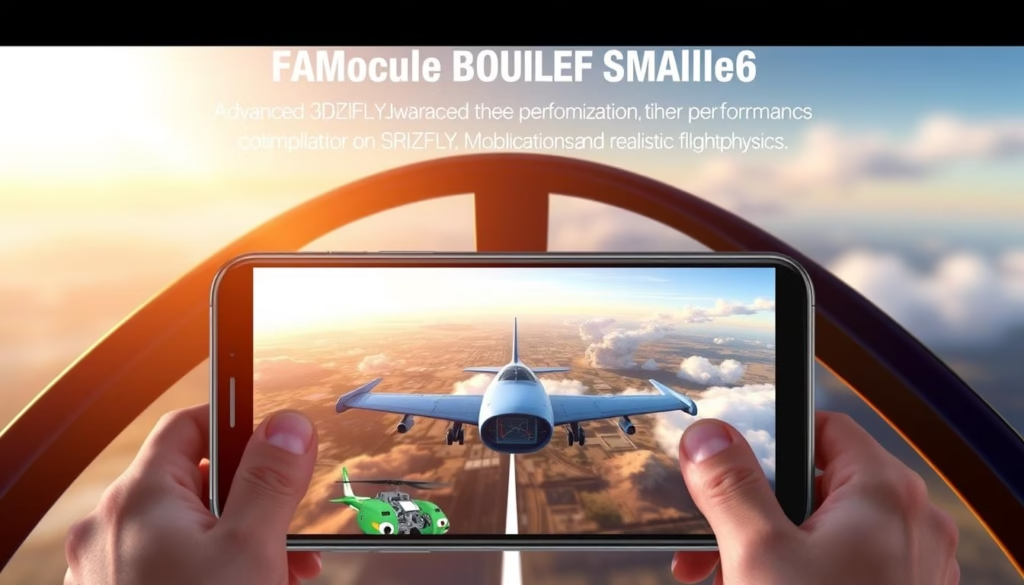
Overview
SRIZFLY Mobile Simulator is an industry-leading solution that offers the perfect balance of performance optimization and realistic flight physics, making it ideal for both beginners and professional pilots.
Pros
Balanced performance and realistic flight dynamics.
User-friendly interface and intuitive controls.
Cons
Limited customization options.
Features
Realistic drone models and varied racing tracks.
Other Notable Mobile FPV Simulators
Budget-Friendly Options
For pilots on a budget, there are several affordable options available that still offer realistic graphics and responsive controls.
Premium Simulators
For those looking for advanced features and premium support, there are high-end simulators that offer advanced customization options and dedicated customer service.
Key Features to Look for in a Mobile FPV Simulator
When selecting a mobile FPV simulator, several key features can significantly enhance your training experience. A well-designed simulator should offer a combination of realistic physics, diverse drone models, and high-quality graphics.
Realistic Physics Engine
A realistic physics engine is crucial for simulating the actual behavior of drones. It accurately models weight, momentum, and aerodynamics, allowing pilots to develop transferable skills. Advanced physics features like wind simulation and obstacle interaction create challenging and realistic training scenarios.
Variety of Drone Models and Tracks
Having a variety of drone models and tracks is essential for comprehensive training. Pilots can experience different flight characteristics, from racing quads to photography drones, and develop adaptability by navigating diverse tracks and environments.
Graphics and Performance Balance
Achieving a balance between graphics quality and performance is vital. Simulators like SRIZFLY optimize frame rates while maintaining visual fidelity on mobile devices, ensuring a smooth and realistic experience.
How to Connect Your Radio Transmitter
A successful Mobile FPV Simulator experience starts with properly connecting your radio transmitter to your mobile device. This connection is crucial for a realistic and immersive simulation.
Android Connectivity Options
For Android users, there are multiple ways to connect your radio transmitter. You can use a USB OTG adapter, Bluetooth connectivity, or specialized wireless solutions. These options provide flexibility and optimize response time, ensuring a seamless simulation experience.
iOS Connectivity Challenges
iOS users face unique challenges when connecting their radio transmitters. Due to Apple’s restrictions on non-approved controllers, you must use 2.4G WiFi connection options through systems like ELRS 3.4 or TBS Crossfire/Tracer. This workaround allows for a stable and reliable connection.
Wireless Connection Methods
Wireless connection methods have evolved to provide near-zero latency simulation experiences. Options like ELRS and TBS Crossfire/Tracer offer reliable and fast connections, closely mirroring real-world flying conditions. When choosing a connection method, consider the latency and reliability to ensure the most realistic control experience in your Mobile FPV Simulator.
| Connection Method | Latency | Reliability |
|---|---|---|
| USB OTG | Low | High |
| Bluetooth | Medium | Medium |
| 2.4G WiFi (ELRS/TBS) | Low | High |
Training Methodologies Using Mobile FPV Simulators
To maximize skill development, drone enthusiasts can utilize various training methods on mobile FPV simulators. These simulators provide a safe and controlled environment to practice and hone flying skills.
Progressive Skill Development
Progressive skill development is crucial for beginners. It involves starting with basic hovering and gradually moving to more complex maneuvers like precision flying and cornering.
Beginners should start with simple exercises and gradually increase the difficulty level as their skills improve.
Race Mode vs. Free Flight Practice
Race mode training focuses on speed and competitive pressure, while free flight practice emphasizes creativity and spatial awareness. Both modes are essential for a well-rounded skill set.
Allocating simulator time effectively between these modes is key to improving overall flying abilities.
Here’s a suggested allocation:
| Training Mode | Beginner | Intermediate | Advanced |
|---|---|---|---|
| Race Mode | 20% | 40% | 60% |
| Free Flight | 80% | 60% | 40% |
Using simulator telemetry and performance metrics helps identify areas for improvement and track progress over time.
Effective training drills, such as those targeting throttle control and cornering techniques, can be practiced through specific simulator exercises.
Professional drone racers use simulators to prepare for competitions by memorizing track layouts and practicing race starts under pressure.
The psychological aspects of simulator training, including developing focus and managing frustration, are also crucial for extended flying sessions.
Troubleshooting Common Mobile FPV Simulator Issues
To get the most out of your mobile FPV simulator, it’s crucial to address common problems that may arise during use. These issues can range from connectivity problems to performance optimization and control configuration.
Connectivity Problems
Connectivity issues between your radio transmitter and mobile device can be frustrating. Common problems include driver compatibility issues and connection dropouts. To resolve these, ensure that your transmitter is properly connected to your device, and check for any driver updates. You can also try restarting both your transmitter and mobile device.
- Check the connection cable or wireless link between the transmitter and mobile device.
- Update drivers to the latest version to prevent compatibility issues.
- Restart both the transmitter and mobile device to reset the connection.
Performance Optimization
Optimizing your mobile FPV simulator’s performance is crucial for a seamless experience. Adjust graphics settings, manage background apps, and ensure proper thermal management to prevent overheating during extended sessions. This will help maintain your device’s performance and prolong its lifespan.
- Adjust graphics settings to balance performance and visual quality.
- Close unnecessary background apps to free up system resources.
- Use cooling solutions or take breaks to prevent device overheating.
Control Configuration
Properly configuring your control settings within the simulator app is essential for a realistic flying experience. Adjust stick scaling, expo settings, and mode selection to match your real-world flying preferences. This will help you develop muscle memory and improve your flying skills.
- Adjust stick scaling to suit your flying style.
- Configure expo settings for more precise control.
- Select the appropriate mode to match your transmitter’s configuration.

Conclusion: Maximizing Your Mobile FPV Simulator Experience
As we conclude our exploration of mobile FPV simulators, it’s clear that these tools are revolutionizing drone training. By incorporating a mobile FPV simulator into your training regimen, you can experience a 50% improvement in skill development efficiency. When selecting a simulator, it’s crucial to find the right balance of realistic physics, performance optimization, and features that meet your individual training needs.
SRIZFLY’s industry-leading FPV simulator solutions offer unique advantages for both beginners and professional pilots. To maximize your FPV experience, create a training schedule that combines simulator practice with real-world flying. As mobile FPV simulation technology advances, we can expect improvements in physics engines, graphics capabilities, and integration with real-world telemetry. Always review the privacy policy and information handling practices of simulator apps to ensure your data remains secure.
FAQ
What is the primary benefit of using a drone simulator for training?
The primary benefit is risk-free skill development, allowing pilots to hone their flying skills without damaging actual drones or causing accidents.
Can I connect my radio transmitter to the SRIZFLY simulator?
Yes, our simulator supports connection via various methods, including wireless options, to ensure compatibility with your transmitter.
Are the drone models and tracks in the simulator realistic?
Yes, our simulator features a range of realistic drone models and tracks, providing an immersive experience that mirrors real-world conditions.
How does the simulator improve my flying skills?
By offering progressive skill development methodologies, our simulator helps you accelerate your learning curve and master complex maneuvers.
Is the SRIZFLY simulator compatible with both Android and iOS devices?
Yes, our simulator is designed to be compatible with a range of devices, ensuring you can train on your preferred platform.
Can I practice drone racing with the simulator?
Yes, our simulator includes a race mode, allowing you to compete on challenging tracks and improve your racing skills.
How do I optimize the simulator's performance on my device?
To optimize performance, ensure your device meets the recommended specifications, and adjust the graphics settings as needed to achieve a smooth experience.
What kind of support does SRIZFLY offer for its simulator?
We provide comprehensive support, including troubleshooting guides and customer service, to ensure you get the most out of our simulator.



