SRIZFLY’s SESP-U1 Drone Simulator is an innovative solution designed by a team of dedicated software engineers and digital designers. This in-house product offers a risk-free environment to master drone piloting skills before taking your actual drone to the skies.
With DJI’s Virtual Flight app, you can practice FPV flying techniques on iOS, Android, and Windows devices. However, SRIZFLY’s simulator provides a more comprehensive and immersive flight experience. Our solution is designed to improve training efficiency and reduce costly crashes.
By offering a free trial, we allow you to experience the full capabilities of our professional drone simulation software. This enables you to make an informed decision about investing in our technology.
Key Takeaways
- SRIZFLY’s SESP-U1 simulator provides a risk-free environment for drone pilots to hone their skills.
- Professional drone pilots recommend simulator training to develop muscle memory and prevent crashes.
- Our free trial option allows you to experience the full capabilities of our simulator.
- SRIZFLY’s simulator is more effective than generic alternatives for DJI drone pilots.
- Simulation training significantly reduces the learning curve for recreational and commercial drone operations.
Understanding DJI Drone Simulators and Their Benefits
Drone simulators, especially those compatible with DJI drones, offer a realistic and safe environment for pilots to hone their skills. With DJI Virtual Flight, you can double the fun by learning through practice. This innovative solution allows you to experience flying in the comfort of your own home.

What Is a Drone Simulator and Why You Need One
A drone simulator is a tool that mimics the experience of flying a drone, allowing pilots to practice and learn without the risk of damaging their equipment. By using a simulator, you can become familiar with the controller and improve your flying skills in a controlled environment.
Benefits of Practicing with a Simulator Before Real Flights
Practicing with a simulator before real flights offers numerous benefits, including a risk-free learning environment, accelerated skill development, and weather-independent training. Some key advantages include:
- Risk-free learning environment that allows pilots to make mistakes without financial consequences.
- Accelerated skill development through concentrated practice sessions.
- Weather-independent training for consistent skill building.
- Scenario-based learning for specific filming techniques or commercial applications.
- Reduced anxiety for new pilots who can build confidence in a controlled environment.
- Cost-effective compliance with regulatory requirements.
By leveraging DJI Virtual Flight and other simulator technologies, pilots can enhance their experience and become proficient in operating their drones. This product is designed to provide a realistic feel of flying, preparing pilots for real-world scenarios.
Introducing SRIZFLY SESP-U1: A Free DJI Drone Simulator Solution
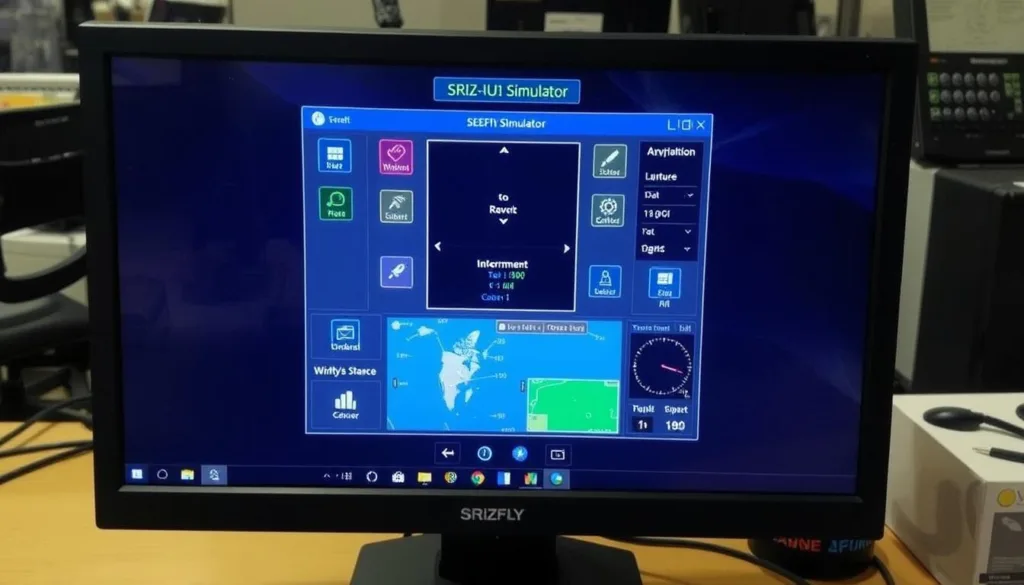
SRIZFLY’s SESP-U1 is a groundbreaking free DJI drone simulator solution designed to enhance your drone training experience. With its cutting-edge technology, you can practice and master drone flying skills in a safe and controlled environment.
Key Features of SRIZFLY’s Simulator Technology
SRIZFLY’s simulator technology boasts several key features that make it an ideal choice for drone enthusiasts. Our development team, consisting of specialized software engineers with backgrounds in aerodynamics, 3D modeling, and drone technology, has crafted a simulator that offers realistic virtual flight experiences. The SESP-U1 simulator is compatible with the DJI Mavic3 series drones, including DJI Mavic3, DJI Mavic3 Classic, and DJI Mavic3 Pro, as well as the DJI Mini3 Pro, ensuring a seamless integration with your existing drone equipment.
SRIZFLY’s Development Expertise and Certifications
At SRIZFLY, we pride ourselves on our strong R&D capabilities and commitment to quality. We fully own the core technologies and intellectual property of our products, allowing for rapid innovation and customization. Our company has achieved ISO quality, environmental, and health certifications, as well as CMMI Level3 certification, demonstrating our dedication to maintaining the highest standards in product development and business operations. With our expertise in DJI FPV and FPV technology, we provide a comprehensive simulator solution that meets the needs of drone professionals and enthusiasts alike.
By offering a free trial of our SESP-U1 simulator, we invite you to experience the future of drone training. With SRIZFLY, you can enjoy efficient, safe, and innovative drone simulation solutions that are designed to drive industry growth and shape the future.
How to Access and Set Up Your Free DJI Drone Simulator Trial
SRIZFLY makes it easy to begin your drone simulation with a straightforward setup process. To get started, you’ll need to ensure your system meets the necessary requirements and follow a simple installation guide.
System Requirements and Compatible Devices
Before installing the SRIZFLY simulator, check that your computer meets the system requirements. The simulator is compatible with various DJI devices, including the DJI FPV Goggles V2 and DJI Goggles2, along with controllers like the DJI FPV Remote Controller2 and DJI Motion Controller. Ensure your system has the necessary ports and meets the computational requirements for smooth operation.
Step-by-Step Installation Guide
To install the SRIZFLY simulator, start by downloading the software from our official website. Follow the on-screen instructions to complete the installation. You’ll need to connect your remote controller to your computer using a data-capable USB-C cable. For optimal performance, connect directly to a USB port on your computer rather than through a hub.
Connecting Your DJI Controllers and Goggles
To use your DJI FPV Goggles with the simulator, connect them using the provided USB-C to USB-A adapter if necessary. Ensure the goggles are powered on before connecting. The SRIZFLY simulator will automatically detect connected hardware, but you may need to configure your controller settings within the simulator. Proper connection ensures accurate data tracking and usage monitoring.
Mastering Drone Flight Skills with SRIZFLY’s Simulator
With SRIZFLY’s simulator, you can take your drone flying skills to new heights. The simulator is designed to provide a comprehensive platform for learning and improving drone flight techniques, from basic flight controls to advanced maneuvers.
Basic Flight Controls and Navigation Techniques
SRIZFLY’s simulator allows you to practice basic flight controls and navigation techniques in a realistic and immersive environment. You can learn to navigate through virtual environments using your DJI drone and goggles, getting comfortable with the DJI Virtual Flight app and its features.
Advanced Maneuvers and Practice Scenarios
Once you’re comfortable with the basics, you can move on to advanced maneuvers and practice scenarios. The simulator provides a range of challenging environments and scenarios to test your skills, helping you to improve your drone flying skills and prepare for real-world flights with your DJI FPV system.

Troubleshooting Common Simulator Issues
If you encounter any issues while using the simulator, such as laggy controls or freezing goggles, refer to the troubleshooting guide. Common issues can be resolved by ensuring that your devices are sufficiently charged and updated to the latest firmware and app versions.
| Issue | Solution |
|---|---|
| Laggy controls | Update controller firmware and restart the simulator |
| Freezing goggles | Restart the goggles and ensure they are updated to the latest firmware |
| App crashes | Reinstall the app and ensure your device meets the system requirements |
SRIZFLY’s dedicated support team is available 24/7 to assist with any simulator issues, providing support and guidance to ensure a smooth and effective training experience. By practicing with SRIZFLY’s simulator, you can improve your drone flying skills and become a more confident and competent pilot.
Conclusion: Taking Your Drone Skills to the Next Level
With SRIZFLY’s SESP-U1 simulator, you’re not just training; you’re unlocking your full potential as a drone pilot. Our innovative solution offers unmatched realism and comprehensive skill development for pilots at all experience levels. By downloading the free trial of DJI Virtual Flight, you can experience the benefits of professional simulation training before committing to a purchase. Regular software updates ensure ongoing compatibility with the latest DJI hardware releases. Take the next step in your drone journey and discover how simulation training can transform your capabilities as a pilot.
Download DJI Virtual Flight on iOS, Android, or Windows today.
FAQ
What are the system requirements for SRIZFLY’s simulator?
Our simulator is compatible with most modern computers running Windows 10 or later, with a minimum of 8GB RAM and a dedicated graphics card.
Can I use SRIZFLY’s simulator with my DJI FPV goggles?
Yes, our simulator is compatible with DJI FPV goggles, allowing you to practice with the same hardware you’ll use for real flights.
How do I connect my DJI controller to SRIZFLY’s simulator?
Simply follow our step-by-step guide to connect your DJI controller via USB or Bluetooth, and you’ll be ready to practice in no time.
What kind of scenarios can I practice with SRIZFLY’s simulator?
Our simulator offers a range of scenarios, including basic flight training, obstacle courses, and advanced maneuvers, helping you to improve your skills in a realistic and immersive environment.
Is SRIZFLY’s simulator compatible with other drone brands?
While our simulator is optimized for DJI drones, it can be used with other brands that support the same protocols and hardware.
How long does the free trial last?
Our free trial lasts for 10 days, giving you ample time to experience the full range of features and benefits of SRIZFLY’s simulator.
Can I use SRIZFLY’s simulator for commercial drone training?
Yes, our simulator is suitable for commercial drone training programs, offering a safe and efficient way to train pilots.
What kind of support does SRIZFLY offer for its simulator?
We provide comprehensive support, including documentation, tutorials, and customer support, to ensure you get the most out of our simulator.



