Terminal poles anchor the end of a distribution line and integrate multiple electrical components such as transformers, arresters, and fuse cutouts. This page provides a detailed checklist of UAV inspection items to ensure equipment integrity and stable end-point operation.
| Serial Number | Inspection points | Shooting quality requirements | Software checkpoint screenshot | Real Inspection Point Images |
|---|---|---|---|---|
| 1 | Full Pole View | Capture a complete and clear view of the pole, ensuring the full structure and tower angles are accurately distinguishable. |  | |
| 2 | Pole Number Plate | Ensure the pole number plate is clearly identifiable. |  | |
| 3 | Pole Foundation | Clearly show the ground conditions around the foundation area. |  | |
| 4 | Fuse Cutout I | Clearly capture small components such as bolts, nuts, locking pins, and fuse cutout parts. When components obstruct each other, take photos from multiple angles. |  | |
| 5 | Fuse Cutout II | Clearly capture small components such as bolts, nuts, locking pins, and fuse cutout parts. When components obstruct each other, take photos from multiple angles. |  | |
| 6 | Switch – Overall View | Clearly capture the overall appearance and condition of the switch. |  | |
| 7 | Switch – Details | Clearly capture bolts, nuts, locking pins, and detailed components of the switch. Take multi-angle photos when parts are obstructed. |  | |
| 8 | Disconnect Switch I | Clearly capture bolts, nuts, locking pins, and detailed parts of the disconnect switch. Take multi-angle photos when components overlap. | 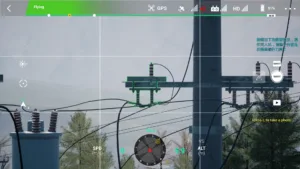 | |
| 9 | Disconnect Switch II | Clearly capture bolts, nuts, locking pins, and detailed parts of the disconnect switch. Take multi-angle photos when components overlap. |  | |
| 10 | Disconnect Switch III | Clearly capture bolts, nuts, locking pins, and detailed parts of the disconnect switch. Take multi-angle photos when components overlap. |  | |
| 11 | Disconnect Switch IV | Clearly capture bolts, nuts, locking pins, and detailed parts of the disconnect switch. Take multi-angle photos when components overlap. | 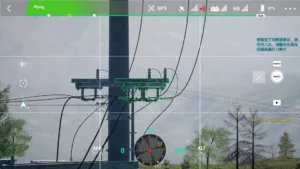 | |
| 12 | Right Insulator | Clearly capture bolts, nuts, locking pins, insulators, and other small hardware. Use multiple angles if components obstruct each other. |  | |
| 13 | Left Insulator | Clearly capture bolts, nuts, locking pins, insulators, and other small hardware. Use multiple angles if components obstruct each other. |  | |
| 14 | Top of Insulator | Capture with front lighting at a 20° downward angle to clearly show the crossarm, clamp structure, and bolts. |  | |
| 15 | Top of Switch | Clearly capture bolts, nuts, locking pins, and top components of the switch. Use multiple angles if components obstruct each other. |  | |
| 16 | Large-Number Side Corridor | Keep the tower head level and capture a complete corridor overview facing the large-number side. |  |


