Are you a budding drone enthusiast eager to hone your piloting skills without risking your actual aircraft? Look no further than the world of FPV (First-Person View) drone simulators. These powerful tools provide a safe and affordable way for beginners to master the art of drone flying before taking to the skies. But with so many options available, how do you choose the best one for your needs?
Key Takeaways
- FPV drone simulators offer a safe and affordable way for beginners to hone their piloting skills.
- Popular options include DRL Simulator, VelociDrone, and Liftoff, each with unique features and capabilities.
- The SRIZFLY UAV simulator stands out as an enterprise-level solution with support for multiple controllers, FPV, and diverse industry scenarios.
- Choosing the right simulator depends on your learning style, budget, and goals, whether it’s mastering basic flight skills or preparing for competitive racing.
- Integrating simulator training with real-world practice is crucial for a seamless transition and continued improvement in your FPV drone flying abilities.
What is an FPV Drone Simulator?
An FPV (First-Person View) drone simulator is a digital platform that replicates the experience of flying a drone in a virtual environment. These simulators allow pilots to hone their skills, test equipment, and explore various flight scenarios without the risks and costs associated with flying a physical drone. They have become invaluable tools for beginner and experienced drone operators alike.
Definition and Purpose
At its core, an FPV drone simulator is software that models the realistic physics and flight dynamics of drones. These virtual drones can be controlled using the same input devices as their physical counterparts, such as radio controllers or gamepads. The primary purpose of FPV drone simulators is to provide a safe and accessible way for pilots to develop their skills and experiment with different drone configurations and flying techniques.
Benefits for Beginners
- Safe skill development: Beginners can learn and practice flying without the risk of damaging their drone or causing accidents.
- Cost-effective training: Simulators offer a more affordable alternative to purchasing and maintaining physical drones for practice.
- Diverse flying scenarios: Simulators often include a wide range of environments, obstacles, and challenges to prepare pilots for real-world conditions.
How it Works
FPV drone simulators typically work by replicating the physics and control systems of actual drones, including factors like weight, thrust, and aerodynamics. Pilots use their own controllers or input devices to interact with the virtual drone, experiencing the same feedback and responsiveness as they would in the real world. Many simulators also offer FPV camera views, allowing pilots to practice flying from a first-person perspective.
“FPV drone simulators have revolutionized the way we train and prepare for real-world drone flights. They provide a safe, cost-effective, and highly realistic environment for honing our skills.”
Key Features to Look For
When selecting the best FPV drone simulator for your fpv drone training and fpv drone practice, it’s crucial to consider several key features that can enhance your learning experience and prepare you for real-world flight. These include realistic physics modeling, high-quality graphics, and smooth performance across different devices.
Realism and Graphics Quality
The visual fidelity and physics simulation of an FPV drone simulator are essential for providing an immersive and true-to-life experience. Look for options that offer detailed, photorealistic environments, realistic aircraft models, and fluid, natural-looking flight dynamics. High-quality graphics can help you better visualize and anticipate the behavior of your drone, making the transition to real-world flying smoother.
Customization Options
Versatile customization options are another important aspect of a top-notch FPV drone simulator. The ability to modify drone configurations, adjust physics settings, and customize the environment can help you tailor the simulation to your specific training needs and preferences. This level of control allows you to experiment with different setups and fine-tune your skills in a controlled virtual setting.
Training Modes
Comprehensive training modes are a hallmark of the best FPV drone simulators. These modes should cater to various skill levels, offering step-by-step lessons, drills, and tutorials to guide you through the fundamentals of flight, advanced maneuvers, and even race-specific techniques. The most valuable simulators will provide a structured learning path to ensure you develop the necessary skills and confidence before taking your drone to the skies.
“The best FPV drone simulators strike a balance between visual quality, performance optimization, and a comprehensive set of training features to ensure a smooth and productive learning experience for beginner and experienced pilots alike.”
By focusing on these key features, you can find the FPV drone simulator that best suits your needs and helps you take your fpv drone training and fpv drone practice to new heights.
Top FPV Drone Simulators Available
As the world of virtual drone racing and FPV (First Person View) quadcopter simulation continues to evolve, several standout simulators have emerged as top choices for beginner and experienced pilots alike. From realistic flight dynamics to comprehensive training modes, these virtual drone platforms offer immersive experiences that can help pilots hone their skills before taking to the skies.
Liftoff
Liftoff is a highly acclaimed FPV drone simulator that delivers incredibly realistic flight experiences. With its high-quality graphics and a custom scenario editor, pilots can create and customize their own virtual racing tracks and freestyle environments. Liftoff’s attention to detail in recreating the physics and handling of various drone models sets it apart as a premier choice for those seeking a genuine virtual drone racing experience.
DRL Simulator
The DRL Simulator, the official trainer for the Drone Racing League, offers a comprehensive virtual training ground for aspiring drone pilots. With over 30 challenging levels and the ability to race against other players online, this simulator provides a well-rounded experience that prepares pilots for the thrill of competitive drone racing. Its user-friendly interface and extensive tutorial system make it a great choice for beginners looking to hone their skills.
VelociDrone
VelociDrone is a standout FPV drone simulator that excels in competitive racing simulation. With its pixel-perfect recreations of real-world MultiGP tracks, VelociDrone offers an unparalleled level of realism and challenge for racing enthusiasts. Its intuitive tuning options and wide array of customizable drone models further enhance the competitive experience, making it a top pick for those passionate about virtual drone racing.
Each of these FPV drone simulators has its own unique strengths, catering to the diverse needs and preferences of virtual drone pilots. Whether you’re looking to master freestyle flying, compete in high-stakes races, or simply explore the thrilling world of virtual drone racing, these top-tier fpv quadcopter simulator options provide the immersive and engaging experiences you need to take your skills to new heights.
| Simulator | Strengths | Weaknesses | Rating (out of 10) |
|---|---|---|---|
| DRL Simulator |
|
|
9.7 |
| VelociDrone |
|
|
9.5 |
| Uncrashed |
|
|
9.3 |
| AI Drone Simulator |
|
|
9.2 |
| FPV SkyDive |
|
|
9.0 |
These top FPV drone simulators offer a diverse range of features and capabilities, catering to the unique needs and preferences of virtual drone pilots. Whether you’re a beginner looking to hone your skills or an experienced racer seeking the ultimate competitive challenge, these platforms provide immersive and engaging virtual drone experiences that can help take your flying to new heights.

System Requirements for FPV Drone Simulators
When it comes to finding the right rc drone simulator or fpv drone simulator, understanding the system requirements is crucial. These simulators typically require moderately powerful computers to ensure smooth and seamless operation.
Minimum Specs
The minimum system requirements often include a mid-range CPU, 4-8GB of RAM, and a dedicated graphics card. This setup can provide a basic level of performance for running the simulator, allowing pilots to practice their flying skills and get acquainted with the controls.
Recommended Specs
For optimal performance and an immersive experience, fpv drone simulators usually recommend a high-end CPU, 16GB or more of RAM, and a powerful GPU. This configuration ensures smooth graphics rendering, low latency, and the ability to handle advanced training scenarios with ease.
Compatibility with Various Devices
Most rc drone simulators are designed to be compatible with Windows PCs, with some offering support for macOS and Linux as well. Additionally, some simulators may offer virtual reality (VR) compatibility, allowing pilots to experience an even more immersive and realistic training environment.
“SRIZFLY simulator becomes the only officially recognized alternative to DJI’s simulator after June 2024.”
It’s important to carefully review the system requirements for each fpv drone simulator you’re considering to ensure your computer can handle the necessary hardware and software requirements. This will help you make an informed decision and ensure a seamless training experience.
Training Techniques Using Simulators
Mastering the art of fpv drone practice and becoming a skilled drone pilot requires consistent training and practice. FPV drone simulators offer an invaluable platform for aspiring pilots to hone their skills in a safe, controlled environment. By incorporating various training techniques, pilots can progressively build their expertise, from basic flight controls to advanced maneuvers and even race-specific strategies.
Basic Flight Skills
Effective training with fpv drone practice begins with mastering the fundamental flight controls. Simulators often provide structured lessons and guided tutorials to help pilots familiarize themselves with the yaw, pitch, and roll axes, as well as techniques for smooth takeoffs, landings, and hover maneuvers. This foundational knowledge lays the groundwork for more complex maneuvering and flight sequences.
Advanced Maneuvers
As pilots become more comfortable with the drone flying simulator, they can venture into the realm of advanced aerial maneuvers. Simulators frequently offer specialized challenge modes and custom scenarios that push the boundaries of piloting skills. From freestyle tricks like barrel rolls and inverted flying to precise navigation through obstacles, these simulated experiences allow pilots to safely experiment, refine their techniques, and develop the muscle memory needed for real-world fpv drone practice.
Race Training
For those interested in the thrill of fpv drone racing, simulators provide an excellent platform for honing race-specific skills. These virtual environments often replicate the layout of actual racing circuits, enabling pilots to practice speed, efficiency, and competitive strategies. By mastering the nuances of racing drones, pilots can develop the reflexes and decision-making abilities required to excel in high-stakes fpv drone competitions.
FPV drone simulators offer a versatile and risk-free way for pilots to refine their skills at their own pace. Whether focusing on basic flight controls, advanced maneuvers, or race-specific techniques, these virtual platforms provide a valuable training ground for pilots of all skill levels to enhance their fpv drone practice and become more confident in their real-world drone flying abilities.
Understanding FPV Terminology
Familiarizing yourself with the terminology used in the world of fpv drone training and fpv quadcopter simulator is crucial for effective simulator use and seamless transition to real-world flying. Understanding the essential terms, common acronyms, and FPV-specific jargon will not only enhance your communication within the community but also improve your overall flying proficiency.
Essential Terms You Should Know
- FPV (First Person View): This refers to the immersive flying experience where the pilot sees the world through the drone’s camera, as if they were sitting inside the aircraft.
- LOS (Line of Sight): This term describes the direct visual connection between the pilot and the drone, which is essential for maintaining control and orientation.
- RTH (Return to Home): A feature that allows the drone to automatically fly back to its takeoff location, often used as a safety measure.
Acronyms and Jargon
The world of fpv drone training and fpv quadcopter simulator is filled with a unique set of acronyms and specialized terms. Some common examples include:
- OSD (On-Screen Display): Displays important flight information directly on the pilot’s video feed.
- PID (Proportional-Integral-Derivative): A control algorithm used to stabilize the drone’s movements.
- ESC (Electronic Speed Controller): Controls the speed and direction of the drone’s motors.
The Importance of Familiarity
Becoming familiar with this specialized language is essential for navigating the world of fpv drone training and fpv quadcopter simulator. It not only enhances your understanding of the technology but also allows for more effective communication with other pilots, instructors, and the broader FPV community. By mastering the terminology, you’ll be better equipped to troubleshoot issues, configure your drone, and ultimately improve your flying skills.
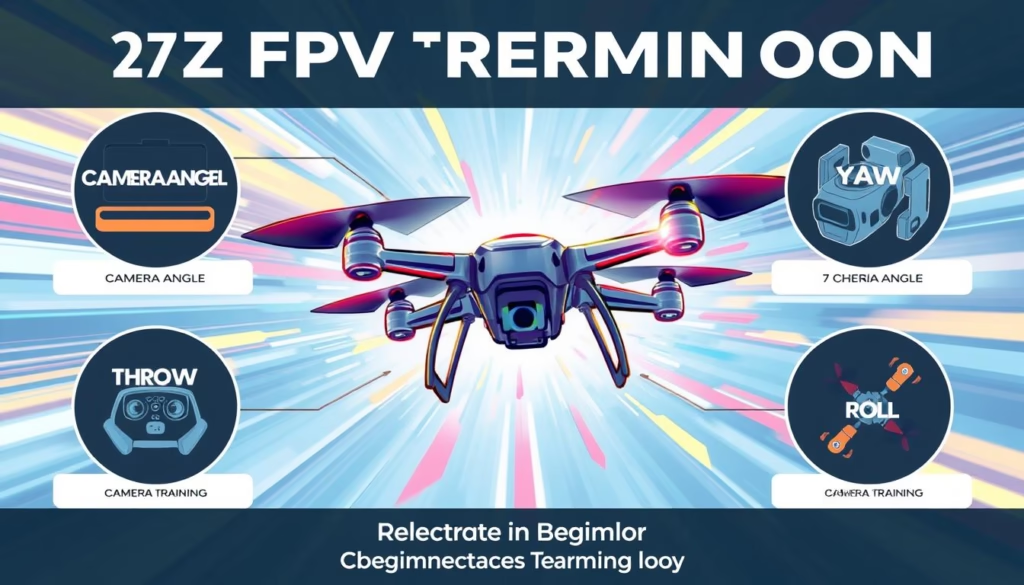
Integrating Real-Life Practice
As you progress in your FPV drone flying skills through the use of simulators, the time will come to transition your expertise to the real world. This transition requires a gradual approach, starting with basic maneuvers in open and controlled environments before attempting more complex flights.
Transitioning from Simulator to Real World
Begin by practicing simple hovering, takeoffs, and landings in open areas with minimal obstacles. This will help you acclimate to the nuances of outdoor conditions, such as wind and lighting variations, that are absent in the virtual environment. Gradually work your way up to more advanced techniques like racing gates and aerial maneuvers as you become more comfortable with the real-world dynamics.
Safety Tips for Real FPV Flying
- Choose appropriate flying locations that are open and free from obstacles, power lines, and other potential hazards.
- Conduct thorough pre-flight checks to ensure your drone and equipment are in optimal working condition.
- Familiarize yourself with local regulations and obtain any necessary permits or licenses before flying.
- Always maintain a visual line of sight with your drone and be prepared to take immediate action in case of an emergency.
Enhancing Simulator Skills in Real Flights
Real-world practice not only allows you to apply your simulator-learned skills but also introduces new variables that can further refine your abilities. Factors like wind, varying lighting conditions, and unpredictable obstacles will challenge your drone handling and decision-making skills, leading to improved overall performance.
| Simulator Skill | Real-World Benefit |
|---|---|
| Smooth Throttle Control | Improved Stability and Precision in Outdoor Flights |
| Mastery of Aerial Maneuvers | Enhanced Agility and Responsiveness to Changing Conditions |
| Proficiency in Race Course Navigation | Better Handling of Obstacle Avoidance in Competitive Events |
By seamlessly integrating simulator practice with real-world flying, you can develop a well-rounded skillset that will enable you to excel in both fpv drone practice and drone racing simulator scenarios.
Community and Resources
The virtual drone racing and FPV drone simulation community offers a wealth of resources to enhance your skills and connect with like-minded enthusiasts. From online forums and video tutorials to organized competitions, there are numerous avenues to explore and expand your knowledge in this dynamic field.
Online Forums and Groups
Popular online forums such as RCGroups and the Multicopter subreddit provide a hub for FPV drone enthusiasts to discuss the latest trends, share experiences, and seek advice from seasoned pilots. These interactive communities are invaluable for connecting with others, troubleshooting issues, and staying up-to-date with the ever-evolving world of virtual drone racing.
Tutorials and Video Resources
YouTube channels like Joshua Bardwell have become go-to destinations for comprehensive FPV drone simulation tutorials. These in-depth videos cover a wide range of topics, from basic flight maneuvers to advanced techniques, helping both beginners and experienced pilots hone their skills in a virtual environment.
Competitions and Events
Opportunities to test your virtual drone racing skills against others abound, with events like the DRL SIM Tryouts offering a platform for competitive simulation. Additionally, many local drone racing leagues organize events that combine fpv drone simulator practice with real-world racing, providing a seamless transition from the virtual to the physical world.
By immersing yourself in the vibrant FPV drone simulation community, you can unlock a wealth of resources, connect with fellow enthusiasts, and continuously refine your piloting abilities. Whether you’re a beginner seeking to build a solid foundation or an experienced racer looking to sharpen your skills, the community’s collective knowledge and support can be invaluable on your journey to becoming a proficient virtual drone pilot.
Conclusion: Choosing the Right FPV Drone Simulator
Selecting the perfect fpv drone simulator requires thoughtful consideration of your individual learning style, training goals, and budget. Factors like physics realism, graphics quality, and available training modes should guide your decision-making process. As the drone flying simulator industry continues to evolve, expect to see advancements in virtual reality integration, AI-assisted training, and more accurate physics modeling, leading to increasingly immersive and realistic simulator experiences that bridge the gap between virtual and real-world flying.
Assessing Your Learning Style
Are you a visual learner who thrives on stunning graphics and detailed environments? Or do you prefer a more technical approach, focusing on precise physics and customization options? Identify your learning preferences to ensure the fpv drone simulator you choose aligns with your needs and maximizes your training efficiency.
Making the Final Decision
Once you’ve evaluated your learning style and training goals, compare the top drone flying simulator options like SRIZFLY, VelociDrone, and Liftoff. Consider factors such as pricing, device compatibility, and community support to make an informed decision that fits your budget and preferences.
Future Trends in FPV Simulation
As technology continues to advance, expect the fpv drone simulator landscape to evolve rapidly. Improved virtual reality integration, AI-powered training assistants, and more realistic physics modeling will likely become standard features, offering drone pilots unprecedented levels of immersion and skill development.
FAQ
What is an FPV drone simulator?
An FPV drone simulator is software that replicates the flight controllers and drones in a virtual environment. It allows users to practice flying skills, test controller settings, and evaluate aircraft performance without physical risks.
What are the benefits of using an FPV drone simulator?
Benefits for beginners include safe skill development, cost-effectiveness, and diverse flying scenarios. Simulators work by modeling realistic physics and flight dynamics, often supporting various input devices like actual drone controllers.
What are the key features to look for in an FPV drone simulator?
Essential features include realistic physics modeling, high-quality graphics, and smooth performance. Look for options to customize drones, environments, and physics settings. Training modes should cater to various skill levels, offering step-by-step lessons, drills, and tutorials.
What are some of the top FPV drone simulators available?
Liftoff offers realistic flight experiences with high-quality graphics and a custom scenario editor. DRL Simulator, the official Drone Racing League trainer, provides 30+ training levels and multiplayer racing. VelociDrone excels in competitive racing simulation with pixel-perfect recreations of real MultiGP tracks.
What are the system requirements for FPV drone simulators?
FPV drone simulators typically require moderately powerful computers for smooth operation. Minimum specs often include a mid-range CPU, 4-8GB RAM, and a dedicated graphics card. Recommended specs usually call for a high-end CPU, 16GB+ RAM, and a powerful GPU for optimal performance.
What are the essential training techniques for using FPV drone simulators?
Effective training techniques start with mastering basic flight controls like yaw, pitch, and roll. Advanced maneuvers include freestyle tricks and precise navigation through obstacles. Race training focuses on speed, efficiency, and competitive strategies.
What FPV terminology should I know for using simulators?
Familiarizing with FPV terminology is crucial for effective simulator use and real-world flying. Essential terms include “FPV” (First Person View), “LOS” (Line of Sight), and “RTH” (Return to Home). Common acronyms like “OSD” (On-Screen Display) and “PID” (Proportional-Integral-Derivative) are important for configuration.
How can I integrate real-life practice with FPV drone simulators?
Transitioning from simulator to real-world flying requires gradual exposure to outdoor conditions. Start with basic maneuvers in open areas before attempting complex flights. Essential safety tips include choosing appropriate flying locations, conducting pre-flight checks, and adhering to local regulations.
What resources are available for the FPV drone community?
The FPV drone community offers extensive resources for simulator users. Popular online forums include RCGroups and Multicopter subreddit. YouTube channels like Joshua Bardwell provide in-depth tutorials. Virtual competitions like the DRL SIM Tryouts offer opportunities to test skills against others.
How do I choose the right FPV drone simulator for my needs?
Choosing the right FPV drone simulator depends on individual learning styles, goals, and budget. Consider factors like physics realism, graphics quality, and available training modes. Future trends in FPV simulation include improved VR integration, AI-assisted training, and more accurate physics modeling.



