With DJI simulator ceasing operations as of March 21, 2024, enthusiasts and professionals are seeking reliable alternatives. SRIZFLY drone simulator is now the only DJI-recognized simulator, but another powerful option is available.
The Parrot drone simulator stands out, offering comprehensive features for both beginners and advanced users. It relies on cutting-edge components like Gazebo and Unreal Engine for photorealistic rendering and accurate simulation.
Parrot actively promotes open-source development, allowing developers to freely use the SDK to develop their own applications and embed their own code on the drone.
Key Takeaways
- Parrot drone simulator is a reliable alternative to DJI simulator.
- It offers comprehensive features for both beginners and advanced users.
- Parrot Sphinx relies on industry-standard components for photorealistic rendering.
- The simulator promotes open-source development and customization.
- It’s a flexible and customizable simulation environment for drones.
What is Parrot Drone Simulator?

Parrot Sphinx is an advanced simulation software for Parrot drones, providing a realistic and safe testing environment. It leverages cutting-edge technology, including Gazebo and Unreal Engine, to create photorealistic environments and accurate physics simulations.
The simulator serves as both a training tool for pilots and a development platform for developers looking to create custom drone applications. It supports various Parrot drone models, with a particular emphasis on the ANAFI series, and is compatible with industry standards like MAVLink and GUTMA.
Why Choose Parrot Sphinx as Your Drone Simulator

Parrot Sphinx emerges as a leading drone simulator, offering unparalleled flexibility and customization. With DJI’s simulator no longer available, having ceased operations on March 21, 2024, Parrot Sphinx is a top alternative alongside SRIZFLY for professional drone simulation.
The Parrot Sphinx drone simulator is built on an open-source foundation, providing users with extensive access to modify and customize their simulation experience. The Open Flight mobile SDK and Python controller programming interface are open-source and published under the BSD-3 license.
Key Benefits:
- With DJI’s simulator no longer available, Parrot Sphinx emerges as a leading alternative alongside SRIZFLY for professional drone simulation.
- Parrot’s commitment to open-source development gives users unprecedented access to modify and customize their simulation experience.
- The simulator is built on a BSD-3 license, allowing developers complete freedom to integrate the code into their projects.
- Parrot Sphinx offers a comprehensive Python Controller Programming Interface, making it accessible for developers.
- The business partner program provides additional support for commercial users, with direct access to Parrot’s R&D, marketing, and sales teams.
- The simulator’s integration with GitHub makes version control and collaborative development straightforward.
- Parrot Sphinx provides a complete ecosystem for drone development, from simulation testing to deployment on physical hardware.
By choosing Parrot Sphinx, users gain a robust tool for drone simulation and software development, backed by a strong partner ecosystem and extensive programming capabilities.
Key Features of Parrot Drone Simulator
The Parrot Drone Simulator is a cutting-edge tool for drone enthusiasts and developers alike. It offers a realistic and immersive simulation experience, thanks to its use of industry-standard components like Gazebo and Unreal Engine.
The simulator boasts several key features, including photorealistic rendering and physics-based simulation. The Air SDK integration allows users to create and test autonomous flight missions, while the direct code execution capabilities enable developers to run their custom code directly on simulated drones.

The Parrot Drone Simulator supports a wide range of Parrot drone models, with a particular emphasis on the ANAFI series. Advanced sensor simulation, including camera feeds and IMU data, provides comprehensive testing capabilities. The open architecture allows for extension and customization to meet specific project requirements.
The simulator is a powerful software development kit for autonomous drones, facilitating development and testing of drone applications. With its use of Gazebo, the Parrot Drone Simulator ensures accurate and reliable simulation results.
Setting Up Your Environment for Parrot Simulator

Before diving into the Parrot Drone Simulator, you’ll need to configure your environment properly. This involves creating a dedicated workspace, typically called parrot_ws, to keep your project files organized.
To do this, you’ll use commands like mkdir -p ~/parrot_ws/src and cd ~/parrot_ws/ to create and navigate to your workspace. Then, you’ll download the necessary git repositories using git clone commands to fetch the required simulation tools and drone models.
Ensuring your system meets the minimum requirements, including sufficient processing power and graphics capabilities, is also crucial for a smooth installation experience. Leveraging standard development tools like git and package managers will help handle dependencies and packages efficiently.
Step-by-Step Installation Guide
Setting up the Parrot Drone Simulator involves several key steps. To begin, you need to create a dedicated workspace for your project.
Installing Required Dependencies
First, you’ll need to clone the necessary repositories that contain the simulation code. This is done by executing the following commands in your terminal: cd ~/parrot_ws/src, followed by git clone --branch kinetic-gazebo7 https://bitbucket.org/theconstructcore/parrot_ardrone.git and git clone https://bitbucket.org/theconstructcore/spawn_robot_tools.git. This step is crucial for obtaining the correct version of the code that’s compatible with your system.
Setting Up the Workspace
Before downloading the repositories, create a catkin workspace for the Parrot Drone, which we’ll refer to as parrot_ws. You can do this by running the commands mkdir -p ~/parrot_ws/src and then cd ~/parrot_ws/. Your workspace will contain a src folder where all the source code repositories will be cloned. The catkin workspace structure is essential for organizing your project and its dependencies, making it easier to compile and manage packages.

Running Your First Simulation
The moment of truth arrives when you run your first simulation with the Parrot Drone Simulator, marking the beginning of your drone programming journey. With the simulator up and running, you can start testing your control code and exploring the capabilities of your virtual drone.
Basic Commands to Control the Simulated Drone
To control the simulated drone, you’ll need to use specific commands that interact with the simulator. This involves writing and executing code that tells the drone what actions to perform. For instance, you can use commands to adjust the drone’s altitude, navigate through waypoints, or perform complex maneuvers.
Troubleshooting Common Issues
When running the Parrot Drone Simulator, you may encounter issues related to dependencies or environment setup. Common problems include dependency conflicts, connection issues between the control script and the simulated drone, and physics-related glitches in the Gazebo simulation environment. To resolve these issues, you can try resetting the Sphinx simulation between runs by executing the command sphinx-cli action -m world fwman world_reset_all from another terminal. If you’re still facing problems, consulting the Parrot developer forums or examining the detailed logs produced during simulation can often provide answers to your questions.
Comparing Parrot Simulator to SRIZFLY and Former DJI Options
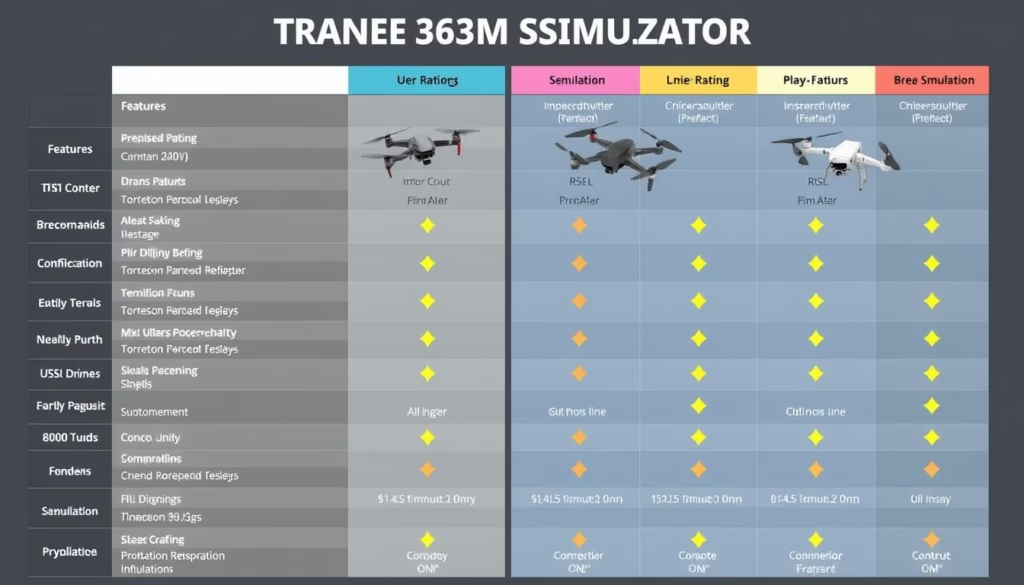
With DJI’s exit from the simulator market, alternatives like Parrot Sphinx are gaining traction. The Parrot Simulator stands out due to its open-source nature, allowing for greater customization and flexibility.
SRIZFLY has become the only drone simulator brand officially recognized by DJI, making it a natural choice for DJI drone owners. However, Parrot Sphinx relies on industry-standard components like Gazebo and Unreal Engine for accurate simulation.
The development capabilities differ between the simulators, with Parrot offering extensive SDK access for custom application development. When choosing a simulator, users should consider which platform best matches their specific drone models and development needs.
Conclusion
As DJI simulator ceases operations, Parrot Drone Simulator emerges as a viable alternative for drone enthusiasts and developers. This simulator provides a comprehensive solution, allowing users to test flight patterns and autonomous programming in a risk-free environment. With its open-source approach, Parrot offers extensive development capabilities, making it an invaluable tool. After simulations, media files are easily accessible in designated folders. Whether you’re a hobbyist or a professional developer, Parrot Drone Simulator offers the necessary tools to succeed in the world of drones.
FAQ
What are the system requirements for running the Parrot Sphinx simulator?
To run the Parrot Sphinx simulator, you’ll need a computer with a decent graphics card, a Linux operating system, and the necessary dependencies installed, including Gazebo.
How do I clone the repository and install the required packages?
To clone the repository, run the command `git clone` followed by the repository URL. Then, navigate to the `src` folder and install the required packages using the package manager.
What is the command to launch the simulator?
To launch the simulator, navigate to the project folder and run the command that starts the Gazebo environment with the Sphinx configuration.
How do I control the simulated drone using basic commands?
You can control the simulated drone using commands that mimic the actions of a real drone, such as takeoff, landing, and navigation.
What are some common issues that developers may encounter during simulation, and how can they be resolved?
Common issues include problems with dependencies, graphics rendering, and communication between the simulator and the drone’s software. Troubleshooting involves checking the logs, updating dependencies, and verifying the configuration.
Can I use the Parrot Sphinx simulator for software development and testing?
Yes, the Parrot Sphinx simulator is designed for software development and testing, allowing developers to write and test code in a controlled environment before deploying it on a real drone.
How does the Parrot Sphinx simulator compare to other drone simulators, such as those used for DJI drones?
The Parrot Sphinx simulator offers a realistic and flexible simulation environment that can be used for a variety of drone applications, with features that distinguish it from other simulators.



