When DJI officially discontinued its simulator on March 21, 2024, many drone pilots suddenly lost access to a trusted virtual training tool. To fill this gap, SRIZFLY has become the only officially recognized successor to the DJI Flight Simulator(Direct link).
Dear DJI User, DJI Virtual Flight will stop maintenance on March 21st, 2024. If you have already downloaded this app, you can still use it. In addition, you can choose other third-party simulators. Thank you for all your understanding and support.
Key Takeaways
-
SRIZFLY is the official alternative to the DJI Flight Simulator.
-
It offers full compatibility with DJI controllers and drone models, ensuring a seamless transition for existing pilots.
-
Virtual flight training remains essential for both beginners and experienced pilots.
Understanding SRIZFLY Drone Simulator

Download the trial version
As the official alternative to DJI Flight Simulator, SRIZFLY offers a comprehensive virtual training environment that is designed to meet the needs of both recreational and professional drone pilots. SRIZFLY’s drone simulator is the result of a collaboration with DJI, ensuring that users get a true and supported experience with the latest DJI drones.
Key Features and Capabilities
SRIZFLY’s drone simulator delivers a range of enhanced features while maintaining the high-quality standards established by the original DJI Flight Simulator. Some of the key features include:
- Realistic physics modeling that accurately replicates the flight characteristics of various DJI drone models.
- Diverse training environments ranging from urban landscapes to challenging natural terrains.
- Specialized training modules for various drone applications, including photography, videography, inspection, and mapping.
The simulator provides unparalleled compatibility with the entire ecosystem of DJI controllers and drone models, from consumer Mavic series to professional enterprise equipment.
Differences Between SRIZFLY and Original DJI Simulator
While SRIZFLY builds upon the foundation laid by the original DJI Flight Simulator, it introduces several enhanced features and improvements. The key differences lie in its expanded compatibility, updated physics engine, and additional training modules tailored to various drone applications.
SRIZFLY’s commitment to innovation and quality ensures that users have access to the latest technology and features, making it a superior choice for drone training.
Benefits of Official DJI Recognition
As the only simulator with official DJI recognition, SRIZFLY offers several benefits, including regular updates that align with DJI’s hardware releases. This ensures that users can train with the latest drone models and controller firmware, staying ahead in their skills and knowledge.
The official recognition also underscores SRIZFLY’s commitment to delivering a high-quality, supported experience that meets DJI’s standards.
How to Download DJI Flight Simulator PC Alternative
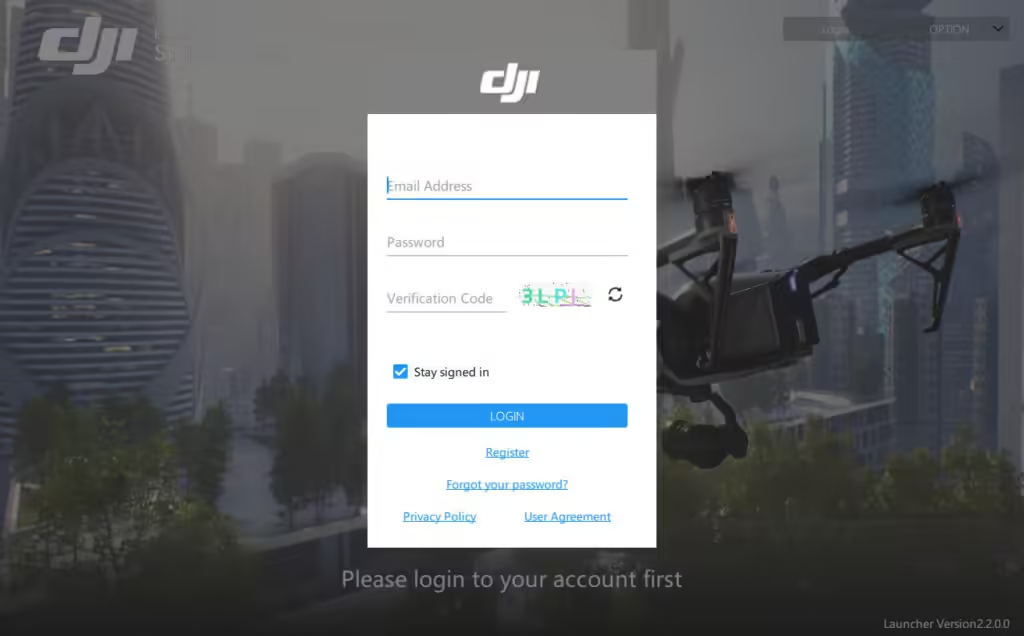
DJI Simulator Download
Even though the DJI Simulator has stopped updating, DJI still offers downloads. If you’re a former DJI Simulator user and have an activation code, you can still use it.
However, SRIZFLY does not recommend using outdated simulators that are no longer updated. The drone industry is rapidly developing, and an enterprise-level drone simulator that fails to keep up with drone industry applications will lose its competitiveness. (Latest Drone Industry Application Simulator)
System Requirements for SRIZFLY
| Computer Hardware | Minimum Requirements | Recommended Configuration | Optimal computer configuration |
|---|---|---|---|
| CPU | 10th Intel Core i5 / AMD Ryzen 5 5600 |
10th Intel Core i7 / AMD Ryzen 5 5700 |
10th Intel Core i7 / AMD Ryzen 5 5700 |
| RAM | 16G DDR4 3000Mhz | 32G DDR4 3600Mhz | 64G DDR4 3600Mhz |
| Storage | 512G HDD or SSD | 512G HDD or SSD | 512G SSD |
| GPU | NVIDIA GeForce RTX 2060 6G / AMD Radeon RX5600 6G |
NVIDIA GeForce RTX 3060 12G / AMD Radeon RX 6700 10G |
NVIDIA GeForce RTX 3080Ti 12G / AMD Radeon RX 6800XT 16G |
Pre-flight preparation
You need to complete several steps before you can start flying: download, activate, connect the remote controller, and set up. —User Manual
Activating Your 10-Day Free Trial
SRIZFLY offers a valuable 10-day free trial period that provides full access to all features and drone models, allowing you to thoroughly test the simulator before committing to a purchase.
After downloading, you’ll receive an activation code via email that you’ll need to enter during the installation process to initiate your free trial period.
Mastering Virtual Flight with SRIZFLY
Experience the future of drone training with SRIZFLY’s cutting-edge virtual flight technology. SRIZFLY’s comprehensive simulator is designed to enhance your drone flying skills, providing a realistic and immersive experience that prepares you for real-world flights.
Basic Flight Controls and Navigation
SRIZFLY provides a comprehensive learning path that begins with basic flight controls and gradually introduces more complex maneuvers. This makes it accessible for beginners while challenging for experienced pilots. The simulator accurately replicates the control characteristics of different DJI models, allowing Mavic, M30, and Phantom users to experience the unique flight behavior of their specific drone.
- Learn basic flight controls in a risk-free environment.
- Gradually progress to complex maneuvers.
- Experience realistic flight behaviors of various DJI drone models.
Advanced Training Scenarios and Environments
SRIZFLY’s advanced training scenarios include challenging weather conditions like wind and rain, obstacle courses, and specialized missions that test precision flying, photography skills, and emergency response procedures. The simulator includes specialized training modules for professional applications such as inspection, mapping, and cinematography, helping commercial pilots develop industry-specific skills.
- Practice flying in challenging weather conditions.
- Navigate through complex obstacle courses.
- Develop skills for professional applications like inspection and cinematography.

Tracking Your Progress and Skill Development
The progressive learning system tracks your development across multiple skill categories, including takeoff/landing precision, hovering stability, obstacle avoidance, and complex maneuver execution. SRIZFLY’s detailed analytics provide insights into your flying patterns, identifying areas for improvement and suggesting specific training exercises to address weaknesses in your technique.
- Monitor your progress across various skill categories.
- Receive personalized feedback and improvement suggestions.
- Enhance your overall drone flying skills with targeted training exercises.
By mastering virtual flight with SRIZFLY, you can become a more confident and proficient drone pilot, ready to tackle complex flying tasks with ease.
Enhancing Your Experience with VR and DJI Goggles
SRIZFLY elevates your virtual flight experience with full support for DJI Goggles, providing an immersive training environment that closely mimics real-world drone flight.
Setup and Configuration
To start using DJI Goggles with SRIZFLY, simply connect the HDMI port on your goggles to your PC’s HDMI output. The simulator will automatically detect and configure the display settings, ensuring a seamless experience. This straightforward setup process allows you to dive into the world of FPV flying with your Mavic Air or other compatible drones.
Optimizing Performance
For an optimal VR experience, SRIZFLY includes specialized graphics settings that balance visual quality with frame rate. This ensures a smooth and responsive experience, even during complex maneuvers. By optimizing VR performance, you can focus on developing your drone piloting skills without interruptions.
Tips for Immersive Training
To get the most out of your VR training sessions with SRIZFLY and DJI Goggles, configure your training environment to match your actual flying conditions. This includes setting the time of day, weather patterns, and terrain types similar to your regular flying locations. Additionally, take advantage of SRIZFLY’s adjustable brightness and contrast settings to reduce eye strain during extended training sessions.
By leveraging the power of DJI Goggles and SRIZFLY’s advanced simulator technology, you can enhance your drone training experience. Thanks to the realistic FPV view and immersive VR environment, you’ll be better prepared for real-world flights. Thanks to the compatibility and performance optimizations, you can enjoy a seamless and effective training experience.
Conclusion
The future of drone training has arrived, and it’s powered by SRIZFLY, the officially recognized DJI simulator alternative. With the original DJI Flight Simulator ceasing operations on March 21, 2024, SRIZFLY has successfully filled the void, ensuring continuity for the global community of drone pilots.
SRIZFLY’s comprehensive compatibility with DJI hardware, including the popular Mavic Air and various DJI controllers, makes it the natural choice for pilots seeking to maintain their training regimen. The 10-day free trial offers an excellent opportunity to experience the simulator’s capabilities firsthand, making it accessible to pilots at all levels.
By incorporating SRIZFLY into your regular training routine, you’ll develop the muscle memory, spatial awareness, and quick decision-making skills that translate directly to safer, more confident real-world flying. As drone regulations continue to evolve globally, virtual training tools like SRIZFLY become increasingly valuable for maintaining proficiency and developing advanced flying skills in a risk-free environment.
SRIZFLY is poised to continue evolving alongside DJI’s hardware ecosystem, maintaining compatibility with future drone models and controller updates. This makes SRIZFLY the ideal tool for virtual flight training, providing a platform for pilots to achieve their goals.
FAQ
What are the system requirements for running SRIZFLY on my PC?
To run SRIZFLY, your PC should meet the minimum system requirements, including a compatible operating system such as Windows, a sufficient processor, and a dedicated graphics card. We recommend checking our website for the most up-to-date system requirements to ensure a smooth experience.
How do I connect my DJI controller to SRIZFLY?
To connect your DJI controller, simply use a USB cable to link it to your PC, and then follow the on-screen instructions to complete the calibration process. Our software supports a range of DJI controllers, including those for the Mavic and Phantom series.
Can I use SRIZFLY with DJI goggles?
Yes, SRIZFLY is compatible with DJI goggles, allowing for an immersive training experience. To set up, simply connect your goggles to your PC and follow our step-by-step guide to optimize your VR performance.
What kind of training scenarios are available in SRIZFLY?
SRIZFLY offers a range of training scenarios, from basic to advanced, including various environments and conditions. Our software is designed to help you develop your skills and prepare for real-world drone operations.
How do I activate the 10-day free trial for SRIZFLY?
To activate the 10-day free trial, simply create an account on our website, download the software, and follow the on-screen instructions. No credit card information is required, and you can cancel at any time during the trial period.
Is SRIZFLY compatible with my Mavic Air or Mavic Pro drone?
Yes, SRIZFLY is compatible with a range of DJI drones, including the Mavic Air and Mavic Pro series. Our software is designed to work with various drone models, ensuring a realistic and effective training experience.
What are the benefits of using SRIZFLY over other drone simulators?
SRIZFLY is recognized by DJI as an official alternative to their simulator, ensuring a high level of authenticity and compatibility. Our software also offers a range of features, including advanced training scenarios and VR support, to provide a comprehensive training experience.
How do I troubleshoot common installation issues with SRIZFLY?
If you encounter any issues during installation, we recommend checking our website for troubleshooting guides and FAQs. You can also contact our support team for assistance.



