Ever wanted to practice flying without risking your gear? Modern flight simulators let you sharpen your piloting skills in a stress-free digital space. These tools recreate real-world physics and environments, helping beginners build confidence before handling actual equipment.
Compatible with popular drone models like the Mavic and Phantom series, these training platforms offer precise control replication. Users can experiment with wind patterns, obstacle courses, and emergency scenarios. The system even works with official controllers for authentic muscle memory development.
Specialized versions cater to different needs – casual flyers can test basic maneuvers through free trials, while professionals access advanced modules. Partner providers like SRIZFLY ensure ongoing software updates and hardware compatibility, making this solution future-proof for evolving technology.
Key Takeaways
- Practice complex maneuvers without damaging physical equipment
- Works with multiple controller types and popular drone models
- Customizable weather conditions and flight challenges
- Free and premium versions available for different skill levels
- Develops crucial reflexes for real-world operation
Introduction to DJI RC Sim and Flight Simulation
Building drone expertise starts long before takeoff. Modern flight simulation tools create lifelike digital environments where pilots refine their techniques without real-world risks. These platforms replicate everything from control sensitivity to weather patterns, offering a safe space to build confidence.
Immersive Learning Environment
The training tool delivers stunning visual details and physics that mirror actual aircraft behavior. You’ll feel virtual wind resistance and see how altitude changes affect your drone’s movement. Custom scenarios range from calm open fields to complex urban landscapes with unexpected obstacles.
Beginners can start with guided lessons, while experts test advanced maneuvers. The system remembers your progress, letting you revisit challenging exercises. “It’s like having a flight instructor available 24/7,” notes a frequent user.
Skill Development Without Limits
Realistic training eliminates costly mistakes during learning. Adjust settings to practice in rain, fog, or strong winds – conditions you’d avoid with physical equipment. Instant performance reviews highlight areas needing improvement, from smooth landings to efficient battery use.
The simulator offers replay functions to analyze tricky moments frame-by-frame. Partner updates ensure compatibility with new drone models and features. This approach turns theoretical knowledge into reflexive piloting skills that translate directly to field operations.
Understanding the DJI RC Sim: Key Features and Compatibility
Mastering aerial maneuvers requires precision, but crashing expensive equipment isn’t part of the curriculum. This training platform bridges virtual practice and real-world execution through hardware integration you can trust.
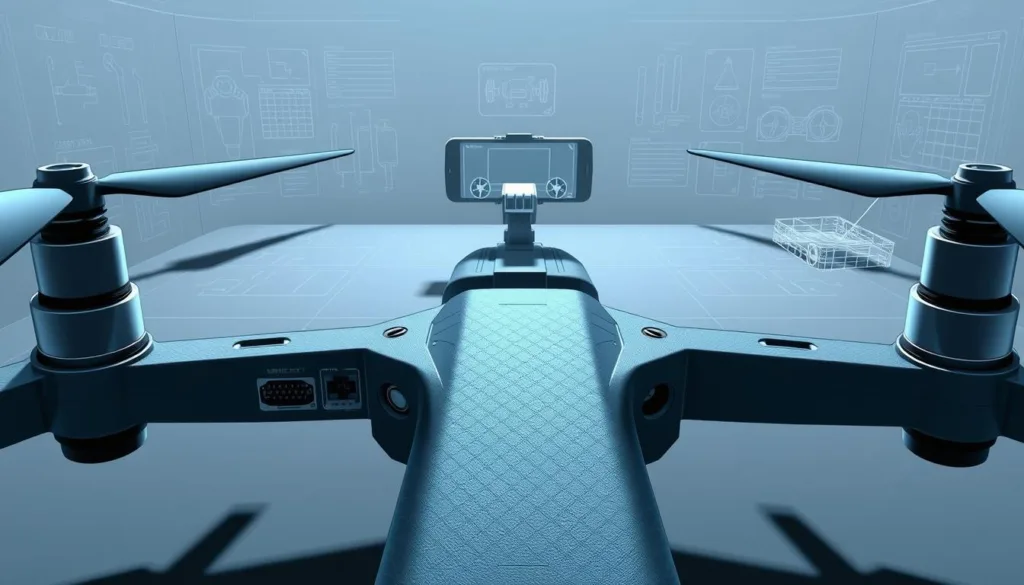
What Makes This Training Tool Unique
Unlike generic programs, this solution mirrors your actual gear’s behavior. Dynamic weather systems challenge your adaptability, while precise GPS tracking replicates real navigation patterns. “The lighting changes feel natural – like flying at golden hour every time,” shares a cinematography trainee.
Your physical controller becomes the interface, preserving muscle memory for field operations. Advanced physics engines simulate weight distribution and wind resistance specific to your aircraft model. This attention to detail separates it from basic simulation software.
Seamless Hardware Integration
The system supports a wide range of devices, from consumer favorites like the Mavic Pro to professional Matrice rigs. Windows 10 users enjoy optimized performance, with automatic controller recognition simplifying setup.
Whether you own a Smart Controller or Phantom 4 remote, the platform adapts to your gear. Practice with multiple aircraft types to understand their unique handling. This versatility makes it ideal for pilots expanding their fleet or upgrading equipment.
Setting Up Your DJI RC Sim for Flight Training
Proper preparation transforms virtual practice into real-world success. Before soaring through digital skies, you’ll want a stable foundation that mirrors actual flight conditions. Let’s ensure your system and software work together seamlessly for uninterrupted learning.
System Requirements and Installation Steps
Your computer’s power determines how lifelike the experience feels. Basic functionality needs at least a G4560 processor and GTX 1050 Ti graphics card. For buttery-smooth visuals, aim for an i7-7700 chip and GTX 1080 Ti – upgrades that make complex maneuvers feel natural.
Start by grabbing the software directly from the official website. The installation wizard holds your hand through each step, from accepting terms to choosing storage locations. “I had it running in 15 minutes on my gaming laptop,” shares a new user from Texas.
Connect your controller before launching the program. Customize stick sensitivity and button assignments to match your flying style. Run the built-in diagnostic tool to confirm everything talks properly – green checkmarks mean you’re cleared for takeoff.
First-time users should create a skill profile during setup. The system suggests starting challenges based on your experience level, then adjusts as you improve. Regular updates keep your training environment aligned with the latest aircraft models and features.
Practical Flight Training: Navigating Simulator Modes
Flight mastery begins with understanding your training tools. Modern simulators offer three distinct modes that adapt to your growing skillset, each designed to replicate real-world flight dynamics. These settings let pilots experiment with different scenarios while tracking vital metrics like battery life and signal strength.

Getting Started with Cine Mode for Beginners
Cine mode acts as your training wheels. This gentle setting slows response times, letting you focus on basic controls without stress. Practice hovering and smooth turns while monitoring virtual GPS signals – mistakes here won’t cost you a broken propeller.
The simulator displays real-time battery consumption, teaching efficient power management. “I finally understand how wind affects flight time,” shared a recent trainee. These low-pressure drills build muscle memory for essential maneuvers before advancing.
Transitioning to Normal and Sport Modes
Normal mode introduces realistic speed and responsiveness. Here, you’ll bridge classroom theory with practical skills, learning how altitude changes impact flight stability. The system suggests challenges based on your progress, like navigating through virtual tree branches.
Sport mode unlocks full agility for advanced training. Execute sharp turns and rapid ascents while the simulator tracks your precision. Repeated drills in this setting improve reaction times – crucial for avoiding obstacles during real flights. Regular feedback helps identify when to switch modes for optimal results.
Mastering Drone Flight Dynamics with DJI RC Sim
True aerial control begins with mastering four essential movements. Throttle, yaw, pitch, and roll form the foundation of every flight. These controls work together like a pilot’s alphabet, spelling out smooth maneuvers in three-dimensional space.
Understanding Basic Flight Controls and Maneuvers
Throttle manages altitude through precise rotor adjustments. New flyers learn to hover steadily by balancing power against gravity. “Controlled climbs feel like climbing an invisible ladder,” explains a commercial operator.
Yaw controls rotation, letting you pivot left or right without changing position. This proves crucial when framing shots or avoiding obstacles. Pitch tilts the aircraft forward/backward for directional movement, while roll handles sideways shifts.
The training platform’s physics engine teaches how wind and air pressure affect stability. Practice sessions reveal why sudden gusts demand quicker roll corrections. Advanced modules even simulate payload weight changes, preparing pilots for real-world camera setups.
Replays highlight common mistakes like oversteering during sharp turns. Instant feedback helps build muscle memory for coordinated inputs. Within hours, beginners execute professional-grade orbits and ascents that once seemed impossible.
dji rc sim: Enhancing Your Skills Through Simulation
Transform your piloting abilities from hesitant to heroic using intelligent training technology. Modern practice tools help bridge the gap between theory and real-world execution through risk-free experimentation.
Utilizing Built-In Systems for Obstacle Avoidance
The training platform’s collision prevention features shine in complex environments. Red warning borders flash when approaching virtual trees or structures, mimicking real sensor alerts. “It trained me to scan surroundings while maintaining control,” reports an urban photography specialist.
Custom courses feature moving obstacles like birds or vehicles to test reflexes. Successfully navigating these challenges builds spatial awareness that transfers directly to field operations. Performance metrics track reaction times and collision rates for measurable improvement.
Effective Strategies to Build Flying Confidence
Start with short 10-minute sessions focusing on one skill at a time. Gradually increase difficulty as muscle memory develops – like adjusting to stronger wind simulations. The system’s instant replay helps identify jerky movements needing smoothing.
Always complete virtual pre-flight checklists to establish professional habits. Pair evening practice with morning reviews to reinforce lessons. Consistent use of these tools creates reliable instincts, turning nervous beginners into composed operators ready for any scenario.
FAQ
Can I use the built-in flight simulator with any drone model?
The training tool works with a wide range of popular models, including the Mavic series and newer releases. Check the manufacturer’s website for a full compatibility list before starting.
Do I need special hardware to run the simulation software?
You’ll just need a compatible remote controller and a smartphone or tablet. The app handles the rest—no extra cables or accessories are required for basic practice sessions.
How does obstacle avoidance practice work in the virtual environment?
The system mimics real-world scenarios with digital barriers. Adjust sensitivity settings to test reactions, and replay scenarios to refine your reflexes without risking actual hardware.
What’s the best way to transition from beginner to advanced modes?
Start with Cine Mode to master smooth movements, then gradually switch to Normal Mode for standard speeds. Once comfortable, Sport Mode introduces faster responses and sharper maneuvers.
Can practicing in the simulator improve real-world flying confidence?
Absolutely! Repeating takeoffs, landings, and emergency procedures in a risk-free space builds muscle memory. Many pilots report better control and decision-making after regular simulator sessions.
Are there tutorials for mastering complex flight patterns?
Yes! The app includes step-by-step guides for figure-8 orbits, spiral climbs, and other maneuvers. Customize practice drills to match your skill level and goals.



