Welcome to your go-to guide for understanding pricing and plans for professional drone training tools. With the industry’s shift from DJI’s original platform to SRIZFLY™’s enhanced system, knowing your options matters more than ever. Let’s simplify the details so you can focus on what’s important: mastering flight skills efficiently.
The enterprise version of this training software currently retails around $1,300. It includes three core modules: Skills Training for precision maneuvers, Free Flight for creative exploration, and Application Training for real-world scenarios. These tools aren’t just about learning—they’re about preventing costly mistakes during hands-on practice.
Since June 2024, SRIZFLY™ has taken over as the primary provider, offering updated features and support. This transition means users now access more advanced training environments compared to older versions. We’ll show how this investment protects your equipment while accelerating skill development.
Key Takeaways
- Enterprise-level training software is priced at approximately $1,300
- SRIZFLY™ now operates as the official partner for updated simulation tools
- Three specialized modules address different skill-building needs
- Professional training reduces long-term equipment repair expenses
- Compare pricing structures against real-world benefits for clear ROI insights
Introduction and Overview of DJI Simulator Cost
Mastering drone operations starts with smart preparation. Modern training tools bridge the gap between theory and real-world flights, offering risk-free practice environments. Professional pilots now prioritize these solutions to protect equipment while sharpening their skills.
The market offers options for every budget. Basic mobile apps provide entry-level practice for under $1, while comprehensive packages near $1,300 deliver enterprise-grade features. SRIZFLY™’s updated platform combines realistic flight physics with scenario-based learning modules.
True value extends beyond initial pricing. Hardware compatibility, software updates, and license renewals shape long-term costs. Many users find mid-range options strike the perfect balance between affordability and advanced functionality.
Industry leaders emphasize the importance of quality preparation. “Effective training reduces field errors by 62%,” notes a recent UAV safety report. This software isn’t just about virtual flights—it’s a complete skill-building platform that adapts to user progress.
Understanding these factors helps pilots choose solutions that match their ambitions. Next, we’ll explore how specific features translate to real-world performance improvements.
What is the DJI Flight Simulator?
Cutting-edge technology now offers lifelike practice environments for drone operators. The DJI Flight Simulator stands out as a professional-grade platform that replicates real aircraft behavior with precision. Unlike basic gaming apps, this software mirrors the exact flight dynamics of popular models like Phantom, Mavic, and Inspire series. Pilots gain authentic experience without risking expensive hardware.
Three specialized modes—Position, Attitude, and Sport—adapt to different skill levels. Multiple camera angles enhance situational awareness during complex maneuvers. “The accuracy of wind resistance modeling surprised even seasoned professionals,” notes a commercial operator who transitioned from virtual to actual flights.
Compatibility with official remote controllers bridges the gap between practice and real missions. Users develop muscle memory through identical button layouts and response patterns. Advanced graphics create realistic urban and natural landscapes for diverse training scenarios.
This system supports continuous skill development across consumer and enterprise-grade drones. From mastering basic hover techniques to executing industrial inspection simulations, the platform grows with pilot expertise. Its value lies in translating virtual repetitions into field-ready confidence.
Key Factors Influencing dji simulator cost
Choosing the right preparation tools involves more than comparing price tags. Your total investment depends on five critical elements that shape both immediate and long-term value.
Version selection determines access to specialized modules. Entry-level options handle basic maneuvers, while premium packages include industrial inspection scenarios and weather simulation. This tiered approach lets users pay only for what they need.
Hardware specifications often surprise first-time buyers. Minimum requirements include a GTX 1050 Ti graphics card and 16GB RAM, but optimal performance demands stronger components like an i7-7700 processor. “Upgrading our workstations became an unexpected expense,” shares a UAV operator from Texas.
Market dynamics play a hidden role in pricing strategies. Established brands leverage advanced physics engines and proprietary technology to justify higher costs compared to generic alternatives. Feature complexity also affects budgets—basic flight controls cost less than multi-sensor environmental simulations.
Licensing models complete the financial picture. Subscription plans offer continuous updates, while one-time purchases suit teams preferring fixed expenses. Always factor in compatible controllers, as these rarely come bundled with software packages.
Understanding DJI’s Simulator Pricing Options
Finding the right training solution starts with matching your goals to available plans. Current options range from mobile apps under a dollar to professional packages exceeding $1,000. This tiered approach lets pilots select features that align with their specific needs.
Entry-level users often begin with basic apps focusing on fundamental controls. These budget-friendly choices help newcomers grasp essential maneuvers without financial pressure. Mid-tier plans introduce weather simulations and obstacle courses, bridging the gap between casual practice and professional development.
Premium versions justify their higher price through specialized tools. Industrial inspection scenarios and multi-drone fleet management cater to enterprise teams. “The advanced package cut our field training accidents by 40%,” reports a utility company’s flight coordinator.
Organizations should consider user licenses when scaling their programs. Educational institutions frequently qualify for bulk discounts, making professional-grade training accessible to entire classes. Always evaluate software updates and hardware requirements—these hidden factors impact long-term value.
By analyzing your skill level and operational demands, you’ll identify the plan that delivers optimal performance per dollar spent. Next, we’ll explore how trial versions compare to full enterprise solutions.
Free Trial vs Enterprise Versions Explained
Free trials and enterprise packages serve distinct needs in pilot preparation. The basic version lets you test hardware compatibility and core controls risk-free. Simulator offers like these help beginners gauge system performance before upgrading.
Enterprise editions transform training through advanced tools. For $1,300, teams access multi-user sessions and industry-specific scenarios unavailable in trial modes. SRIZFLY™ supports four concurrent users and delivers updates every six months to keep features current.
The experience gap between versions becomes clear in graphics quality and physics accuracy. Enterprise users practice with real-world wind patterns and equipment response times. One aerial photographer notes: “The premium version’s latency simulation made my first FPV flight feel natural.”
Professional pilots gain most from detailed analytics and customizable challenges. These tools help refine techniques for complex inspections or cinematography. FPV modules stand out by replicating exact camera angles and motion dynamics from popular drone models.
Choosing between versions depends on your goals. Casual learners benefit from trial flexibility, while teams requiring collaborative training find enterprise features indispensable. Both options provide stepping stones toward safer, more efficient flight operations.
Subscription vs One-Time Purchase Models for DJI Simulator
Choosing between payment structures shapes your training experience and budget. The enterprise edition’s $1,300 one-time purchase gives permanent access to core features. This model suits frequent users who prioritize long-term savings over temporary updates.
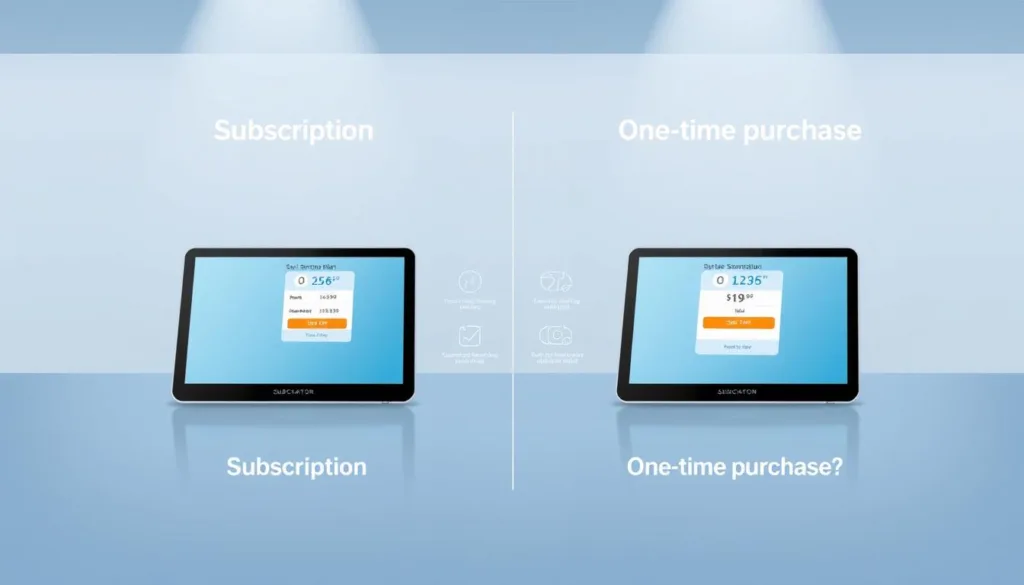
Subscription plans spread expenses across months or years. Teams with tight cash flow benefit from lower initial payments while staying current with upgrades. Aerial survey company director Mark Teller shares: “Our $200/month plan lets us test new features before committing.”
Heavy users often save more with single payments. Five-year projections show one-time buyers spending 37% less than subscribers. However, software-as-a-service (SaaS) options guarantee automatic enhancements—critical for pilots needing the latest weather simulations.
Ownership through full purchase means no recurring bills. You keep basic functions forever, though major upgrades might require extra fees. Subscription models remove hardware obsolescence risks but create ongoing budget considerations.
Your choice depends on usage frequency and update needs. Analyze how often you’ll use the software and whether cutting-edge tools justify regular payments. Both approaches deliver professional training—just through different financial pathways.
Authentic Flying Experience: The Value of Simulator Training
Modern pilots face unpredictable skies daily. Training platforms now replicate authentic flying experiences with startling accuracy, preparing operators for real-world flight challenges. Advanced systems mimic wind resistance, sudden gusts, and ground turbulence to build instinctive responses.
The physics engine mirrors aircraft behavior down to rotor vibrations. Pilots practice emergency landings in thunderstorms or navigate dense urban canyons—scenarios too risky for field training. “Virtual repetitions built my confidence faster than actual flights,” shares a commercial operator with 1,200 simulated hours.
Environmental variables adapt dynamically. Daylight fades into night operations while wind speeds shift mid-maneuver. These conditions test decision-making under pressure without endangering equipment. Real-world flight preparation becomes safer through controlled exposure to potential hazards.
Muscle memory develops through identical controller layouts and response patterns. Emergency protocols practiced virtually translate directly to field operations. The flying experience quality matches professional standards, accelerating skill mastery for both hobbyists and enterprise teams.
By blending technical precision with adaptive challenges, these platforms transform novices into prepared professionals. Every virtual hour spent mastering authentic flying conditions reduces real-world risks while sharpening critical abilities.
Comprehensive Training Modules and Simulation Scenarios
Effective pilot preparation requires structured learning paths that adapt to evolving challenges. Modern systems combine foundational drills with specialized mission simulations, creating adaptable operators ready for real-world demands.
Skills Training for Beginners
New pilots start with basic flight fundamentals like controlled takeoffs and precision landings. Interactive tutorials break down hovering techniques and emergency protocols into digestible steps. Progressive lessons build muscle memory through repeated patterns that mirror actual controller layouts.
Advanced Application Training for Specific Industries
Seasoned operators tackle industry-specific challenges through tailored scenarios. Powerline inspection modules teach altitude management around live wires, while search-and-rescue simulations replicate night vision operations. “The agricultural monitoring drills transformed how we approach crop analysis,” notes a Midwest drone team leader.
Over 100 global locations test navigation skills across urban skylines and rugged terrain. Dynamic weather systems add layers of complexity, from sudden wind shifts to low-visibility conditions. This comprehensive training approach ensures pilots master both technical skills and critical decision-making under pressure.
DJI Simulator Features and Benefits
Professional training tools have evolved into precision instruments that shape pilot expertise. Modern systems combine technical depth with practical learning methods, creating environments where skills thrive. Let’s explore what sets these platforms apart.

Realistic Flight Dynamics and Environmental Effects
The core strength lies in physics engines that replicate real aircraft behavior. Rotor responsiveness matches actual drones, from gentle ascents to rapid directional changes. Wind gusts interact with virtual structures, creating turbulence patterns experienced in field operations.
Environmental variables add layers of complexity. Pilots navigate through rainstorms with reduced visibility or manage battery life during sudden temperature drops. “Practicing in hurricane-force winds virtually saved my equipment during a coastal survey,” shares a Florida-based operator.
Visual fidelity enhances immersion without sacrificing functionality. Detailed textures render grass movement in breezes and water reflections during low-altitude flights. These graphics maintain clarity even during high-speed maneuvers, keeping focus on technique refinement.
Five camera perspectives adapt training to specific scenarios. The Follow View tracks aircraft motion for cinematic practice, while FPV modes build first-person navigation skills. This flexibility prepares pilots for diverse professional challenges, from infrastructure inspections to event photography.
Integrated features create cohesive learning experiences. Realistic physics merge with dynamic weather systems, while multiple viewpoints reinforce spatial awareness. Together, these elements accelerate skill development through targeted, repeatable drills that mirror real-world demands.
Comparing DJI Simulator with Other Drone Simulators
Selecting the right preparation tools shapes career trajectories in drone operations. While multiple options exist, key differences in compatibility and focus areas determine real-world effectiveness.
Why Specialized Platforms Outperform Generic Options
Official partnerships create unmatched authenticity in flight physics. SRIZFLY™ replicates 15 aircraft models with exact controller responses, while alternatives like Zephyr support only 3-5 generic setups. “Switching between Mavic and Matrice models feels identical to field work,” notes an industrial inspection trainer.
Performance metrics reveal clear advantages. Teams using this platform complete complex missions 30% faster than those relying on traditional methods. Regular updates ensure compatibility with new releases—a critical edge third-party tools lack.
Market Alternatives and Their Limitations
FPV-focused systems like DRL SIM 3.0 excel for racing but fall short in professional applications. They prioritize speed over precision landing drills or payload management simulations. droneSimPro offers budget-friendly options yet struggles with authentic wind modeling during infrastructure surveys.
Enterprise users particularly value scenario libraries. While FPV Air 2 provides thrilling acrobatic challenges, it misses industrial inspection modules. Training value depends on matching features to operational needs rather than chasing the lowest price point.
Choosing tools requires balancing entertainment and education. Gaming-inspired interfaces attract hobbyists, while professionals need platforms that mirror actual job demands through every virtual flight hour.
Hardware and System Requirements for Optimal Simulation Performance
Your training setup’s backbone lies in choosing the right tech foundation. Smooth operation demands careful attention to component selection and accessory compatibility. Let’s break down what makes systems hum versus stutter during critical practice sessions.
Recommended System Specifications
The baseline hardware requirements start with a G4560 processor and GTX 1050 Ti graphics card. These handle basic maneuvers at 30 fps with 16GB RAM. For complex scenarios like storm simulations, upgrade to an i5-6400 CPU and GTX 1060 GPU. This combo maintains 60 fps during multi-drone exercises.
Storage needs surprise many users. While 80GB works for core installations, teams managing custom maps should allocate 150GB. Remember: SSD drives prevent lag during rapid terrain loading. Proper cooling systems also prevent thermal throttling during marathon training sessions.
Additional Accessories and Compatible Controllers
Authentic practice requires matching your field equipment. Phantom 4 Pro and Mavic 2 Pro controllers connect seamlessly via USB-C. Third-party joysticks often lack pressure-sensitive triggers critical for FPV training precision.
Enhance immersion with head tracking modules or curved monitors. These accessories improve spatial awareness during obstacle courses. For graphics-intensive scenarios, consider dual monitors to simultaneously display flight data and cockpit views.
Wireless HDMI adapters help mobile users project feeds to larger screens without latency. Always verify USB port versions – some FPV modules require 3.0 connections for real-time data transfer. Matching your gear to these performance requirements ensures every virtual flight mirrors real-world conditions.
FAQ
What makes DJI Flight Simulator different from other training tools?
The software replicates real-world flight physics and environmental conditions, offering industry-leading accuracy for both hobbyists and professionals. It supports training across DJI’s drone lineup, ensuring skills translate directly to actual flights.
Are there free options to try before purchasing?
Yes! A limited free trial is available for casual users. For advanced features like enterprise-grade scenarios or multi-user training, paid plans unlock specialized modules tailored to commercial needs.
Can I use my existing drone controller with the simulator?
Absolutely. The platform supports popular DJI controllers, including the RC-N1 and Smart Controller. Third-party hardware may require additional setup for full compatibility.
How does subscription pricing compare to a one-time purchase?
Subscriptions offer flexibility with regular updates and cloud-based features. One-time purchases suit users prioritizing long-term access without recurring fees, though upfront costs are higher.
What system specs are needed for smooth performance?
A Windows PC with at least an Intel i5 processor, 8GB RAM, and a dedicated GPU like NVIDIA GTX 1060 ensures optimal graphics and latency-free simulation. Check DJI’s official site for detailed requirements.
Is the simulator useful for commercial drone operators?
Yes. Advanced modules cover industry-specific scenarios like aerial inspections, cinematography, and emergency response drills. These prepare pilots for complex real-world challenges safely and cost-effectively.
Does the software include weather simulation?
Wind, rain, and lighting effects are integrated to mimic unpredictable conditions. This builds muscle memory for maintaining control during sudden environmental changes.
Are discounts available for educational institutions?
DJI offers customized pricing for schools and training centers. Contact their sales team directly to discuss bulk licenses or curriculum-focused packages.



