Are you looking to practice flying a drone in a safe and controlled environment? DJI Virtual Flight is the official drone simulator developed by DJI, designed to help pilots hone their skills before taking to the skies.
This comprehensive guide will walk you through everything you need to know about downloading, installing, and setting up DJI Virtual Flight on your PC. Although DJI Virtual Flight will stop maintenance on March 21st, 2024, this guide will help you get the most out of the software if you’ve already downloaded it or are looking for alternatives.You must have a DJI simulator activation code (discontinued).
Key Takeaways
- Learn how to download and install DJI Virtual Flight on your PC.
- Understand the simulator’s compatibility with various DJI drone models and controllers.
- Discover how DJI Virtual Flight provides a risk-free environment for developing drone piloting skills.
- Explore alternatives to DJI Virtual Flight after its maintenance ends.
- Get tips on maximizing your use of the DJI Virtual Flight simulator.
What is DJI Virtual Flight for PC?
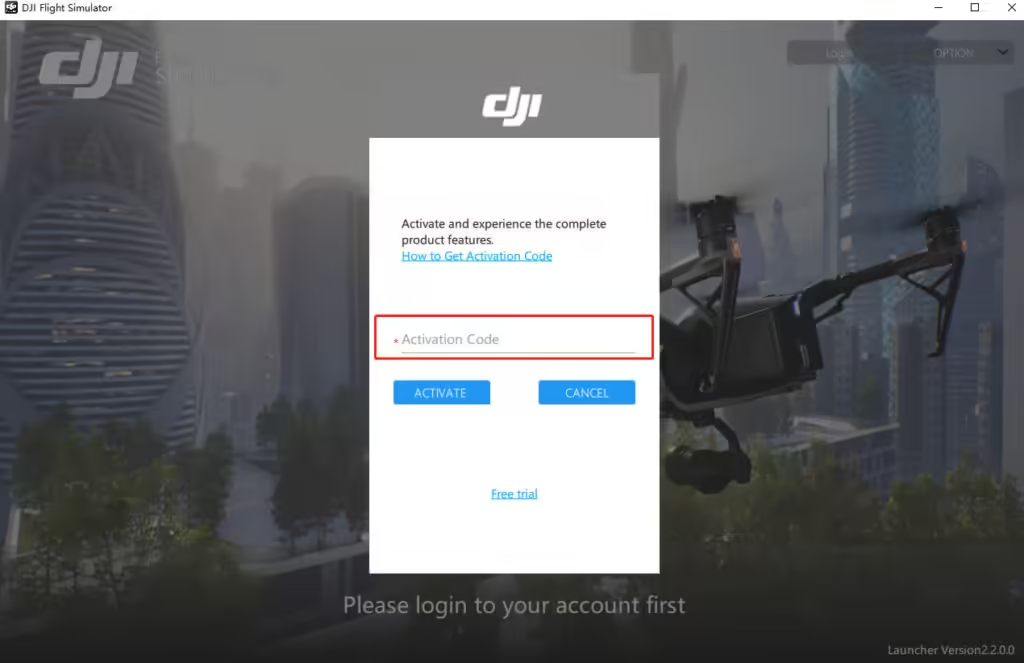
DJI Virtual Flight for PC is a cutting-edge simulator that replicates real-world drone flying. This software allows users to practice flying DJI drones in a virtual environment, reducing the risk of accidents and improving their skills.
The DJI Virtual Flight simulator is designed to provide an immersive experience, with realistic graphics and flight dynamics. It’s an ideal tool for drone enthusiasts, pilots, and professionals who want to hone their flying skills or test new drone models.
Benefits of Virtual Drone Training
Virtual drone training offers several benefits, including reduced risk of accidents, improved flying skills, and increased confidence. With DJI Virtual Flight, users can practice flying in various environments and scenarios, preparing them for real-world challenges.
The simulator also allows users to familiarize themselves with new drone models and features, reducing the learning curve and improving overall performance.
DJI's Official Simulator and Srizfly Partnership
DJI has partnered with Srizfly, a leading drone simulation provider, to deliver the official DJI Virtual Flight simulator app. This collaboration ensures that the software receives proper support and stays updated with the latest DJI drone models and features.
- DJI has partnered with Srizfly, a leading drone simulation provider, to deliver the official DJI Virtual Flight simulator app.
- This collaboration ensures that the software receives proper support and stays updated with the latest DJI drone models and features.
- The partnership brings together DJI’s expertise in drone technology and Srizfly’s simulation capabilities to create a highly accurate virtual flying experience.
- Users benefit from this official relationship through access to authentic flight characteristics that precisely match real DJI drones.
- As DJI’s official simulator ceases updates in 2024, Srizfly becomes the recognized alternative for continued virtual drone training support.
System Requirements for DJI Virtual Flight
Before installing DJI Virtual Flight, it’s vital to check if your PC meets the necessary system requirements. This ensures a smooth and efficient experience with the simulator.
Minimum Hardware Specifications
The minimum hardware specifications for DJI Virtual Flight include a capable processor, sufficient RAM, and a compatible graphics card. Ensuring your PC meets these requirements is crucial for running the software effectively.
Recommended Hardware for Optimal Performance
For optimal performance, DJI recommends using a PC with a more powerful processor, increased RAM, and a high-performance graphics card. This enhances the overall experience, providing a more realistic simulation.
Operating System Compatibility
DJI Virtual Flight is specifically designed to run on Windows 10 64-bit operating system. This is because the software is optimized for this platform, ensuring stability and consistent performance. The simulator is not compatible with older Windows versions, macOS, or Linux, limiting its accessibility to Windows 10 users only.
- DJI Virtual Flight is designed for Windows 10 64-bit, providing the necessary framework for its advanced features.
- The software is not compatible with older Windows versions, macOS, or Linux.
- Mobile versions of the DJI flight app exist for iOS and Android but offer different functionality.
- The simulator is optimized for official DJI controllers and does not support third-party controllers.
- This specific operating system requirement ensures stability and performance.
Compatible DJI Drone Models and Controllers
DJI Virtual Flight is compatible with a range of DJI drone models, making it a versatile tool for pilots.

Supported Mavic Series Drones
The Mavic series is well-represented in DJI Virtual Flight, with support for various models that are popular among recreational and professional pilots alike.
The simulator allows users to practice flying their Mavic drones in a variety of scenarios, from simple navigation to complex maneuvers.
Phantom and Inspire Compatibility
DJI Virtual Flight also supports Phantom and Inspire series drones, which are widely used for professional applications such as aerial photography and surveying.
Users can simulate flights with these drones, taking advantage of the realistic environments and conditions provided by the simulator.
Enterprise Version Support
The Enterprise version of DJI Virtual Flight provides specialized support for DJI’s professional-grade drones used in industrial, public safety, and commercial applications.
- It includes compatibility with the Mavic2 Enterprise series, featuring modular accessories for specialized missions.
- The simulator supports the Matrice200 series drones, including the M200, M210, and M210 RTK models designed for professional aerial surveying and inspection.
- Enterprise users can practice with simulated payloads and accessories that match their real-world equipment configurations.
Downloading and Installing DJI Virtual Flight for PC
Downloading DJI Virtual Flight for PC is the initial step towards experiencing the thrill of drone flying virtually. This process involves a few key steps that ensure you can enjoy a seamless and realistic flying experience.
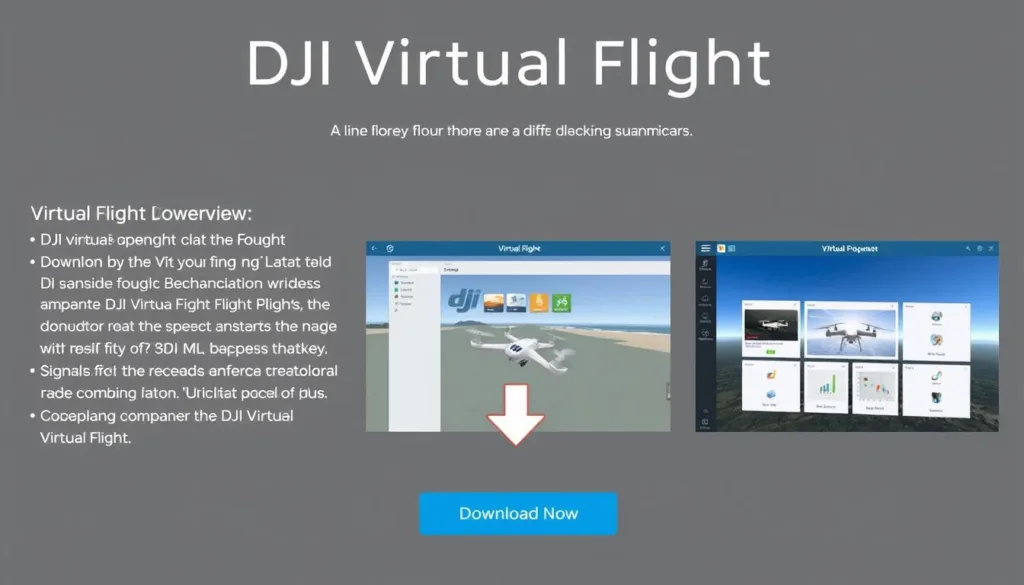
Finding the Official Download Source
To download DJI Virtual Flight, you need to visit the official DJI website. This ensures that you’re getting the authentic app, free from potential malware or viruses that can be found in third-party download sites. Simply navigate to the DJI website, locate the Virtual Flight section, and click on the download link for PC.
Installation Process Step-by-Step
Once you’ve downloaded the installer, follow these steps to install DJI Virtual Flight on your PC:
The installation process is straightforward. After running the installer, follow the on-screen instructions to complete the installation. You’ll be prompted to agree to the terms and conditions, choose an installation location, and decide whether to create shortcuts.
Account Setup and Login
To use DJI Virtual Flight, you’ll need a DJI account. If you don’t already have one, you can create an account during the first launch of the app. The login process requires an internet connection for verification, though the simulator can run offline after initial authentication.
Key points to note about your DJI account and device usage:
- You’ll need a DJI account to use the Virtual Flight app, which you can create during the first launch if you don’t already have one.
- The Standard version allows installation on multiple computers but limits active usage to one device at a time with the same account.
- For organizational or educational settings where multiple simultaneous users are needed, the Enterprise version offers more flexible licensing options.
By following these steps, you can successfully download, install, and set up DJI Virtual Flight on your PC, ready to start your virtual drone flying journey.
Setting Up Your DJI Virtual Flight Experience
The DJI Virtual Flight simulator requires some initial setup to ensure a seamless experience. To get the most out of this advanced tool, you’ll need to configure your remote controller, calibrate your controls, and optionally, integrate DJI Goggles for a VR experience.
Connecting Your Remote Controller
Connecting your remote controller is the first step in setting up your DJI Virtual Flight experience. Ensure your controller is properly linked to your PC, following the manufacturer’s instructions for pairing. This connection is crucial for a lag-free and responsive simulation.
Tip: Always check for any firmware updates for your controller to ensure compatibility with the DJI Virtual Flight software.
Calibrating Controls for Optimal Performance
Calibrating your controls is essential for an authentic flying experience. Navigate to the settings within the DJI Virtual Flight app to adjust sensitivity and button mappings according to your preference. This step allows you to personalize your flying experience, making it more intuitive and enjoyable.
Conclusion
With DJI Virtual Flight, pilots can hone their skills in a safe and controlled environment. This simulator is an invaluable tool for drone pilots of all skill levels, from beginners to experienced professionals.
The DJI Virtual Flight PC app, powered by Srizfly, offers a realistic and risk-free way to develop critical flying skills. Its compatibility with a wide range of DJI drone models, including the Mavic, Phantom, Inspire, and Matrice 200 series, makes it versatile for various training needs.
While third-party simulators exist, DJI Virtual Flight provides the most authentic experience tailored to DJI’s product ecosystem. As drone technology continues to evolve, simulation software like DJI Virtual Flight will remain essential for becoming a confident and skilled drone pilot.
In conclusion, DJI Virtual Flight for PC is a top-notch drone simulation platform that helps pilots improve their skills without significant expense. It’s an ideal solution for those looking to master basic flight controls or prepare for commercial drone operations.
FAQ
What are the system requirements for running DJI Virtual Flight on my PC?
To run DJI Virtual Flight smoothly, your PC should meet the minimum hardware specifications, including a compatible operating system, sufficient RAM, and a dedicated graphics card.
Which DJI drone models are compatible with the Virtual Flight simulator?
The Virtual Flight simulator supports various DJI drone models, including the Mavic series, Phantom series, and Inspire series, as well as enterprise versions.
How do I download and install DJI Virtual Flight on my PC?
You can find the official download source on DJI’s website, and then follow the step-by-step installation process to set up the software on your PC.
Can I use DJI Virtual Flight with my remote controller?
Yes, you can connect your remote controller to your PC and use it to control your drone in the Virtual Flight simulator, providing a more immersive experience.
What is the purpose of DJI’s D-Log and Rec.709 color grading LUTs?
DJI’s D-Log and Rec.709 color grading LUTs are used to enhance the color grading and visual quality of your drone footage, providing a more cinematic look.
Is DJI Virtual Flight compatible with DJI Goggles and VR devices?
Yes, DJI Virtual Flight is compatible with DJI Goggles and VR devices, allowing for a more immersive and realistic flight experience.
Can I use DJI Virtual Flight for thermal analysis and inspection?
While DJI Virtual Flight is primarily a flight simulator, it can be used in conjunction with DJI’s thermal analysis tools to enhance your inspection and analysis capabilities.



