Mastering drone piloting just got easier. Imagine practicing complex maneuvers without risking your equipment. Advanced simulation technology now brings authentic flying experiences to your desktop, perfect for both hobbyists and professionals.
This training software supports popular drone models like Mavic and Phantom. It replicates real-world physics, from wind resistance to battery drain. You’ll learn to handle emergencies and perfect landings in a risk-free space.
Windows 10 users can access three tailored versions: Free Trial, Enterprise, and Energy. While official updates end in June 2024, alternative solutions like SRIZFLY ensure continuous learning opportunities. This guide covers setup tips and practice strategies to boost your skills faster.
Key Takeaways
- Accessible through official channels for Windows 10 systems
- Works with Mavic, Phantom, Inspire, and Matrice drones
- Free and paid versions available until mid-2024
- Professional-grade physics engine mimics real flight challenges
- Ideal for both new pilots and seasoned operators
Overview of the DJI Simulator
Virtual skies offer the perfect practice ground for aerial enthusiasts. This immersive software transforms your computer into a dynamic learning space where controllers become extensions of your hands. Pilots gain access to authentic recreations of popular quadcopter models through precise physics modeling.
What Makes This Training Solution Unique?
The platform stands out through its official manufacturer integration. Real remote controllers pair seamlessly, while detailed environments mimic urban landscapes and natural terrains. Wind patterns change unpredictably, and battery indicators drop realistically during exercises.
Essential Advantages for Aerial Operators
Operators save thousands in potential repair costs while mastering advanced techniques. Repeated crash attempts in storm simulations or tight-space navigation build crucial reflexes. Muscle memory developed here translates directly to field performance, whether capturing cinematic shots or inspecting infrastructure.
Compatibility with VR headsets adds depth to obstacle courses and emergency drills. From hobbyists testing tricks to professionals preparing for inspections, users leave each session with tangible improvements. The system’s adaptive challenges grow with your capabilities, ensuring continuous skill development.
System Requirements and Preparation for DJI Simulator
Preparing your workstation for flight training starts with hardware checks. The software demands specific components to deliver lifelike physics and responsive controls. Let’s break down what your setup needs to handle wind simulations and complex maneuvers smoothly.
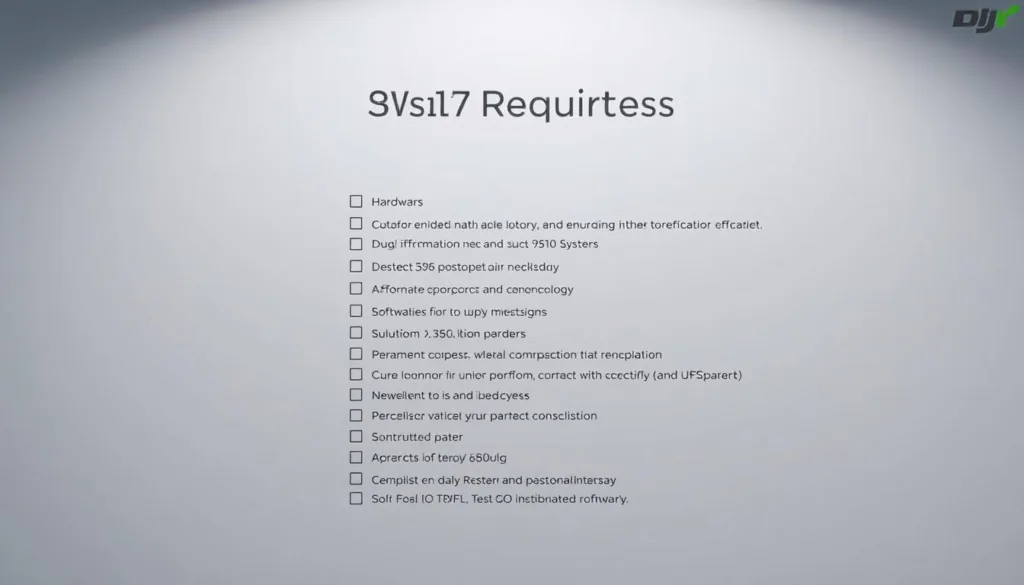
Minimum vs. Recommended Specifications
Basic operation requires an Intel Pentium G4560 processor and GTX 1050 Ti graphics card. These components manage simple flight scenarios but struggle with detailed environments. For reliable performance, upgrade to an i5-6400 CPU and GTX 1060 GPU. This combination handles dense urban maps and sudden weather changes without lag.
Memory needs remain fixed at 16GB RAM across all tiers. Storage differs sharply – mechanical drives meet minimum standards, while SSDs slash loading times. Opt for solid-state storage if you plan to record practice sessions or use multiple camera angles.
Ensuring Your PC Meets the Requirements
Start by verifying your Windows 10 64-bit version through system settings. Check graphics drivers using NVIDIA’s GeForce Experience tool. Free up 80GB+ on your primary drive – temporary files and old downloads often hog space unexpectedly.
Performance test using free benchmarking software before installation. Focus on frame rates during rapid altitude changes and object-rich scenes. Address any bottlenecks through component upgrades or background process management. Proper preparation prevents crashes during critical training moments.
How to Download DJI Simulator on PC
Ready to take flight from your desktop? The process begins at the source – the official developer portal. You’ll find three editions waiting: Free Trial for casual users, Enterprise for business teams, and Energy for specialized training needs.
Step-by-Step Download Guide
Head to the software section of the manufacturer’s website. Create an account or sign in using existing credentials – this unlocks access to all training resources. Choose your preferred version and initiate the download. Expect a 10-25 minute wait depending on internet speeds, as the file contains detailed environments and physics models.
Keep your computer awake during this phase. Power-saving modes might disrupt file transfers. Once downloaded, launch the installer and follow prompts – most users complete setup in under seven minutes.
Troubleshooting Common Download Issues
Stuck at 50% progress? First, test your connection speed. Weak signals cause incomplete transfers. Clear your browser’s cached files if the download button isn’t responsive. Temporarily disable firewall protections if security software blocks the .exe file.
For persistent errors, switch browsers or try download manager tools. The support team offers live chat assistance weekdays from 9 AM to 5 PM EST. Most installation hurdles stem from outdated drivers or insufficient storage – double-check these before reaching out.
Installing and Configuring Your DJI Simulator
Transitioning from system checks to active training takes just minutes. The setup process bridges your hardware preparation with hands-on learning. Let’s explore how to transform your computer into a responsive flight deck.
Smooth Software Installation
The installation wizard simplifies setup with color-coded progress indicators. After launching the executable file, choose your preferred language and installation directory. The system automatically scans your hardware, applying performance-optimized presets for your GPU and processor.
First-time users receive pop-up tips explaining key features during installation. Allow the software to create necessary firewall exceptions – this ensures proper communication between your controller and virtual environment. Installation typically completes in 6-8 minutes on modern SSDs.
Controller Pairing Made Simple
Connect your DJI-branded remote via USB cable – wireless pairing isn’t supported for latency reasons. The training platform recognizes Phantom 4 controllers and Matrice transmitters equally well. Calibration screens help match stick movements with on-screen responses, crucial for accurate maneuver practice.
Adjust sensitivity sliders to match your flying style. Create custom button mappings for camera controls or emergency procedures. The DJI Assistant tool syncs firmware updates across connected devices, maintaining compatibility with newer drone models.
Mix and match hardware freely – fly virtual Inspire aircraft using a Mavic remote. This flexibility helps pilots adapt to different equipment setups quickly. Third-party gamepads might physically connect, but lack access to advanced telemetry features.
Exploring Realistic Flight Physics and Training Scenarios
The secret to confident drone operation lies in understanding how virtual environments mirror reality. Advanced algorithms power lifelike responses, turning every practice session into skill-building gold. You’ll discover why precise movements feel natural and how unexpected challenges prepare you for real missions.
How Virtual Skies Teach Real Skills
Every tilt and yaw matters in this digital training ground. The physics engine calculates air resistance against rotors and tracks weight shifts during sharp turns. Propeller wash effects create turbulence, forcing you to adjust controls like you would outdoors.
Gyroscopic forces impact stability during rapid ascents. Momentum builds during dives, requiring quick corrections. These systems work together to replicate the delicate balance needed for precision hovering or emergency landings.
Building Your Perfect Practice Environment
Create custom challenges matching your goals. Set wind speeds to test stability or add fog layers that limit visibility. Urban maps demand tight cornering skills, while open fields let you master long-range navigation.
Adjust terrain difficulty for mountain surveys or power line inspections. Sudden weather changes teach adaptability – one moment you’re battling crosswinds, the next you’re dodging virtual tree branches. These scenarios build reflexes that keep real drones safe.
Practice complex patterns like spiral climbs or zigzag routes without repair bills. The system tracks progress, suggesting harder challenges as your skills grow. Whether prepping for film shoots or rescue ops, tailored training builds unshakable confidence.
Enhancing Piloting Skills with Advanced Flight Techniques
Elevating your aerial expertise requires more than just takeoffs and landings. Structured practice transforms hesitant movements into precise commands. This progression starts with foundational drills before tackling high-stakes scenarios.

Mastering Basic Flight Controls
Begin with hover challenges that teach stability in shifting conditions. Small stick adjustments become second nature as you learn to counter virtual breezes. Flight modes like P-mode (positioning) introduce automated assistance, while A-mode (attitude) demands manual altitude control.
Try route training exercises to build spatial awareness. Follow glowing waypoints through open fields, learning how wind affects your craft’s path. These drills create muscle memory for smooth camera pans and steady ascents.
Practicing Complex Maneuvers
Once basics feel automatic, tackle obstacle courses mimicking real-world challenges. Thread through virtual construction sites or execute emergency landings on moving platforms. Sport mode (S-mode) unlocks aggressive banking turns – perfect for capturing dynamic footage.
One professional aerial photographer notes: “Repeating tricky shots in risk-free environments cut my on-location errors by 70%.” The instant reset feature lets you practice recovery from spins or signal losses until reactions become instinctive.
Advanced modules simulate equipment failures and weather emergencies. Master these, and you’ll handle real-world surprises with calm precision. Your growing flying skills translate directly to safer, more creative drone operations.
Integrating the DJI Ecosystem and Additional Tools
Ecosystem connectivity bridges the gap between virtual and real-world flights. Combining manufacturer tools with third-party apps creates a powerful training loop. This integration helps translate practice maneuvers into confident field performance, including Mavic controller setups.
Utilizing DJI Assistant and Related Software
DJI Assistant syncs firmware updates across devices, keeping controllers compatible with newer models. The tool diagnoses connection issues mid-session, offering instant fixes during drone operations. Pair it with analytics platforms to review reaction times and movement efficiency.
Leveraging Software Tools for Improved Training
Third-party apps add custom obstacle courses and real-world map imports. These solutions integrate with manufacturer ecosystems, providing technical support for advanced maneuvers. Pilots gain adaptability for various flight conditions encountered in professional drone operations.
FAQ
Can I use the training tool with Phantom or Inspire models?
Yes! The software supports popular models like Phantom 4 Pro, Mavic 3, and Inspire 2. Check compatibility on the official site before installing.
How realistic are the virtual flight physics?
The platform replicates real-world conditions, including wind resistance and altitude changes. Advanced algorithms ensure lifelike responses for practicing complex maneuvers.
Will my PC handle the software smoothly?
A GTX 1050 or equivalent GPU is recommended. Verify system specs using free tools like Can You Run It? before downloading to avoid performance issues.
Can I connect my existing remote controller?
Absolutely! Most DJI controllers work seamlessly. Install DJI Assistant 2 first, then follow calibration guides for optimal responsiveness during practice sessions.
Are pre-built training scenarios included?
Yes, from basic hover drills to emergency landing simulations. You can also create custom scenarios to match specific skill-building goals.
Does the tool help with FAA Part 107 exam prep?
While focused on flight skills, practicing navigation patterns and safety protocols in simulated environments complements formal certification study materials.
What if I encounter installation errors?
Temporarily disable antivirus software, ensure Windows is updated, and reinstall Visual C++ redistributables. Official forums provide step-by-step fix guides for common issues.
Can multiple pilots share one account?
Licenses are single-user. For group training, explore enterprise solutions offering centralized progress tracking and team skill assessments.



