SRIZFLY’s drone simulator for Windows offers a comprehensive training solution for pilots of all skill levels, eliminating the risks associated with real drone flying. With virtual training environments becoming essential tools for both beginners and professionals, SRIZFLY’s simulator provides realistic physics and flight dynamics that translate directly to real-world flying experiences.
Using a Windows-based drone simulator is cost-effective and allows pilots to practice complex maneuvers and scenarios before attempting them with actual equipment. SRIZFLY’s simulator platform stands out with its advanced features, realistic environments, and comprehensive training modules.
Key Takeaways
- SRIZFLY’s drone simulator for Windows offers a risk-free training environment.
- Realistic physics and flight dynamics enhance training effectiveness.
- Cost-effective practice for complex maneuvers and scenarios.
- Advanced features and comprehensive training modules.
- Significantly reduces the learning curve and prevents costly crashes.
Understanding Drone Simulators for Windows
Windows-based drone simulators offer a realistic and risk-free environment for pilots to hone their skills. These software programs simulate the experience of flying a drone using a controller connected to a Windows device.
What Are Drone Simulators and Why Use Them?
A drone flight simulator is designed to replicate the experience of flying real drones in a virtual environment. By using actual drone controllers, pilots can develop and maintain their flying skills without the risk of damaging a real drone. This makes simulators an invaluable tool for both professional drone pilots and hobbyists. Modern drone simulators incorporate realistic physics engines that model wind resistance, propeller dynamics, and other factors affecting real drone flight.
- Replicate real drone flying experiences in a virtual environment
- Use actual drone controllers for authentic training
- Develop flying skills without risking damage to real drones
Types of Drone Simulators Available
Drone simulators fall into three main categories: Drone game simulators for entertainment, Drone skill-building simulators for training, and FPV drone simulators for racing enthusiasts. Windows-based simulators offer advantages in processing power, graphics capabilities, and compatibility with various controllers and peripherals.
| Simulator Type | Primary Use | Key Features |
|---|---|---|
| Drone Game Simulators | Entertainment | Fun, engaging gameplay |
| Drone Skill-Building Simulators | Training | Realistic flight dynamics, skill development |
| FPV Drone Simulators | Racing and FPV flying | Realistic FPV experience, racing courses |
Benefits of Using Drone Simulators for Training
Drone simulators offer a multitude of benefits for pilots in training, providing a safe and controlled environment to hone their skills. By leveraging advanced technology, these simulators create a realistic and immersive experience that closely mimics real-world flying conditions.
Risk-Free Practice Environment
One of the primary advantages of using a drone simulator is the ability to practice in a completely risk-free environment. Pilots can attempt complex maneuvers, test the limits of their FPV drone, and even crash without incurring any financial costs or damaging their equipment. This freedom to experiment and learn from mistakes is invaluable for skill development.
Cost-Effective Skill Development
Simulator training offers significant cost savings by allowing pilots to log hundreds of hours of practice without the wear and tear associated with real drone operations. This approach eliminates the need for frequent battery replacements and reduces the risk of damaging expensive equipment, making it a highly cost-effective method for developing skills.
Weather-Independent Training
Another key benefit of drone simulators is their ability to facilitate weather-independent training. Regardless of whether it’s raining, windy, or dark outside, pilots can train consistently and effectively. This flexibility ensures that training is not interrupted by adverse weather conditions, allowing for a more efficient and productive learning experience.
By providing a structured learning environment with progressive difficulty levels, simulators enable pilots to systematically build their competence from basic controls to advanced techniques. This structured approach, combined with the ability to reset scenarios instantly and practice specific skills repeatedly, accelerates the learning cycle and enhances overall flying proficiency.
Key Features to Look for in a Drone Simulator Windows
When selecting a drone simulator for Windows, several key features must be considered to ensure an effective training experience. A good drone simulator should provide a realistic and immersive environment that prepares pilots for real-world flying conditions.
Realistic Physics and Flight Dynamics
Accurate physics modeling is the foundation of any effective drone simulator. The best simulators replicate real-world aerodynamics, propeller thrust, weight distribution, and environmental factors like wind. This realism helps pilots develop the skills and instincts necessary for safe and proficient flying.
Graphics Quality and Performance
High-quality graphics contribute significantly to the training experience by providing visual references and depth perception similar to real-world flying conditions. However, it’s equally important that the simulator maintains smooth performance to prevent lag that could develop bad habits in real-world flying.

Drone Customization Options
The ability to customize drone settings is crucial for effective training. Drone customization features allow users to replicate their actual equipment specifications, including frame types, motor configurations, camera angles, and flight controller settings. This ensures that the simulator closely mirrors the pilot’s real-world drone.
Training Modules and Learning Tools
Comprehensive training modules provide structured learning paths from basic flight controls to advanced maneuvers, with progressive difficulty levels and performance tracking. These tools help pilots improve their skills in a systematic and efficient manner.
| Feature | Description | Importance |
|---|---|---|
| Realistic Physics | Replicates real-world aerodynamics and environmental factors | High |
| Graphics Quality | Provides visual references and depth perception | High |
| Drone Customization | Allows replication of actual drone specifications | Medium |
| Training Modules | Offers structured learning paths and performance tracking | High |
By considering these key features, you can choose a drone simulator that meets your training needs and enhances your skills as a drone pilot.
SRIZFLY's Drone Simulator Windows Solutions

SRIZFLY offers a comprehensive drone simulator platform designed specifically for Windows operating systems, offering industry-leading physics modeling and realistic flight dynamics. Our simulator is engineered to provide a realistic flying experience, making it an ideal tool for training drone pilots.
Overview of SRIZFLY Simulator Platform
The SRIZFLY simulator platform is built on proprietary flight algorithms developed through extensive real-world drone flight data analysis. This ensures that our simulator provides a highly realistic and immersive experience, closely mimicking the actual performance of drones. Our platform is designed to be scalable, adapting to different hardware configurations while maintaining consistent physics calculations essential for skill transfer.
System Requirements for Optimal Performance
To run SRIZFLY’s simulator at optimal performance levels, your Windows system should meet specific requirements. For basic functionality, a minimum of 8GB RAM and a dedicated graphics card are recommended. For the most immersive experience, we suggest 16GB RAM and a high-performance GPU. Our simulator is optimized for Windows environments, taking advantage of DirectX capabilities and multi-core processing for smooth, responsive performance.
Compatible Controllers and Equipment
SRIZFLY’s platform supports a wide range of controllers and transmitters, including popular models from FrSky, Spektrum, Futaba, and gaming controllers for beginners. This compatibility ensures that users can train with the equipment they are most familiar with, enhancing the training experience. Our simulator integrates with other training tools and resources to create a complete learning ecosystem for drone pilots at all skill levels.
At SRIZFLY, we are committed to delivering industry-leading drone simulation technology. Our simulator is designed to provide efficient, safe, and innovative solutions for drone training. With a 10-day free trial available, you can experience the benefits of our simulator firsthand. Technical support and regular updates ensure that our simulator remains current with the latest drone technologies and Windows operating system developments.
Top FPV Drone Simulators for Windows
FPV drone simulators have become an essential tool for pilots looking to hone their skills without the risk of damaging their drones. With several options available for Windows, choosing the right simulator can be challenging.
DRL Simulator
Overview
The DRL Simulator, developed by the Drone Racing League, offers an exceptional balance of features, content, and price. It includes over 30 training levels for beginners and advanced multiplayer racing capabilities.
Pros
Beginner-friendly with structured training levels, multiplayer racing for competitive practice, and a track editor for customizing courses.
Cons
Some users may find the graphics not as advanced as other simulators, and limited drone customization compared to other options.
Features
Notable features include realistic physics, various drone types, and a user-friendly interface.

Velocidrone
Overview
Velocidrone is renowned for its exceptionally realistic physics engine and extensive library of real-world racing tracks, making it the gold standard for competitive FPV racing training.
Pros
Highly realistic physics, extensive track library, and great community support with user-generated content.
Cons
May require a powerful computer for smooth performance, and the modular add-on structure can increase the overall cost.
Features
Key features include accurate flight dynamics, real-world racing tracks, and regular updates with new content.

Uncrashed
Overview
Uncrashed stands out for its incredibly realistic visuals and smooth performance, even on lower-end systems. It offers 19 unique environments packed with detail.
Pros
Realistic visuals, smooth performance, and detailed environments for creative flying.
Cons
Limited racing-specific features compared to other simulators, and not as focused on competitive racing.
Features
Notable features include beautiful graphics, detailed obstacles, and optimized performance.

SRIZFLY FPV Simulator
Overview
SRIZFLY’s FPV Simulator offers advanced physics modeling, comprehensive training modules, and superior controller integration, making it a strong contender in the FPV simulator market.
Pros
Advanced physics, comprehensive training, and superior controller integration.
Cons
Some users may find the interface less intuitive than other simulators, and limited community features compared to others.
Features
Key features include realistic flight dynamics, detailed training modules, and excellent compatibility with various controllers.
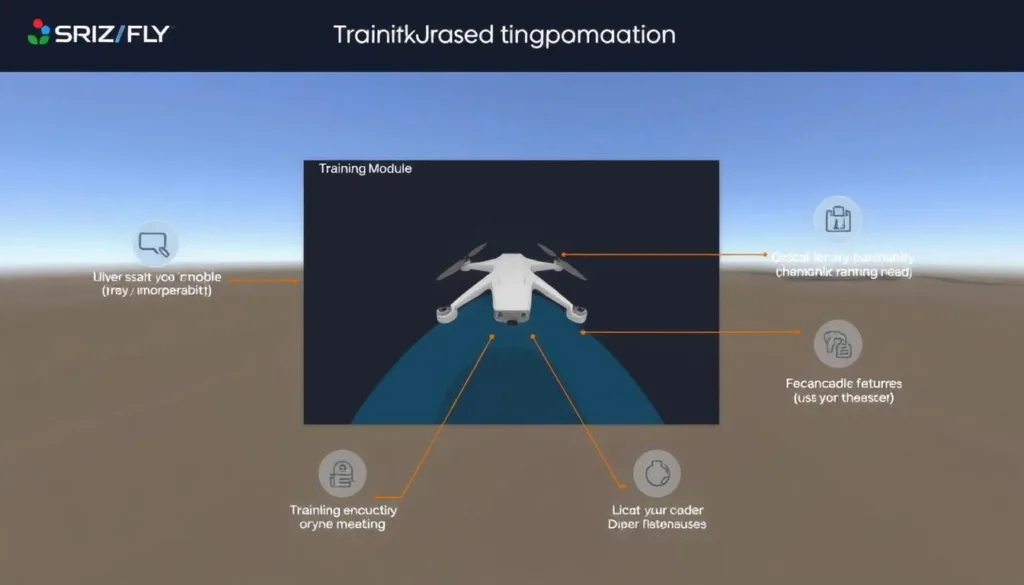
Best Free Drone Simulators for Windows
For drone enthusiasts on a budget, several free drone simulators for Windows offer impressive features. These simulators provide a great way to practice and improve drone flying skills without the financial commitment.
FPV SkyDive
FPV SkyDive is considered one of the best free FPV drone simulators available for Windows. It offers a realistic flying experience with various features.

Overview
FPV SkyDive offers five practice levels, support for different drone types, and multiplayer mode, making it a versatile option for FPV enthusiasts.
Pros
The simulator is free, with no upfront costs, and it supports various controllers and VR compatibility.
Cons
Some users may find the graphics not as polished as paid versions, and there might be limited drone customization options.
Features
Key features include a track editor, global leaderboards, and the ability to fly different drone models.
Tiny Whoop GO
Tiny Whoop GO is a specialized free FPV drone simulator designed for micro drone enthusiasts. It focuses on accurate flight physics for these smaller aircraft.

Overview
Tiny Whoop GO offers single-player time trials and global leaderboards, providing a competitive edge for pilots.
Pros
The simulator is tailored for micro drones, offering realistic flight dynamics and a track editor for custom courses.
Cons
It’s limited to micro drones, which might not appeal to those interested in larger drone models.
Features
Features include accurate physics for micro drones and the ability to create custom tracks.
Real Drone Simulator
Real Drone Simulator is a comprehensive simulator that focuses on replicating real-world drone flight mechanics. It’s a great option for those seeking a realistic experience.

Overview
It offers a free platform with a focus on realistic physics, making it ideal for training purposes.
Pros
The simulator provides authentic flight modeling, which is beneficial for learning real-world drone flying skills.
Cons
The graphics might not be as advanced as other simulators, and some features may be limited in the free version.
Features
Key features include realistic flight dynamics and a variety of drone models to practice with.
SRIZFLY Free Trial Version
SRIZFLY’s free trial version offers a fully-featured experience of their premium simulator for a limited time. It’s an excellent way to test their software before committing to a purchase.

Overview
The free trial provides access to all features of the SRIZFLY simulator, allowing users to thoroughly test its capabilities.
Pros
Users can experience the full range of features and performance of the SRIZFLY simulator.
Cons
The trial is time-limited, and users will eventually need to purchase the full version to continue using it.
Features
Features include realistic flight physics, various drone models, and advanced training modules.
Drone Simulator Windows for Different Skill Levels
Drone simulators for Windows cater to a wide range of skill levels, from beginners to professional pilots. Whether you’re just starting out or are a seasoned drone pilot, there’s a simulator designed for your needs. The key is to find a simulator that matches your current skill level and provides the right tools to help you improve.
Beginner-Friendly Options
For beginners, drone simulators focus on fundamental skill development with intuitive interfaces, simplified physics, and progressive learning paths that build confidence gradually. Features such as hover assistance, auto-landing capabilities, and visual guides help develop spatial awareness. Simulators like SRIZFLY offer a gentle learning curve, making it easier for new pilots to get started.
- Simplified physics for easier learning
- Hover assistance and auto-landing features
- Progressive learning paths
Intermediate Training Solutions
As pilots progress to the intermediate level, simulators introduce more complex flight dynamics, challenging environments, and scenario-based training. This helps build upon basic skills and develop technical proficiency. Intermediate training solutions are designed to push pilots out of their comfort zones, preparing them for real-world flying challenges.
| Simulator Feature | Description |
|---|---|
| Complex Flight Dynamics | Simulates real-world flying conditions |
| Challenging Environments | Prepares pilots for various scenarios |
| Scenario-Based Training | Enhances technical proficiency |
Advanced Simulators for Professional Pilots
Professional pilots require simulators that offer highly accurate physics models, specialized training scenarios for commercial applications, and customization options that match real-world equipment. Advanced simulators like SRIZFLY cater to these needs, providing a realistic and challenging environment for experienced pilots to hone their skills.
“The best drone simulators are those that can grow with your skills, offering increasing challenges and complexity as your proficiency develops.”
SRIZFLY’s approach to accommodating different skill levels within a single platform is noteworthy. Through adjustable difficulty settings, customizable physics parameters, and progressive training modules, SRIZFLY simulators can be tailored to suit pilots at any level. This flexibility makes it an ideal choice for both beginners and professional pilots.
In conclusion, selecting the right drone simulator for your skill level is crucial for effective training. By understanding the features and capabilities of different simulators, you can make an informed decision that supports your progression from a beginner to a professional pilot.
Setting Up Your Drone Simulator on Windows
Setting up a drone simulator on Windows involves several steps, from hardware preparation to controller configuration. To ensure a seamless experience, it’s crucial to understand the requirements and processes involved.
Hardware Requirements
To run a drone simulator on Windows effectively, your system must meet specific hardware requirements. The key components include a capable processor, sufficient graphics capabilities, adequate memory, and appropriate storage. Different simulators have varying demands; for instance, physics-intensive programs require more processing power, while visually-focused simulators need stronger graphics capabilities.
| Component | Minimum Requirement | Recommended Specification |
|---|---|---|
| Processor | Intel Core i5 or AMD equivalent | Intel Core i7 or AMD Ryzen 9 |
| Graphics Card | NVIDIA GeForce GTX 1660 | NVIDIA GeForce RTX 3070 |
| RAM | 8 GB DDR4 | 16 GB DDR4 or more |
| Storage | 256 GB SSD | 512 GB SSD or more |
Controller Configuration
Configuring your controller correctly is vital for an authentic drone simulation experience. This involves connecting your controller to your Windows system and calibrating it to match your real-world drone configuration. SRIZFLY’s simulator supports various controller types, including dedicated radio controllers and gaming joysticks.
Steps for Controller Configuration:
- Connect your controller to your Windows system via USB or wireless connection.
- Launch your drone simulator and navigate to the controller settings.
- Calibrate your controller according to the on-screen instructions.
- Map the controls to match your real drone configuration.
Optimizing Performance
To ensure smooth operation of your drone simulator on Windows, optimizing performance is crucial. This includes adjusting graphics settings, managing background processes, and updating drivers. SRIZFLY’s simulator is designed to work seamlessly with Windows, offering automatic detection of controllers and optimized performance across different hardware configurations.
By following these steps and ensuring your system meets the necessary requirements, you can enjoy a realistic and immersive drone simulation experience on Windows.
Training Techniques Using Drone Simulators
Drone simulators provide a risk-free platform for pilots to hone their flying skills through various training techniques. These simulators offer a realistic environment where pilots can practice and master different aspects of drone flying without the risk of damaging actual drones.
Basic Flight Control Mastery
Mastering basic flight controls is the foundation of becoming a skilled drone pilot. In a simulator, pilots can practice structured routines that build muscle memory for throttle, yaw, pitch, and roll inputs. Precision hovering skills can be developed through specific exercises that challenge stability control in increasingly difficult conditions. This foundational training is crucial for progressing to more complex maneuvers.
Advanced Maneuvers Practice
Once the basics are mastered, pilots can progress to advanced maneuvers such as figure-eights, orbits, and controlled descents. Simulators allow pilots to practice these complex maneuvers safely before attempting them with real equipment. Techniques like flips, rolls, power loops, and split-S turns can be practiced repeatedly to build confidence and skill.
Racing and Freestyle Techniques
For racing pilots, simulators offer specialized training approaches, including gate precision drills and racing line optimization. These techniques can significantly improve lap times and competitive performance. Freestyle pilots can focus on flow, creativity, and camera positioning to capture smooth, cinematic footage during complex maneuvers. Simulator replay features are invaluable for analyzing successful flights and identifying areas for improvement.
Effective training also involves deliberate practice, focusing on specific skills in isolation before combining them into complete flight routines. Structuring simulator training sessions with warm-up routines, focused skill development, and cool-down free flying can maximize effectiveness.

SRIZFLY's 10-Day Free Trial Experience

Experience the full potential of SRIZFLY’s drone simulator with our 10-day free trial. This comprehensive trial offers you unrestricted access to all features, allowing you to thoroughly evaluate our simulator’s capabilities.
Comprehensive Trial Features
Our 10-day free trial includes full access to all training modules, drone models, and environmental scenarios without any functionality restrictions. You’ll also receive exclusive onboarding resources, including guided tutorials, quick-start videos, and personalized setup assistance to get you operational within minutes.
Maximizing Your Trial Period
To make the most of your trial, follow our recommended progression path: start with basic flight controls, then move on to advanced maneuvers and specialized training scenarios. Use specific tests to assess physics accuracy, controller responsiveness, and training effectiveness. This will help you determine if SRIZFLY’s simulator matches your specific training needs, whether you’re a beginner or a professional.
During your trial, you’ll have access to support resources, including live chat assistance, community forums, and troubleshooting guides. When you’re ready to transition to the full version, your settings, progress, and customizations will be preserved, ensuring a seamless experience.
Comparing Drone Simulator Physics and Realism
Achieving realistic flight dynamics is a key challenge in drone simulator development. The effectiveness of a drone simulator largely depends on its ability to accurately model real-world flight characteristics, making it essential for pilots to develop skills that translate to actual drone operation.
Flight Dynamics Accuracy
The accuracy of flight dynamics in a drone simulator is determined by its physics engine. A robust physics engine models factors such as thrust-to-weight ratios, momentum, inertia, and aerodynamic forces. For instance, SRIZFLY’s proprietary physics engine has been developed through extensive real-world flight data collection and wind tunnel testing, ensuring a highly realistic simulation.
Key indicators of a simulator’s realism include proper propwash effects, realistic battery performance degradation, and accurate representation of weight distribution. These elements are crucial for pilots to develop realistic flying skills.
Environmental Factors Simulation
Advanced drone simulators also model environmental factors such as wind, turbulence, and air density. These factors significantly affect flight characteristics and must be accurately represented to ensure a realistic experience. For example, the effect of wind on drone stability is a critical aspect of real-world flying that a good simulator must capture.
How SRIZFLY Achieves Realistic Flight Simulation
SRIZFLY’s simulator stands out due to its sophisticated physics engine and detailed modeling of environmental factors. By collaborating with professional drone pilots and incorporating user feedback, SRIZFLY continuously refines its simulation to achieve high realism.
| Feature | SRIZFLY Simulator | Other Simulators |
|---|---|---|
| Physics Engine | Proprietary, highly realistic | Varies, often less detailed |
| Environmental Factors | Detailed modeling of wind, turbulence, etc. | Limited or less accurate |
| User Feedback Integration | Continuous refinement based on user input | Limited or no user feedback loop |
By focusing on realistic physics and environmental factors, SRIZFLY’s drone simulator provides a training experience that closely mirrors real-world conditions, enhancing the effectiveness of pilot training.
Transitioning from Simulator to Real Drone Flying
The journey from simulator to real drone flying is a significant milestone that demands careful planning and practice. As pilots transition from virtual environments to real-world drone operation, they must adapt to various factors that simulators can’t fully replicate.
Applying Simulator Skills to Real-World Flying
To effectively transfer skills developed in a simulator to real drone flying, pilots should start with basic maneuvers and gradually progress to more complex techniques. This gradual progression helps build confidence and fine-tunes skills in response to real-world conditions.
- Begin with simple flights in open, controlled environments to get accustomed to the real drone’s response.
- Gradually introduce more complex maneuvers as confidence builds.
- Practice in varying weather conditions to understand how different factors affect drone performance.
What Simulators Can't Teach You
While simulators are invaluable for developing initial skills, there are aspects of drone flying that they cannot fully replicate. These include real-world environmental variables, equipment reliability issues, and the full sensory experience of flying.
Understanding these limitations is crucial for a successful transition. Pilots must be prepared to adapt to unexpected situations and develop strategies for managing anxiety and building confidence in real-world flying scenarios.
| Skill/Aspect | Simulator Training | Real-World Flying |
|---|---|---|
| Basic Flight Control | Excellent for initial training | Requires adaptation to real drone response |
| Environmental Factors | Limited simulation of weather and obstacles | Direct experience with varying conditions |
| Equipment Reliability | Not fully replicable | Critical for understanding real-world drone performance |
Conclusion
Whether you’re a beginner or a professional drone pilot, simulator training is an invaluable resource for improving your skills. Drone simulators for Windows offer a safe and effective way to hone your flying abilities, eliminating the risk of damaging your drone while practicing.
The key benefits of using a drone simulator include risk elimination, cost savings, and weather independence. With a simulator, you can practice flying in various conditions without the fear of crashing or damaging your drone. This accelerated skill development allows you to become proficient in a shorter amount of time.
SRIZFLY’s drone simulator stands out in the market, offering a comprehensive Windows-based solution that balances realistic physics, engaging environments, and structured training modules. Our simulator is designed to cater to different skill levels and goals, whether you’re focused on FPV racing, freestyle flying, or commercial drone operations.
Choosing the right simulator is crucial to achieving your goals. With SRIZFLY’s 10-day free trial, you can experience the platform’s capabilities before making a purchase decision. This risk-free opportunity allows you to test our simulator and determine if it’s the right fit for you.
We encourage a progressive approach to drone piloting that begins with simulator training before transitioning to real-world flying. This approach maximizes safety and skill development, ensuring that you’re well-prepared for the challenges of flying a real drone.
Even experienced pilots can benefit from ongoing simulator training, using it to practice new techniques, maintain proficiency, and simulate emergency procedures. While simulators can’t replace real-world experience entirely, they form an essential component of a comprehensive training approach that produces safer, more capable drone pilots.
Take the next step in your drone piloting journey and experience SRIZFLY’s drone simulator for Windows through our free trial offer. Discover how our simulator can help you improve your skills and achieve your goals.
FAQ
What is the primary benefit of using a drone simulator for training?
The primary benefit is a risk-free practice environment, allowing pilots to hone their skills without damaging a real drone or causing accidents.
Are drone simulators suitable for pilots of all skill levels?
Yes, drone simulators cater to pilots of all skill levels, from beginners to experienced professionals, offering various training modules and difficulty levels.
Can I use my existing radio controller with a drone simulator?
Most drone simulators, including SRIZFLY, support a wide range of compatible controllers and equipment, allowing you to use your existing hardware.
How realistic are drone simulators in terms of flight physics?
Advanced drone simulators like SRIZFLY accurately replicate real-world flight dynamics, providing an immersive experience that closely mimics actual drone behavior.
What kind of training modules are available in drone simulators?
Training modules typically include basic flight control, advanced maneuvers, racing, and freestyle techniques, helping pilots develop a wide range of skills.
Is it necessary to have a high-performance computer to run a drone simulator?
While a high-performance computer can enhance the experience, many drone simulators, including SRIZFLY, have system requirements that can be met by mid-range hardware, making them accessible to a broader audience.
Can drone simulators help improve my FPV racing skills?
Yes, FPV drone simulators are designed to help pilots develop and refine their racing skills, including navigating complex courses and improving reaction times.
Are there any free drone simulators available for Windows?
Yes, several free drone simulators are available for Windows, including FPV SkyDive and SRIZFLY’s free trial version, which offers a taste of their simulator’s capabilities.
How long does it take to set up a drone simulator on Windows?
Setting up a drone simulator on Windows is typically straightforward, with most users able to get started within a few minutes, depending on their hardware and the simulator’s complexity.
Can I customize the drone in the simulator to match my real drone?
Many drone simulators, including SRIZFLY, offer drone customization options, allowing you to replicate your real drone’s characteristics and settings within the simulator.



