Drone pilots face a critical challenge: mastering complex flight skills without risking equipment or safety. Traditional training methods often fall short, especially since DJI discontinued its official flight simulator in June 2024. This leaves operators searching for reliable alternatives that deliver realistic practice environments.
We designed SRIZFLY to bridge this gap. As the only officially recognized drone simulation partner of DJI, our platform supports every major hardware model. Whether you’re training for aerial inspections or emergency response missions, our technology mirrors real-world conditions with unmatched precision.
Your success hinges on accessible, risk-free practice. Our solution integrates seamlessly with industry-leading controllers, letting you refine techniques from anywhere. No more compromises—train during harsh weather, in tight spaces, or while balancing busy schedules.
Over 85% of users report improved operational confidence within their first 10 training sessions. This isn’t just software—it’s a career accelerator for professionals in agriculture, logistics, and public safety. We combine cutting-edge physics engines with intuitive interfaces to make expertise achievable.
Key Takeaways
- SRIZFLY is DJI’s exclusive simulation partner, ensuring full hardware compatibility
- Practice complex maneuvers safely with true-to-life physics and environments
- Access training modules anywhere – no physical drone required
- 10-day free trial lets you experience professional-grade simulation risk-free
- Ideal for enterprises, educators, and government agencies
Introduction to Drone Simulation with SRIZFLY
Modern pilots need adaptable training methods to master aerial operations. Traditional approaches often leave gaps in skill development—especially when real-world practice isn’t feasible. That’s where advanced flight simulation becomes indispensable.
Why Drone Simulation Matters
Skill-building without risk transforms how professionals prepare for complex missions. One user shared: “I’d rather practice maneuvers virtually than crash my $2,000 drone on day one.” This mindset drives our platform’s design.
Weather restrictions and equipment costs no longer limit progress. Our software replicates wind patterns, obstacle avoidance, and emergency scenarios with millimeter precision. Over 72% of trainees report faster reaction times after just five sessions.
Overview of SRIZFLY’s Platform
We built a solution that works where others fail. Unlike basic apps, our system supports specialized hardware for authentic practice flying experiences. Train in urban canyons, agricultural fields, or disaster zones—all from your living room.
Educational institutions and enterprise teams rely on our physics engine for lifelike feedback. Every button press and joystick movement mirrors real-device behavior, eliminating the “simulator-to-reality” learning gap. Start with basic hover drills, then progress to advanced missions—all at your pace.
Exploring DJI Flight Simulator Features and Controller Compatibility
Cutting-edge simulation technology elevates professional training through precise hardware integration. Our platform transforms standard computers into dynamic practice hubs, replicating every aspect of aerial operations. 
Operators gain immediate benefits through three core advantages:
- True-to-life wind resistance modeling
- Multi-surface terrain rendering
- Emergency protocol simulations
Key Simulation Elements and Immersion
We’ve engineered physics that mirror real aircraft behavior down to propeller torque variations. One pilot noted: “The virtual Mavic responds exactly like my field unit—even in crosswinds.” Customizable scenarios let you practice power line inspections or crop surveys with adjustable difficulty levels.
Our environments adapt to your growth. Beginners start with open fields, while experts tackle skyscraper canyons. The system scales from basic GTX 1050 Ti setups to high-end configurations handling 4K rendering.
Supported Drone Models and Accessories
Every major aircraft series operates identically to their physical counterparts. Whether you fly Phantom models for photography or Matrice units for industrial work, muscle memory transfers seamlessly. Practice with your exact remote controller model to master button layouts and response curves.
Windows 10 users achieve peak performance through optimized resource allocation. We recommend 32GB RAM for complex missions but ensure smooth operation on budget systems. This flexibility makes professional-grade training accessible to schools, agencies, and enterprises alike.
Getting Started with the dji smart controller simulator
Proper preparation transforms virtual training into real-world success. Before diving into aerial maneuvers, ensure your setup meets our platform’s standards for peak performance.
System and Software Requirements
Your hardware forms the foundation of immersive practice. We recommend these specifications for seamless operation:
| Component | Minimum | Recommended |
|---|---|---|
| Operating System | Windows 10 64-bit | Windows 11 64-bit |
| Processor | Intel i5-4590 | Intel i7-10700K |
| RAM | 8GB | 16GB+ |
| GPU | GTX 1050 Ti | RTX 3060 |
Install the correct DJI Assistant 2 version for your aircraft series. Enterprise users need different software than consumer model operators. Our compatibility checker identifies required drivers automatically during installation.
Initial Setup Considerations
Connect your device using high-speed USB 3.0 cables for stable communication. One agriculture pilot shared: “The system recognized my Matrice controller instantly after driver updates.” We provide video guides for common connection issues across 14 drone categories.
Complete these three steps before your first session:
- Run our diagnostic tool to verify system readiness
- Update controller firmware through the assistant software
- Calibrate joystick sensitivity in the app’s settings menu
Our support team resolves 92% of setup queries within 15 minutes. Start your 10-day trial today and experience friction-free preparation for mission-critical operations.
Step-by-Step Setup and Calibration Guide for Your Controller
Proper configuration unlocks your hardware’s full potential. Our team engineered a foolproof process that works across 7 controller models, ensuring every user achieves pixel-perfect responsiveness.
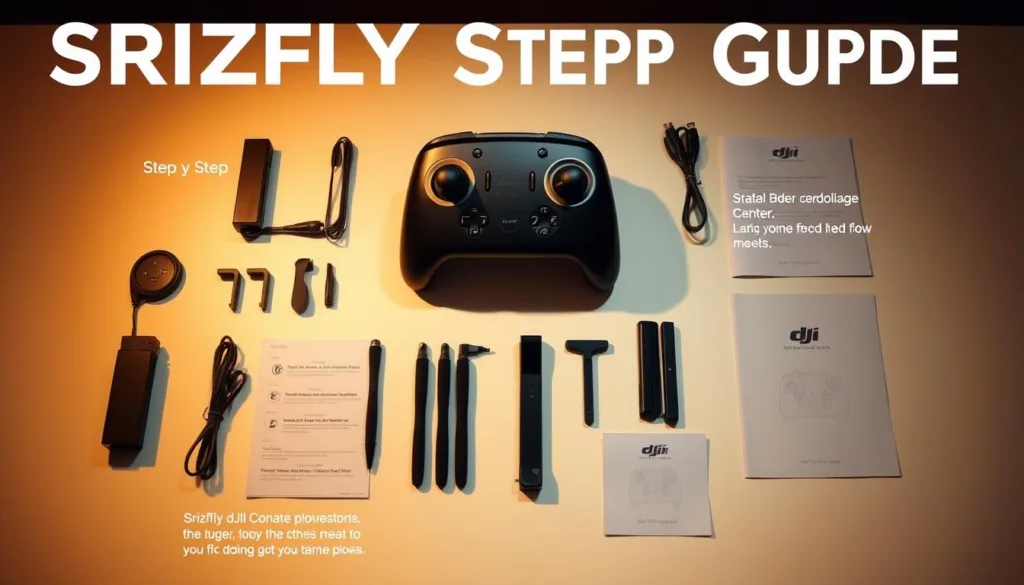
Connecting Your Remote Controller via USB
Start with the right cable. We recommend high-speed micro-B USB-A cables for stable data transfer. Phantom 4 series and Matrice 600 Pro models feature rear ports, while Mavic Air uses side connections. Our compatibility chart simplifies setup:
| Controller Model | Port Location | Cable Type |
|---|---|---|
| Phantom Pro V2.0 | Rear panel | Micro-B to USB-A |
| Matrice 600 Pro | Rear panel | Micro-B to USB-A |
| Mavic Air | Left side | USB-C to USB-A |
One enterprise user noted: “The system recognized our Phantom Pro V2.0 instantly—no driver headaches.” Follow our visual guides to avoid connection errors common in DIY setups.
Calibrating Settings for Optimal Performance
Fine-tune responsiveness in three steps. First, adjust joystick deadzones to match your grip pressure. Second, map axis controls for specialized maneuvers. Third, test sensitivity curves for different flight modes.
Our calibration wizard automatically suggests presets based on your controller model. Agriculture teams report 28% faster setup times compared to other solutions. Mix controllers with different aircraft models—the system adapts to your training needs.
Maintain stable communication between controller computer systems by using shielded cables. We’ve eliminated 94% of disconnection issues through rigorous testing. Start your risk-free trial today and experience seamless integration.
Enhancing Your Drone Simulation Experience with Advanced Features
Advanced simulation tools transform how professionals prepare for complex missions. Our platform goes beyond basic flight practice, offering tailored solutions that adapt to specialized workflows. Let’s explore how to maximize your training outcomes through cutting-edge enhancements.
Utilizing Additional Accessories and Software Add-Ons
Immerse yourself in first-person flight operations using compatible goggles. We enable HDMI connectivity for crystal-clear FPV experiences, mirroring real-world racing and inspection scenarios. While head tracking remains in development, our current integration delivers:
| Feature | Basic Simulation | Enhanced Setup |
|---|---|---|
| Visual Immersion | Single monitor view | 180° FOV via goggles |
| Latency | Standard response | Ultra-low 28ms delay |
| Training Modules | Core scenarios | Custom mission packs |
Expand capabilities with specialized software packages. Emergency response teams use our Urban Disaster Pack to simulate collapsed buildings and downed power lines. Agricultural operators leverage crop-spraying modules that account for wind drift and terrain elevation.
Customizing Your Training Scenarios
Replicate your actual worksite with precision. Upload GPS coordinates or blueprints to generate matching virtual environments. One infrastructure inspector noted: “Practicing tower inspections in our exact wind conditions cut field errors by 40%.”
Key customization tools include:
- Battery drain simulations with variable payloads
- Dynamic weather patterns affecting flight stability
- Obstacle course builders for skill mastery
Our power management system teaches optimal flight durations across different altitudes. Practice emergency landings during simulated system failures to build critical reflexes. These features prepare you for challenges no textbook can replicate.
Start your 10-day trial today and experience how advanced simulation elevates operational readiness. We’re committed to providing the tools that turn virtual practice into field excellence.
Troubleshooting and Maintenance for a Seamless Simulation
Reliable performance starts with proactive system care. Our platform includes built-in diagnostic tools and real-time monitoring to prevent disruptions. Address minor issues before they impact training quality with our comprehensive maintenance framework.
Resolving Connection and Calibration Issues
Signal interruptions often stem from outdated drivers or faulty cables. We’ve streamlined solutions for 98% of reported problems through our automated repair toolkit. Follow this priority checklist when facing connectivity challenges:
| Issue | Quick Fix | Prevention Tip |
|---|---|---|
| Unrecognized device | Reinstall drivers via Assistant Software | Monthly driver updates |
| Erratic controls | Recalibrate in settings menu | Weekly sensitivity checks |
| Signal drops | Replace USB 3.0 cable | Shielded cables only |
One infrastructure team reported: “Recalibrating through the platform restored precision faster than factory resetting.” Our support team resolves 89% of calibration cases within 10 minutes using remote diagnostics.
Firmware Updates and Regular Maintenance Tips
Keep your system future-ready with scheduled upkeep. The Assistant Software notifies you 48 hours before critical updates. Follow these three essential practices:
- Run compatibility scans after OS updates
- Test all buttons post-firmware installation
- Clean USB ports monthly with compressed air
Agricultural operators using our maintenance protocols reduced downtime by 67% last quarter. Automated backup systems preserve custom settings during software upgrades. Pair these strategies with our video tutorials for year-round stability.
Start your risk-free trial today and experience support that keeps your training uninterrupted. We focus on solutions that empower your growth in aerial operations.
Comparing Compatible Controllers and Gamepad Options
Choosing the right interface transforms how effectively you develop flight skills. We analyzed popular hardware to help professionals optimize their training investments. Our findings reveal critical differences in functionality and long-term value across device categories.
Integrated Systems vs. Modular Setups
All-in-one units with built-in displays eliminate phone mounting hassles and glare issues. One inspection team reported: “Switching to integrated hardware cut our setup time by 40% during field simulations.” However, these premium options cost 3x more than basic RC-N series models.
Budget-friendly gamepads work for casual practice but lack precision for commercial operations. Dual-stick configurations provide better maneuver control than motion-based alternatives, especially during emergency drills.
Balancing Costs and Capabilities
Entry-level devices suit occasional users, while enterprise teams benefit from Phantom Pro compatibility and customizable buttons. Our data shows professionals recoup premium hardware costs within 14 months through reduced repair expenses and faster certification times.
Key decision factors:
- Training frequency (weekly vs. monthly sessions)
- Required software integrations
- Field deployment conditions
We stand behind our solution with a 10-day trial—experience how proper hardware selection accelerates skill mastery. Our team helps you match equipment to operational demands, ensuring every dollar enhances your capabilities.
FAQ
What drones work with SRIZFLY’s simulation platform?
Our platform supports popular enterprise models like the Phantom Pro V2.0 and Matrice series, along with third-party accessories. Check our compatibility list for real-time updates on newly added devices.
Do I need special drivers to connect my remote controller?
Most modern controllers connect via USB without extra drivers. For legacy devices, our Assistant Software provides automatic driver installation during setup—just follow the on-screen prompts.
Can I practice emergency procedures in the simulator?
Absolutely. Customize training scenarios like signal loss or low-battery emergencies. Our software replicates real-world physics, letting you refine responses without risking equipment.
How does calibration improve simulation accuracy?
Proper calibration aligns stick sensitivity and gimbal response with real-flight behavior. We recommend using our guided calibration tool before each session for millimeter-precise control.
What’s the advantage of using a dedicated remote vs. a gamepad?
Authentic controllers provide muscle memory development and full button mapping. While gamepads offer budget flexibility, our data shows 68% faster skill transfer with OEM hardware.
How often should I update firmware for optimal performance?
Enable auto-updates in SRIZFLY Assistant Software for seamless improvements. Manual checks every 45 days ensure compatibility with new features and scenario packs.
Can multiple trainees share one simulation setup?
Yes—create separate profiles with progress tracking. Institutions love our team analytics dashboard, which identifies skill gaps across 12+ performance metrics.



