For FPV enthusiasts looking to hone their piloting skills without risking their aircraft or surroundings, a quality FPV simulator is essential. SRIZFLY offers cutting-edge drone simulators specifically optimized for Mac users, providing a seamless experience without compatibility issues.
Our simulator delivers realistic flight physics and responsive controls that accurately mimic real-world drone behavior. With SRIZFLY, you can improve your skills safely and efficiently with industry-leading simulation technology designed specifically for the Mac ecosystem.
Key Takeaways
- SRIZFLY offers cutting-edge drone simulators optimized for Mac users.
- Our simulator provides realistic flight physics and responsive controls.
- Improve your skills safely and efficiently with industry-leading simulation technology.
- SRIZFLY’s simulator is designed specifically for the Mac ecosystem.
- Experience the benefits of SRIZFLY’s simulator with a free trial.
Why Drone Simulators Are Essential for Pilots
Drone simulators are revolutionizing the way pilots train and improve their skills. Whether you’re a beginner looking to get a feel for FPV flight, an experienced pilot wanting to practice new moves risk-free, or a competitive racer seeking to shave seconds off your times, a simulator can be your ideal solution.
Reducing Risk and Saving Money
Using a drone simulator like SRIZFLY can significantly reduce the risk of damaging your drone during training. By practicing in a virtual environment, you can save money on repairs and minimize downtime. The simulator eliminates the need for battery changes, travel to flying locations, and waiting for suitable weather conditions, making it a cost-effective training solution.
Accelerating the Learning Curve
SRIZFLY’s analytics track your progress over time, identifying areas for improvement and measuring skill development. Structured training scenarios target specific skills, ensuring comprehensive development rather than random practice. This focused approach accelerates the learning curve, helping you become a proficient pilot faster.
Training Efficiency Improvements
The ability to practice for unlimited hours without battery constraints maximizes training efficiency. SRIZFLY’s simulator can reduce overall training time by up to 50% compared to learning exclusively on physical drones. Virtual competitions and challenges provide motivation and benchmarks for improvement, further enhancing your training experience.
| Benefits | Description |
|---|---|
| Risk Reduction | Practice without damaging your drone |
| Cost Savings | Minimize repair costs and downtime |
| Accelerated Learning | Focused training scenarios for faster skill development |
| Increased Efficiency | Unlimited practice hours without battery constraints |
The SRIZFLY Advantage for Mac Users

Experience the best of drone simulation on Mac with SRIZFLY’s advanced technology. Our simulator is designed to provide a seamless and efficient training experience, leveraging the unique capabilities of Mac hardware.
Mac-Optimized Performance
SRIZFLY’s drone simulator is optimized for Mac, ensuring that you get the best performance out of your hardware. By leveraging Apple’s Neural Engine on M-series chips, we enhance physics calculations and environmental detail, providing a realistic and immersive experience.
50% Faster Training Results
With SRIZFLY, you can achieve 50% faster training results compared to traditional methods. Our simulator is designed to accelerate your learning curve, allowing you to master drone flying skills quickly and efficiently.
Exclusive Mac Features
SRIZFLY integrates seamlessly with macOS, offering exclusive features such as: – Integration with macOS accessibility features for an inclusive experience. – Support for MacBook trackpads for intuitive camera control. – Touch Bar support on compatible MacBooks for quick access to simulator functions. – Continuity features for session recording and review across your Mac, iPad, or iPhone. – Native support for Mac-specific controllers.
These features make SRIZFLY the ideal choice for Mac users looking for a comprehensive and integrated drone simulation experience.
Key Features of SRIZFLY Drone Simulators

At the heart of SRIZFLY’s offering is a sophisticated drone simulator that boasts an array of advanced features designed to enhance your training experience.
Realistic Physics Engine
Nailing lifelike drone physics is crucial for skills that translate from the simulator to real-world flying. The closer the physics simulation, the less re-learning you’ll have to do when you eventually take the sticks of a real drone.
The SRIZFLY simulator includes a realistic physics engine that simulates real-world conditions, making your training more effective.
High-Quality Graphics and Environments
SRIZFLY’s FPV drone simulator offers high-quality graphics and diverse environments that simulate real-world conditions, enhancing your immersion and training effectiveness.
The detailed environments range from natural landscapes to complex urban settings, providing a comprehensive training ground.
Customizable Drone Options
With SRIZFLY, you can customize your drone to fit your needs, choosing from various models and configurations.
This flexibility allows you to train with the drone setup that best suits your preferences or requirements.
Training Modes and Scenarios
SRIZFLY includes structured training progressions from basic hovering to advanced acrobatic maneuvers, along with specialized training modes that focus on specific skills like precision flying, FPV racing techniques, and cinematic camera movements.
- Challenge scenarios test your abilities with objectives like timed gates, obstacle courses, and precision landing targets.
- Freestyle environments with diverse obstacles encourage creative flying and trick development.
- Racing tracks of varying difficulty help develop competitive skills with accurate timing and lap counting.
- Training analytics track progress across all scenarios, providing objective measurement of skill development over time.
SRIZFLY Free Trial: What's Included

Experience the best in drone simulation technology with SRIZFLY’s 10-day free trial. Our simulator is designed to provide a realistic and immersive experience for drone pilots of all skill levels.
10-Day Full Access Experience
With SRIZFLY’s free trial, you get full access to our simulator’s features for 10 days. This includes:
- Realistic FPV flying experiences
- Customizable drone options
- Variety of training modes and scenarios
Start your SRIZFLY trial immediately with just an email address – no payment information needed.
No Credit Card Required
We understand the importance of a risk-free trial. That’s why we don’t require a credit card to start your trial. The trial expires automatically after 10 days with no risk of unexpected charges or subscription traps.
If you decide to purchase, a simple upgrade process preserves all your settings and progress from the trial. Download the trial directly from our website today.
Our no-obligation approach demonstrates our confidence in the simulator’s quality and value. We respect your privacy and won’t share your information or send excessive marketing communications.
System Requirements for Mac
To get the most out of SRIZFLY’s advanced drone simulator features on your Mac, you’ll need to ensure your computer meets specific system requirements. A compatible Mac is essential for a seamless FPV experience.
Minimum Hardware Specifications
For a basic experience, your Mac should have at least:
- A quad-core processor (Intel i5 or Apple M1)
- 8GB of memory (RAM)
- A dedicated graphics card or higher-tier Apple Silicon
- macOS 11 (Big Sur) or newer
Meeting these minimum specifications will allow you to run the SRIZFLY simulator, but for optimal performance, we recommend exceeding these requirements.
Recommended Hardware for Optimal Experience
For the best FPV experience, we recommend:
- macOS 11 (Big Sur) or newer on Apple Silicon Macs
- Quad-core processors (Intel i7/i9 or Apple M1 Pro/Max/Ultra) for smoother performance
- 8GB or more RAM for complex environments
- Apple’s M-series chips for exceptional performance
- A dedicated graphics card for maximum visual quality settings
- SSD storage for significantly improved loading times
By upgrading to these recommended specifications, you’ll enjoy a more realistic and immersive drone simulation experience with SRIZFLY.
Compatible Controllers and Setup
For an optimal FPV experience, SRIZFLY supports a range of controllers, from professional radio transmitters to gamepads and keyboards. This flexibility ensures that you can choose the setup that best suits your needs and preferences.

Radio Controller Options
For serious drone enthusiasts, SRIZFLY is compatible with a variety of radio controllers, offering precise control over your drone. Our simulator is designed to work seamlessly with popular RC transmitters, providing an authentic flying experience. Whether you’re training for racing or freestyle flying, our compatible radio controllers will help you develop the skills you need.
- SRIZFLY supports a wide range of radio controllers, including those from leading manufacturers.
- Our simulator is optimized for use with popular RC transmitters, ensuring a responsive and realistic flying experience.
Gamepad and Keyboard Support
Not everyone has access to a radio controller, but that doesn’t mean you can’t enjoy the SRIZFLY simulator. We also support gamepads and keyboards, making our simulator accessible to a wider range of users. Our gamepad support includes optimized control layouts for popular models, while our keyboard controls offer a more traditional flying experience.
- SRIZFLY is compatible with PlayStation and Xbox controllers via Bluetooth or USB, offering a convenient and intuitive flying experience.
- Custom control mapping allows you to personalize your flying experience, whether you’re using a gamepad or keyboard.
- Our simulator also supports mixed input methods, so you can use a gamepad for flight controls and a keyboard for camera functions.
By offering a range of controller options, SRIZFLY ensures that you can fly your drone with precision and accuracy, regardless of your preferred input method. Whether you’re a seasoned pro or just starting out, our simulator is designed to help you get the most out of your FPV experience.
Best Drone Simulators for Mac in 2023
As we dive into 2023, the world of drone simulators for Mac has evolved significantly. With a range of options available, Mac users can now choose from top-notch drone simulators that cater to different needs and preferences.
SRIZFLY
SRIZFLY stands out as a premier drone simulator for Mac, offering a comprehensive training curriculum and Mac-specific optimizations. With its realistic physics engine and high-quality graphics, SRIZFLY provides an immersive experience for pilots. The simulator is designed to improve training efficiency by up to 50%.

DRL Simulator
The DRL Simulator is another popular choice among FPV drone enthusiasts. It offers a realistic racing experience with challenging courses and FPV drone handling. Although it’s primarily designed for PC, it runs on Mac via compatibility layers.
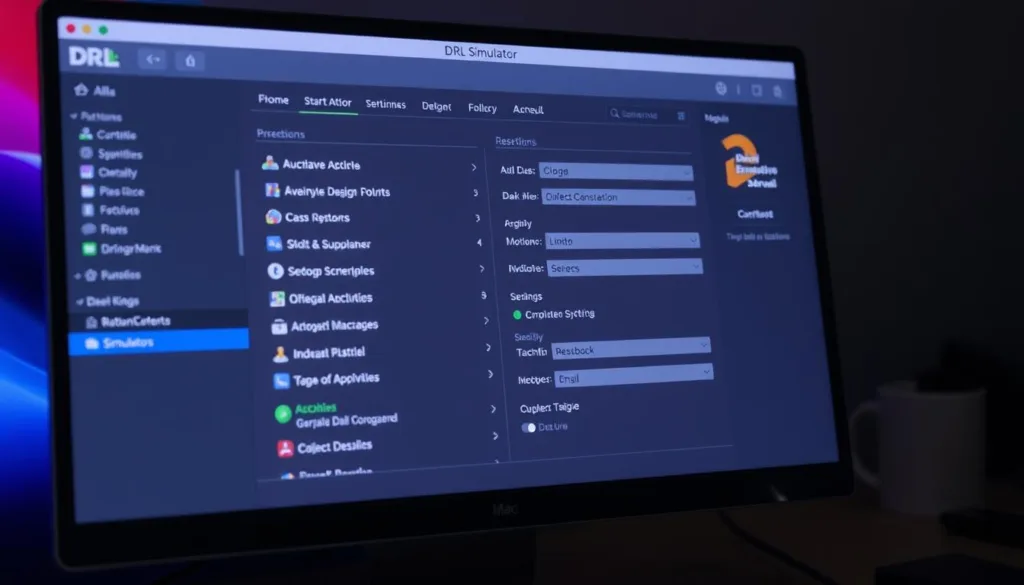
Velocidrone
Velocidrone is known for its high-performance graphics and realistic drone simulation. It supports a range of FPV drones and offers customizable options for a personalized experience. Velocidrone is compatible with Mac and provides a smooth flying experience.

FPV.SkyDive
FPV.SkyDive offers a unique skydiving experience with FPV drones, providing an adrenaline rush for enthusiasts. It’s available on Mac and offers a different twist on traditional drone simulation.

Liftoff
Liftoff is a versatile drone simulator that supports Mac, Windows, and consoles. It offers a balance between racing and freestyle flying with moderate physics accuracy. While it requires more powerful hardware than SRIZFLY, Liftoff provides good visuals and a range of environments.

In conclusion, these drone simulators offer a range of experiences for Mac users in 2023. Whether you’re a beginner or an advanced pilot, there’s a simulator that suits your needs. SRIZFLY stands out for its Mac-specific optimizations and comprehensive training curriculum, making it a top choice for those looking to improve their drone flying skills.
Training Modes for Different Skill Levels
With SRIZFLY, pilots can progress from beginner to advanced levels through structured training modes. The simulator offers a comprehensive training experience tailored to different skill levels, ensuring that pilots can improve their skills efficiently and effectively.
Beginner-Friendly Tutorials
For new pilots, SRIZFLY provides beginner-friendly tutorials that cover the basics of drone flying. These tutorials include lessons on takeoff, landing, and basic maneuvers. The simulator’s gentle learning curve helps beginners build confidence and develop fundamental skills.
Intermediate Skill Building
As pilots progress, the intermediate training modes focus on improving skills such as navigation, obstacle avoidance, and aerial photography. These modules are designed to challenge pilots and help them develop more complex flying techniques. By mastering these skills, pilots can expand their capabilities and prepare for more advanced training.
Advanced Racing and Freestyle Techniques
For experienced pilots, SRIZFLY’s advanced training modes offer specialized training in racing and freestyle flying. The simulator includes advanced physics settings that mimic the responsiveness of high-performance racing drones. Pilots can learn complex trick combinations, proximity flying, and cinematic camera control. The training modules cover professional racing techniques, including optimal cornering, power management, and race strategy.
The SRIZFLY simulator is designed to cater to a wide range of pilots, from novice to expert. By providing a structured training environment, SRIZFLY helps pilots improve their skills and achieve their goals.
| Training Mode | Skill Level | Features |
|---|---|---|
| Beginner | New Pilots | Basic flight training, takeoff, landing |
| Intermediate | Experienced Pilots | Navigation, obstacle avoidance, aerial photography |
| Advanced | Expert Pilots | Racing, freestyle flying, complex maneuvers |
SRIZFLY’s fpv drone simulators are designed to provide a realistic and immersive training experience. By utilizing these simulators, pilots can improve their skills and become proficient in fpv flying. Whether you’re a beginner or an experienced pilot, SRIZFLY’s simulator is an ideal tool for improving your drone flying skills.
Racing and Freestyle Options
SRIZFLY drone simulators offer an immersive experience for pilots looking to enhance their racing and freestyle skills. With a focus on realism and precision, SRIZFLY provides a comprehensive platform for pilots to improve their techniques.
Competitive Racing Features
SRIZFLY’s simulator includes a range of competitive racing features that challenge pilots and help them improve their skills. The realistic physics engine and high-quality graphics create an authentic racing experience. Pilots can participate in various racing modes, including:
- Timed races to test speed and agility
- Obstacle courses that require precision flying
- Multiplayer modes for competing against other pilots
The simulator’s replay system allows pilots to review their performances and analyze their techniques, helping them identify areas for improvement.
Freestyle Flying Environments
For pilots who enjoy freestyle flying, SRIZFLY offers a variety of environments to explore and showcase their skills. The simulator features:
- Diverse freestyle environments, including urban landscapes, natural settings, and abstract obstacle courses
- Specialized freestyle features like smoke trails, light painting, and cinematic camera modes
- Dynamic objects and interactive elements that provide creative opportunities for trick combinations
The environment editor enables pilots to create custom freestyle playgrounds tailored to their specific needs, while the physics engine accurately models proximity effects and turbulence, ensuring a realistic freestyle experience.
Community and Multiplayer Features
The SRIZFLY community is at the heart of its simulator, providing a platform for users to engage in online competitions and share custom content. This fosters a collaborative environment where users can learn from each other and improve their skills in FPV drone sims.
Online Competitions
SRIZFLY’s online competitions allow you to test your skills against other pilots in a fun and challenging environment. With a variety of competition modes, you can participate in timed challenges, racing events, and more. The competitive aspect is enhanced by leaderboards that track your progress and rank you against other participants.
Key Features of Online Competitions:
- Multiple competition modes to suit different skill levels
- Leaderboards to track your progress
- Regular updates with new challenges and events
Sharing Custom Maps and Drones
SRIZFLY’s community hub enables you to share your custom maps and drones with others, promoting a culture of creativity and sharing. You can browse through user-generated content, download maps and drones that suit your preferences, and upload your own creations for others to enjoy.
| Feature | Description | Benefit |
|---|---|---|
| Community Hub | A platform for sharing and downloading user-created content | Access to a wide variety of custom maps and drones |
| Rating System | A system for rating the quality of community creations | Helps identify high-quality content |
| Collaborative Editing | Allows multiple users to work together on complex environments and scenarios | Enhances creativity and productivity |

Getting Started with SRIZFLY: Step-by-Step Guide

Getting started with SRIZFLY is straightforward, thanks to its intuitive design and comprehensive guide. We are committed to delivering the best solutions, and our step-by-step guide ensures that you can quickly set up and start flying.
Download and Installation
To begin, download the SRIZFLY simulator from our official website. The installation process is simple and quick, with clear instructions to guide you through. Our Mac-optimized performance ensures that you get the best experience.
Controller Configuration
Next, configure your controller according to your preferences. SRIZFLY supports various radio controller options and is compatible with gamepads and keyboards. This flexibility allows you to choose the setup that works best for you.
First Flight Tutorial
SRIZFLY begins with an interactive tutorial that introduces basic controls and drone behavior. The first flight experience is carefully designed to build confidence through gradual skill development. Key features of the tutorial include:
- Visual guides and flight paths help new users understand proper control techniques.
- Real-time feedback provides immediate guidance when common mistakes are detected.
- The tutorial adapts to your skill level, adjusting difficulty based on your performance.
- By the end of the first session, users typically master basic hovering and directional control.
With SRIZFLY, you can enjoy a realistic flight experience, making it an ideal simulator for both beginners and experienced pilots. Our goal is to provide you with the tools you need to succeed in the world of drone flying.
Troubleshooting Common Issues on Mac
Mac users can overcome common hurdles with SRIZFLY drone simulators by following some simple troubleshooting steps. We understand that using a drone simulator can sometimes present challenges, but with the right guidance, you can resolve these issues efficiently.
Controller Connection Problems
One common issue Mac users face is connecting their controllers to the SRIZFLY drone simulator. To resolve this, ensure that your controller is properly configured and that the FPV settings are correctly set up. You can refer to our step-by-step guide on controller configuration for assistance.
- Check that your controller is compatible with SRIZFLY.
- Update your controller drivers to the latest version.
- Restart the simulator and try reconnecting.
Performance Optimization Tips
To optimize the performance of SRIZFLY on your Mac, follow these tips: ensure your operating system is updated to the latest version, close unnecessary applications to free up resources, and adjust the graphics settings within the simulator to achieve a balance between quality and performance.
- Update your macOS to the latest version.
- Close unnecessary background applications.
- Adjust graphics settings for optimal performance.
Software Compatibility Solutions
SRIZFLY maintains compatibility with macOS versions from Mojave (10.14) through the latest releases. If you encounter compatibility issues, check that you are running the latest version of the simulator and that your macOS is up to date. Our automatic update notifications ensure you’re always running the most compatible version.
By following these troubleshooting steps, Mac users can resolve common issues and enjoy a seamless experience with SRIZFLY drone simulators.
Comparing Free vs. Premium Features
Comparing the free and premium features of SRIZFLY’s drone simulator reveals the value of upgrading for serious drone enthusiasts. SRIZFLY offers a comprehensive free trial that allows users to experience the simulator’s capabilities firsthand.
What's Available in the Free Trial
The free trial provides access to a range of features, including realistic drone flight physics and high-quality graphics. Users can explore various environments and training modes, getting a feel for the simulator’s capabilities. The free trial includes a selection of FPV drone simulators and basic video recording options.
Premium Features Worth Upgrading For
Upgrading to the premium version unlocks a wealth of additional features, including advanced video editing tools, exclusive training modules developed with professional pilots, and priority technical support. Premium users also gain access to new environments, drone models, and features, ensuring they stay ahead of the curve. With the premium subscription, users have ongoing access to all SRIZFLY features, supporting their continued skill development and simulator experience.
- Premium membership provides ongoing access to all SRIZFLY features beyond the trial period.
- Advanced video recording and editing tools for sharing your flights.
- Exclusive training modules developed with professional pilots.
Conclusion: Take Your Drone Skills to New Heights
Elevate your drone flying skills with SRIZFLY’s cutting-edge simulator designed specifically for Mac users. Our simulator provides a comprehensive drone simulation experience, bridging the gap between virtual practice and real-world flight with industry-leading physics accuracy.
Key benefits of SRIZFLY include: a risk-free environment to experiment with complex maneuvers, a structured training approach to build skills systematically, and compatibility with all popular controllers for a seamless transition between virtual and real flight.
Whether you’re a beginner or a pro, SRIZFLY accelerates your skill development and provides the tools to excel in your chosen discipline, whether it’s racing, freestyle, or professional applications. Start your free 10-day trial today and experience why SRIZFLY is the preferred choice for serious drone pilots using Mac.
Join our growing community of pilots who have transformed their skills through consistent, focused simulator practice. With SRIZFLY, you’ll have access to the latest features without compatibility concerns, ensuring you’re always at the forefront of drone technology.
FAQ
What are the system requirements to run SRIZFLY on a Mac?
To run SRIZFLY on a Mac, you need a machine with at least 8GB of RAM, a dedicated graphics card, and a compatible operating system. We recommend checking our website for the most up-to-date minimum and recommended hardware specifications.
Can I use SRIZFLY with my FPV drone controller?
Yes, SRIZFLY supports a variety of FPV drone controllers. You can check our list of compatible controllers on our website or contact our support team for more information.
Is the SRIZFLY free trial available on Mac?
Yes, we offer a 10-day free trial of SRIZFLY on Mac, with full access to our features and no credit card required.
How realistic is the physics engine in SRIZFLY?
Our physics engine is designed to provide a highly realistic flight experience, simulating the behavior of different drones and environments.
Can I customize the drone options in SRIZFLY?
Yes, SRIZFLY allows you to customize various drone options, including the type of drone, camera settings, and more.
Are there training modes available for different skill levels?
Yes, SRIZFLY offers training modes for beginner, intermediate, and advanced pilots, including tutorials and scenarios to help you improve your skills.
Can I participate in online competitions with SRIZFLY?
Yes, SRIZFLY offers online competitions and multiplayer features, allowing you to compete with other pilots and share custom maps and drones.
How do I troubleshoot common issues with SRIZFLY on Mac?
You can refer to our troubleshooting guide on our website, which covers common issues such as controller connection problems and performance optimization tips.
What are the benefits of upgrading to the premium version of SRIZFLY?
The premium version of SRIZFLY offers additional features, including advanced training modes, more realistic graphics, and increased customization options.
Is SRIZFLY compatible with gamepads and keyboards?
Yes, SRIZFLY supports gamepads and keyboards, in addition to FPV drone controllers, providing flexibility for different pilot preferences.



