SRIZFLY’s FPV drone simulator is revolutionizing the way pilots train, offering a safe and cost-effective solution for drone enthusiasts of all skill levels. By simulating real-world flying conditions, our simulator helps pilots hone their skills without the risk of damaging their drones.
With compatibility for DJI equipment, our simulator is the perfect tool for DJI drone owners looking to improve their flying techniques. Our comprehensive guide will walk you through everything from simulator selection to advanced training techniques, ensuring you’re equipped to take your flying to the next level.
We invite you to experience the future of drone training with our 10-day free trial. Discover how SRIZFLY’s simulator can help you master the art of FPV flying.
Key Takeaways
- SRIZFLY’s FPV drone simulator offers a safe and cost-effective training solution.
- Compatible with DJI equipment for seamless integration.
- Comprehensive guide covers simulator selection to advanced training techniques.
- 10-day free trial available to experience professional-grade simulation.
- Improves flying skills without risking damage to your drone.
Understanding FPV Drone Simulators
FPV drone simulators are revolutionizing the way pilots train and hone their skills. These advanced tools provide a realistic and immersive experience, allowing users to practice flying in a safe and controlled environment.
What Are FPV Drone Simulators?
FPV drone simulators are software programs designed to mimic the experience of flying a drone. They use complex algorithms and high-quality graphics to simulate the sensations of real flight, allowing pilots to practice and improve their skills without the risk of damaging their drones.
Benefits of Using Simulators for Training
The benefits of using FPV drone simulators for training are numerous. They offer significant cost savings by reducing the need for physical drones and minimizing the risk of damage. Simulators also accelerate the learning curve by allowing users to fly for unlimited hours without battery constraints or weather limitations. Additionally, they provide a safe space to learn advanced maneuvers and allow for rapid iteration and learning from mistakes.
Some key advantages of FPV drone simulators include:
- Simulating various weather conditions and flying environments
- Building confidence before real flights
- Tracking progress over time with metrics and feedback
By utilizing an FPV drone simulator, pilots can enhance their skills and become more proficient in a controlled and risk-free environment.
SRIZFLY SESP-U1 FPV Drone Simulator
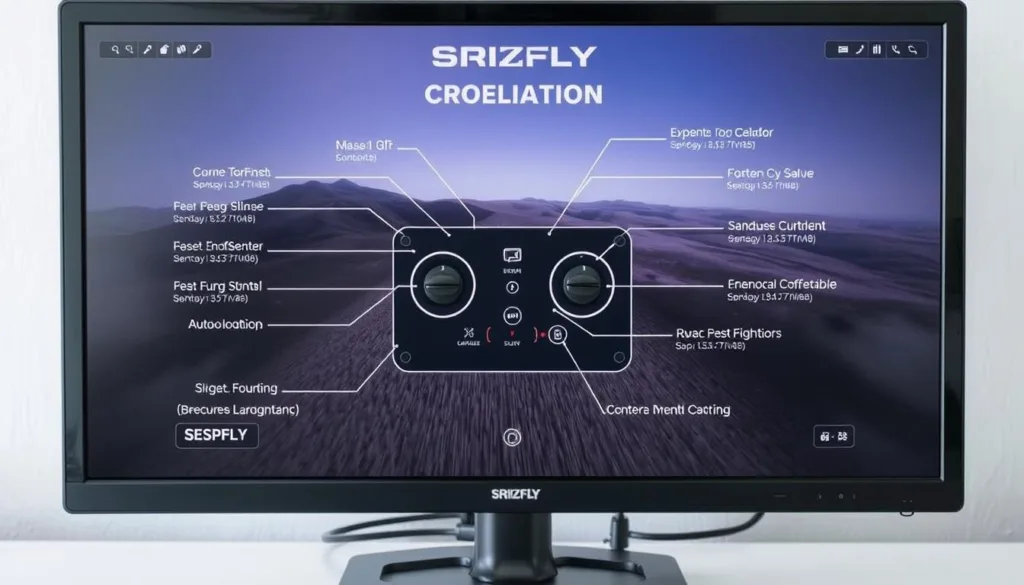
As a product of SRIZFLY’s innovative team, the SESP-U1 FPV Drone Simulator offers a comprehensive training solution for FPV pilots. This simulator is designed to provide a realistic and immersive experience, helping pilots to improve their skills in a safe and controlled environment.
Company Background and Certifications
SRIZFLY is a company known for its strong R&D capabilities and commitment to innovation. The SESP-U1 is an in-house product, showcasing the company’s expertise in developing cutting-edge drone simulation technology. SRIZFLY has passed various certifications, including ISO quality, environmental, and health certifications, as well as CMMI Level 3 certification, ensuring the highest standards of quality and reliability.
Core Technologies and Features
The SESP-U1 FPV Drone Simulator boasts advanced features that make it an ideal training tool. With its realistic simulations and progressive difficulty levels, pilots can gradually improve their skills. The simulator also includes specialized training modules for different flying styles, such as photography, racing, and precision flying.
Training Capabilities
The SRIZFLY SESP-U1 offers a structured learning path, guiding pilots from basic controls to advanced maneuvers and racing techniques. The simulator provides real-time feedback mechanisms to help identify and correct flying errors. Additionally, it features multiplayer capabilities, allowing for collaborative training and competitive racing scenarios. Pilots can also track their progress over time, with metrics on improvement and mastery of specific skills.
The customizable training scenarios allow users to practice specific maneuvers or situations they find challenging, making the SESP-U1 a versatile training tool for FPV drone pilots.
DJI Virtual Flight Simulator

DJI’s Virtual Flight Simulator is revolutionizing the way we train with drones, providing a safe and controlled environment. This simulator is designed to work seamlessly with specific DJI hardware, offering a realistic FPV experience.
Overview and Compatibility
The DJI Virtual Flight Simulator is compatible with certain DJI FPV Goggles, notably the FPV Goggles V2. However, it’s worth noting that compatibility issues arise with newer models like Goggle2, which may not connect properly. Ensuring your hardware is compatible is crucial for a smooth simulation experience.
Training Features
The simulator boasts advanced training features, including realistic flight scenarios and adjustable difficulty levels. Users can practice various maneuvers and improve their skills in a risk-free environment. The software is designed to replicate real-world flight conditions, making it an invaluable tool for both beginners and experienced pilots.
Integration with DJI Hardware
The DJI Virtual Flight Simulator integrates perfectly with official DJI controllers, providing an authentic control experience. To use the simulator, users may need to update their hardware’s firmware to the latest version. The simulator also interfaces with DJI’s broader ecosystem, including the DJI Fly app and other software tools, enhancing the overall user experience.
By offering a realistic and immersive FPV experience, the DJI Virtual Flight Simulator is an essential tool for anyone looking to improve their drone flying skills. With its compatibility with DJI FPV hardware and advanced training features, it’s a valuable addition to any drone enthusiast’s toolkit.
Top FPV Drone Simulators for DJI Equipment
For drone enthusiasts using DJI equipment, selecting the right FPV drone simulator is crucial for enhancing flying skills. With several options available, it’s essential to explore the features and benefits of each simulator to make an informed decision.
Liftoff Simulator
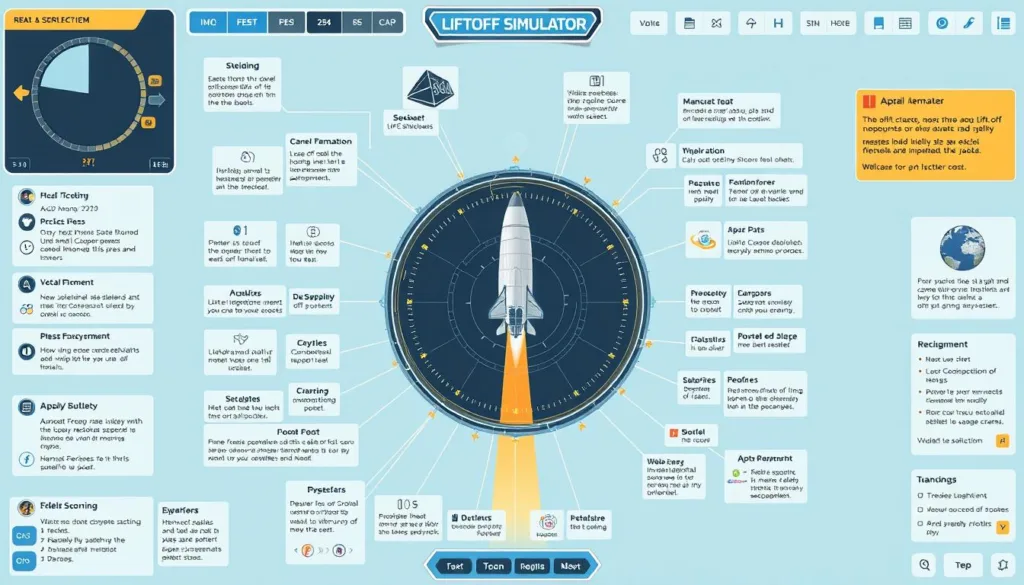
Liftoff Simulator is a popular choice among FPV drone enthusiasts. It offers a realistic flying experience with various modes and adjustable settings.
Features
Liftoff Simulator boasts advanced features such as realistic graphics, multiple drone models, and various environments to practice in.
Pros
The simulator’s realistic physics engine and diverse course options make it an excellent choice for both beginners and experienced pilots.
Cons
Some users may find the initial setup process complex, and the lack of certain features in the free version can be a drawback.
VelociDrone

VelociDrone is another highly-regarded FPV simulator that focuses on racing and high-speed flying. It offers a unique experience with its emphasis on realism and physics.
Features
VelociDrone features a subscription-based model with regular updates, offering new content and improvements.
Pros
The simulator’s focus on realism and its challenging courses make it ideal for experienced pilots looking to improve their skills.
Cons
The subscription-based pricing model and the relatively basic graphics compared to some competitors may be seen as drawbacks.
When choosing between Liftoff Simulator and VelociDrone, consider your specific needs and preferences. If you’re looking for a more realistic racing experience, VelociDrone might be the better choice. For a broader range of flying modes and environments, Liftoff Simulator could be more suitable.
Hardware Compatibility Guide
FPV drone simulators require specific hardware configurations to function optimally, and understanding these requirements is key to a successful training experience. To ensure you’re getting the most out of your simulator, it’s crucial to check the compatibility of your equipment.
DJI FPV Goggles Compatibility
When it comes to FPV goggles, compatibility varies between different models and brands. DJI FPV Goggles are among the most popular choices, offering high-quality visuals and immersive experience. To use DJI FPV Goggles with your simulator, ensure that your goggles are updated to the latest firmware and that your simulator supports DJI’s goggle technology. Some simulators may require additional adapters or software patches for optimal performance.
Controller Compatibility
The remote controller is another critical component for FPV drone simulation. Most simulators support a wide range of controllers, including those from DJI. However, compatibility can depend on the simulator software and the controller’s firmware. For instance, some advanced features might only be available with the latest firmware updates on your controller. It’s also worth noting that some simulators may have specific settings or configurations for different controllers.

Computer System Requirements
To run FPV simulators smoothly, your computer must meet certain system requirements. Below is a general guide to the minimum and recommended specifications for Windows, Mac, and Linux platforms.
| Platform | Minimum Requirements | Recommended Specifications |
|---|---|---|
| Windows | Intel Core i5, 8GB RAM, NVIDIA GTX 1060 | Intel Core i7, 16GB RAM, NVIDIA RTX 3070 |
| Mac | Apple M1, 8GB RAM, Integrated Graphics | Apple M1 Max, 16GB RAM, Integrated Graphics |
| Linux | AMD Ryzen 5, 8GB RAM, NVIDIA GTX 1660 | AMD Ryzen 9, 16GB RAM, NVIDIA RTX 3080 |
For Mac users, particularly those with M1/M2 chips, it’s essential to check for simulator compatibility, as some may have specific optimizations or limitations. Ensuring your computer meets these requirements will help prevent issues like latency and poor graphics quality, providing a more realistic and effective training experience.
Setting Up Your FPV Drone Simulator
Configuring your FPV drone simulator is crucial for an immersive and effective training experience. With the right setup, you can improve your drone flying skills in a safe and controlled environment.
Installation Process
To start, you’ll need to install the FPV drone simulator software on your computer. Ensure that your system meets the minimum requirements for the simulator to run smoothly. Most simulators are compatible with both Windows and macOS, but it’s essential to check the specific requirements for your chosen simulator.
For Mac users, particularly those with M1 Max MacBook Pros running Ventura, there might be specific connection challenges. Ensure that your controller is properly connected via USB and that the operating system recognizes the device.
Controller Configuration
Configuring your controller is a critical step in setting up your FPV drone simulator. First, connect your controller to your computer via USB or Bluetooth, depending on your controller’s capabilities. Then, follow the simulator’s instructions to calibrate your controller. This usually involves adjusting sensitivity settings and mapping buttons to the correct functions within the simulator.
Controller Calibration Tips:
- Ensure that your controller is fully charged or connected to a power source.
- Follow the on-screen instructions for calibration carefully.
- Test your controller within the simulator to ensure all buttons and joysticks are functioning correctly.
Troubleshooting Common Connection Issues
Connection issues can be frustrating, but there are several steps you can take to resolve them. First, check that your controller is properly connected to your computer. If you’re using a USB connection, try different ports to rule out any issues with the port.
| Issue | Solution |
|---|---|
| Controller not recognized by the computer | Check USB connection, try different ports, or update drivers. |
| Bluetooth pairing issues | Restart both the controller and the computer, then retry pairing. |
| Simulator not detecting controller | Ensure the controller is calibrated within the simulator’s settings. |
By following these steps and troubleshooting tips, you should be able to set up your FPV drone simulator effectively and start improving your drone flying skills.
Training Techniques Using FPV Simulators
To become a proficient FPV drone pilot, it’s essential to master various training techniques using FPV simulators. FPV simulators provide a safe and controlled environment for pilots to practice flying and improve their skills.
Beginner Training Exercises
For beginners, FPV simulators offer a range of training exercises to help develop fundamental skills. These exercises include navigating through simple courses, practicing takeoff and landing, and getting accustomed to the feel of flying with FPV goggles. Regular practice helps build confidence and improves hand-eye coordination.
Advanced Maneuvers Practice
Once the basics are mastered, pilots can move on to more advanced training exercises. These include practicing complex maneuvers such as flips, dives, and sharp turns. Advanced training also involves learning how to navigate through challenging environments and handling different weather conditions. 
Transitioning from Simulator to Real Flight
Transitioning from simulator practice to real-world flying requires careful planning and preparation. Pilots should start by flying their drone line of sight without FPV goggles, as observed in many FPV YouTube videos featuring new drones. Gradually, they can introduce FPV goggles and practice more complex maneuvers in open areas. It’s crucial to maintain regular simulator practice even after starting real flights to continue improving skills and preparing for unexpected situations.
By following these training techniques and transitioning gradually from simulator to real flight, FPV drone pilots can significantly enhance their skills and become more confident in their abilities.
Comparing Manual Mode vs. Normal Mode Training
Effective FPV drone training hinges on knowing when to use manual mode versus normal mode. Both modes have their advantages and are suited for different stages of a pilot’s learning journey.
Learning Manual Mode Safely
Manual mode provides pilots with complete control over their drone, allowing them to perform complex maneuvers. However, it can be challenging for beginners. To learn manual mode safely, start by practicing in a simulator. This allows you to develop your skills without the risk of damaging your drone. As you become more comfortable, you can gradually increase the difficulty level by adjusting the simulator settings. For instance, you can practice navigating through obstacles or performing acrobatic stunts.Using a simulator like SRIZFLY’s FPV Drone Simulator can significantly reduce training timeby allowing you to practice consistently and track your progress.
When transitioning to real flights, start in open areas with minimal obstacles. Keep your drone inline sightto maintain control and be aware of your surroundings. It’s also crucial to adjust your throttle settings to match your skill level, ensuring you can control the drone’s speed and altitude effectively.
When to Use Normal Mode in Training
Normal mode, or assisted mode, is beneficial for beginners as it provides stability and makes the drone easier to control. This mode is particularly useful when you’re still getting accustomed to theFPV Controller2or when flying anew FPVdrone. Normal mode helps develop basic orientation and control skills, making it an ideal starting point for new pilots.
As you progress, you can use normal mode to practice specific skills before attempting them in manual mode. For example, you can practice hovering or simple navigation in normal mode. Once you’re comfortable, you can switch to manual mode to refine your skills further.
By understanding the differences between manual and normal modes, you can create a more effective training strategy. Combining normal mode real flights with manual mode simulator practice can significantly enhance your skills. As you improve, gradually reduce the assistance levels to create a smooth transition to manual flying. This approach ensures that you’re always challenged but not overwhelmed, allowing you to become a proficient FPV pilot.
SRIZFLY’s 10-Day Free Trial Experience

Experience the full potential of SRIZFLY’s FPV drone simulator with our 10-day free trial. This comprehensive guide will walk you through the features and benefits of our simulator, helping you make the most of your trial period.
What’s Included in the Trial
Our 10-day free trial provides access to all the features of SRIZFLY’s FPV drone simulator, including a structured training guide and daily practice goals. You’ll be able to explore the simulator’s advanced features, such as realistic FPV flying scenarios and customizable training modes, to enhance your skills.
How to Make the Most of Your Trial Period
To maximize your trial experience, we recommend following our suggested 10-day plan, which covers basic controls, advanced maneuvers, and hardware compatibility testing. By the end of the trial, you’ll be able to assess the simulator’s effectiveness in improving your FPV flying skills and compare it with other simulators you’ve used.
Conclusion: Advancing Your FPV Skills with Simulation
By leveraging the power of FPV drone simulators, pilots can accelerate their skill development and take their flying to new heights. These advanced training tools offer a safe and effective way to hone your skills, regardless of your current level of expertise.
The SRIZFLY simulator stands out for its realistic physics engine and advanced features, providing a comprehensive training experience. Our guide has outlined a structured approach to simulator training, creating a clear pathway from beginner to advanced pilot.
Consistent practice in FPV simulators is key to mastering drone flying. We encourage you to take advantage of SRIZFLY’s 10-day free trial to experience the benefits firsthand. By bridging the gap between theoretical knowledge and practical flying experience, simulation technology continues to evolve, making drone flying more accessible and safer for everyone.
FAQ
What is the purpose of using a FPV simulator?
The primary purpose of using a simulator is to practice flying in a safe and controlled environment, reducing the risk of damaging your equipment or injuring yourself.
Are DJI FPV goggles compatible with all FPV simulators?
Most FPV simulators are compatible with DJI FPV goggles, but it’s essential to check the specifications of the simulator you’re interested in to ensure compatibility.
Can I use my remote controller with an FPV simulator?
Yes, most FPV simulators support the use of a remote controller, allowing you to practice flying with the same hardware you’ll use for real flights.
How do I update my FPV simulator software?
To update your FPV simulator software, you’ll typically need to visit the manufacturer’s website, download the latest version, and follow the installation instructions provided.
What are the system requirements for running an FPV simulator on my computer?
The system requirements for running an FPV simulator vary depending on the software, but generally, you’ll need a relatively powerful computer with a good graphics card, sufficient RAM, and a compatible operating system.
Can I practice landing and takeoff procedures with an FPV simulator?
Yes, FPV simulators typically include features that allow you to practice landing and takeoff procedures, helping you develop these critical skills.
How long does it take to charge the battery of my FPV goggles and remote controller?
The charging time for your FPV goggles and remote controller batteries varies depending on the specific hardware and charger you’re using, so it’s best to consult your user manual for this information.
Are there different modes, such as manual mode, available in FPV simulators?
Yes, many FPV simulators offer different modes, including manual mode, which allows you to fly without assistance, and other modes that provide varying levels of support and stability.



