For enthusiasts of FPV drone racing and aerial stunts, mastering piloting skills is crucial. However, practicing with real drones can be costly and risky. That’s where FPV drone simulators come into play, offering a safe and efficient way to hone your skills.
These simulators have become an essential tool for both beginners and experienced pilots. They allow you to practice complex maneuvers and racing techniques in a virtual environment before attempting them with real drones.
With numerous options available, choosing the right drone simulator can be challenging. We’ll explore the best options in 2023, comparing their features and training capabilities to help you make an informed decision.
Key Takeaways
- FPV drone simulators are essential for safe and efficient training.
- They offer a risk-free environment to practice complex maneuvers.
- Choosing the right simulator depends on your specific needs and hardware.
- Free simulators provide an accessible entry point for newcomers.
- Training with simulators improves overall piloting skills.
Why FPV Drone Simulators Are Essential for Training
For aspiring FPV pilots, simulators are an indispensable tool, allowing them to practice and perfect their flying skills without risking damage to their drones. The beauty of simulators lies in their ability to let you virtually fly any drone imaginable without paying for crashes. You can build and customize your own machine or access community-shared drone builds, all within a risk-free environment.
Benefits of Using Simulators for Skill Development
Using a drone simulator is an effective way to develop and refine your FPV flying skills. Simulators provide a realistic environment where you can practice various maneuvers and techniques. This not only enhances your flying abilities but also prepares you for real-life flying scenarios. By practicing in a simulator, you can improve your reaction time, master complex maneuvers, and develop the muscle memory needed for smooth flying.
The virtual environment of a simulator allows you to experiment with different drone configurations and components, such as tiny whoop drones, before investing in expensive hardware. This flexibility is invaluable for pilots looking to optimize their drone’s performance for specific tasks or racing.
Saving Money on Repairs and Equipment
FPV drone crashes in real life can be extremely costly, with repair expenses quickly adding up, especially for beginners still mastering basic controls. Simulators eliminate these financial risks by allowing pilots to crash virtually thousands of times without any monetary consequences. The cost of a single major drone repair often exceeds the price of most premium simulators, making them an excellent investment. By using a simulator, you can save money on repairs and equipment, making it a cost-effective solution for FPV drone training.
What Makes a Good FPV Drone Simulator
When it comes to FPV drone simulators, several key factors determine their effectiveness. A good simulator should provide a realistic and immersive experience, allowing pilots to develop their skills effectively.
Realistic Physics and Flight Dynamics
A crucial aspect of any FPV drone simulator is its ability to accurately model real-world physics and flight dynamics. This includes factors such as weight distribution, aerodynamics, and the behavior of the drone in various environmental conditions. Realistic physics ensure that pilots can practice and improve their flying skills in a setting that closely mimics actual flight.
Learning Features and Training Modes
Effective FPV simulators offer a range of learning features and training modes. These can include tutorials, obstacle courses, and racing modes, all designed to help pilots improve their skills. The best simulators adapt to the pilot’s skill level, providing an appropriate level of challenge.
Graphics Quality vs. Performance
Pretty visuals are great, but not at the expense of smooth, high fps performance, which equates to a responsive, immersive simulator experience. The best options balance strong visuals with optimized game engines that maintain high frame rates across a variety of devices. Key considerations include:
- Maintaining high frame rates for responsive control.
- Balancing visual fidelity with performance optimization.
- Low latency for accurate skill development.
- Scalable graphics settings for optimal performance on various hardware configurations.
By focusing on these aspects, FPV drone simulators can provide a smooth flying experience that is both enjoyable and beneficial for skill development.

Hardware Requirements for FPV Simulation
FPV drone simulators vary in their hardware requirements, but certain components are universally necessary for a smooth and realistic flying experience. Understanding these requirements is crucial for both beginners and seasoned pilots looking to upgrade their simulation setup.
Compatible Controllers and Radio Systems
For an authentic FPV experience, a compatible controller or radio system is essential. Most simulators support a wide range of controllers, from basic to advanced models. When choosing a controller, consider compatibility with your simulator and the type of flying you intend to do. For instance, if you’re practicing drone racing, a controller with precise controls and low latency is crucial.
Ensure your radio system is compatible with your simulator to avoid configuration issues and to have access to a wide range of features and settings that enhance your flying experience.
Computer Specifications for Smooth Performance
A capable computer is the backbone of any FPV simulation. For the smoothest flying experience, a dedicated graphics card, a modern processor, and at least 8GB of RAM are recommended. Higher-end simulators with advanced physics and detailed graphics may require more powerful hardware to maintain stable frame rates. Most simulators are designed to run on Windows, with fewer options available for Mac and Linux users.
Storage requirements are typically modest, ranging from 2-10GB depending on the simulator’s features and content. By ensuring your computer meets these specifications, you can enjoy a seamless FPV simulation experience.
Best Free FPV Drone Simulator Options in 2023
For drone enthusiasts looking to hone their skills without breaking the bank, several free FPV drone simulators are available. These simulators offer a range of features and benefits, making them an excellent starting point for both beginners and experienced pilots.
Overview of Available Free Simulators
Several free FPV drone simulators have gained popularity among drone enthusiasts. FPV.SkyDive is notable for its balanced approach, offering reasonably accurate physics and a variety of training environments. Tiny Whoop Go specializes in micro drone simulation, making it ideal for pilots focused on this segment. Other options include FPV Freerider, which performs well on low-spec computers, and the GTA5 FPV Drone Mod, which offers an expansive open world.
Comparing Features Across Free Options
When comparing these free FPV drone simulators, key features to consider include physics accuracy, environment variety, drone customization, and controller compatibility. While FPV.SkyDive excels in its balanced approach, Tiny Whoop Go is perfect for those practicing with micro drones. FPV Freerider is a great option for those with lower-spec hardware, and GTA5 FPV Drone Mod offers a unique open-world experience, albeit with less realistic flight physics.
By evaluating these features, pilots can choose the best free FPV drone simulator to suit their needs and improve their flying skills.
FPV.SkyDive: Best Overall Free Simulator

Overview
The world of FPV drone simulation has a standout free option in FPV.SkyDive. This simulator is designed to provide a realistic and immersive experience for pilots of all skill levels. FPV.SkyDive is particularly noted for its ability to hone fundamental flying skills, making it an excellent tool for both beginners and seasoned pilots.
Key Features
FPV.SkyDive boasts several key features that contribute to its standing as a top free FPV simulator. These include realistic physics feel, a variety of training modes, and the ability to customize drone settings. While the graphics may not match those of premium paid simulators, FPV.SkyDive offers a compelling experience with its fpv simulator capabilities.
Pros
The pros of using FPV.SkyDive include its realistic flight dynamics, user-friendly interface, and the fact that it’s free. Pilots can enjoy a genuine drone simulator experience, enhancing their skills without the financial burden. Additionally, the simulator supports multiplayer racing, albeit with some limitations.
Cons
Despite its many advantages, FPV.SkyDive has some drawbacks. The graphics quality is not on par with paid options, and the environment variety is somewhat limited. The simulators multiplayer mode, while fun, feels a bit simplistic. Some advanced features are also reserved for paid add-ons, which may be a consideration for some users.
In conclusion, FPV.SkyDive is an excellent choice for those seeking a free FPV drone simulator. Its realistic physics and variety of training modes make it a valuable tool for improving flying skills. While it may have some limitations compared to paid simulators, FPV.SkyDive is a fantastic resource for the FPV community.
Tiny Whoop Go: Best for Micro Drone Practice

Overview
Tiny Whoop Go is a specialized FPV drone simulator designed for micro drone enthusiasts. For just £4, it’s an inexpensive way to improve your micro drone skills in a realistic setting.
Key Features
Tiny Whoop Go focuses exclusively on Tiny Whoop-style drones, offering a realistic simulation experience for micro drone pilots. The simulator allows you to practice and hone your skills in a controlled environment.
Pros
The simulator is affordable and provides a dedicated platform for micro drone practice. It’s a good option for those looking to improve their skills without the high costs associated with some other simulators.
Cons
Tiny Whoop Go has some limitations, including:
- Dated graphics and a clunky user interface.
- Limited environment variety compared to paid options.
- No multiplayer functionality.
- Limited drone customization options.
- Exclusive focus on Tiny Whoop-style drones.
While it is a good starting point, more advanced pilots may find it lacking in features compared to other simulators like Velocidrone, which offers more accurate simulations and a broader range of features.
FPV Freerider: Best for Low-Spec Computers

Overview
Despite the emergence of more graphically advanced FPV simulators, FPV Freerider stands out for its compatibility with low-spec computers. This makes it an ideal choice for drone enthusiasts who don’t have access to high-end hardware. FPV Freerider provides a realistic FPV experience, allowing users to practice and improve their drone flying skills.
Key Features
FPV Freerider offers a range of features that make it a valuable tool for FPV pilots. These include realistic physics that simulate the actual flight dynamics of drones. The simulator is designed to be accessible, making it a great option for both beginners and experienced pilots looking to hone their skills.
Pros
One of the main advantages of FPV Freerider is its ability to run on lower-end computers, making FPV simulation accessible to a wider audience. It’s also a great tool for practicing FPV flying techniques without the risk of damaging actual drones.
Cons
While FPV Freerider excels in terms of accessibility, it has some limitations. Its simplified graphics lack the visual fidelity and environmental detail found in modern FPV simulators. Additionally, the physics modeling doesn’t capture the nuanced flight characteristics that experienced pilots may expect. Other limitations include limited environment variety, fewer obstacle types, and the absence of multiplayer functionality and advanced features like detailed telemetry and drone customization.
For those with lower-end hardware, FPV Freerider remains a viable option for FPV simulation. While it may not offer the graphical advancements of newer simulators, its playability on low-end rigs makes it a valuable tool for drone enthusiasts.
GTA 5 FPV Drone Mod: Unconventional Free Option

Overview
The GTA5 FPV drone mod is an unconventional free FPV drone simulator that offers a unique experience. Although it’s not a dedicated drone simulator, it provides an exciting way to explore FPV flying within the GTA5 environment.
Key Features
This mod allows you to experience FPV flying with a significant degree of freedom, albeit with drone physics that are not as realistic as dedicated simulators. You can explore an entire virtual city, which can be an exhilarating experience for FPV enthusiasts.
Pros
The mod offers a creative and fun way to enjoy FPV flying. It’s free, making it an attractive option for those who want to try out FPV simulation without additional cost.
Cons
- The drone physics in the GTA5 mod are significantly less realistic than dedicated simulators, limiting its value for developing transferable real-life flying skills.
- High system requirements mean the mod requires a powerful gaming PC to run smoothly, especially when using VR headsets.
- The base game (GTA5) must be purchased separately, adding to the overall cost for those who don’t already own it.
- Complex installation procedures for the mod may present technical challenges for less experienced computer users.
- The lack of structured training features means it’s better suited for creative exploration than for developing specific racing or freestyle techniques.
In conclusion, while the GTA5 FPV drone mod is an unconventional and free FPV drone simulator option, its limitations, particularly in terms of drone physics and system requirements, should be considered. For those looking for a more realistic and structured training experience, dedicated FPV simulators might be a better choice.
Setting Up Your First FPV Simulator
Getting started with FPV simulators requires a few straightforward steps to ensure a seamless experience. As you embark on this journey, understanding the key elements that affect a simulator’s accessibility is crucial. These include cost, device compatibility, and remote control compatibility.
Step-by-Step Installation Guide
To install your FPV simulator, start by ensuring your computer meets the necessary hardware requirements. Most modern FPV simulators are compatible with a range of devices, but checking compatibility beforehand is essential. Once you’ve confirmed your device is compatible, download the simulator software from a reputable source. Follow the installation prompts, and you’ll be ready to start flying in no time.
The installation process typically involves a straightforward wizard that guides you through the necessary steps. Be sure to read and agree to any terms and conditions, and choose the installation location carefully.
Connecting Your Controller
Connecting your FPV radio controller to the simulator is a critical step in developing transferable muscle memory and control skills. Most modern FPV radios connect via USB, either directly or through a simulator adapter cable. After connecting your controller, the simulator should detect it, though you may need to install specific drivers for certain radio brands.
The calibration process is essential and involves centering sticks, setting end points, and verifying that all channels are properly recognized. Advanced setup includes configuring your radio’s rates, expo, and switch functions to match your real-world flight controller settings for the most authentic experience.
Training Effectively with FPV Simulators
To master FPV drone flying, it’s essential to have a well-structured training plan when using FPV simulators. Mastering FPV simulators involves more than just flying; it requires a strategic training plan. This approach ensures that you develop the necessary skills efficiently and effectively.
Beginner Practice Routines
For beginners, it’s crucial to start with basic practice routines. Practice solo flying is important, but battling friends in virtual races will rapidly build essential racing skills like thinking fast under pressure. You should begin with simple maneuvers such as hovering, navigating through basic courses, and practicing takeoffs and landings. As you become more comfortable, you can gradually introduce more complex maneuvers.
Advanced Maneuvers and Techniques
Once you’ve mastered the basics, it’s time to move on to advanced techniques. Advanced FPV simulator training should focus on developing specific techniques used in freestyle and racing scenarios. This includes practicing power loops, split-S turns, and dive rolls individually before combining them into flowing sequences. For drone racing, maintaining momentum through turns, optimal racing lines, and minimizing altitude changes are key to maximizing efficiency. Additionally, proximity flying near virtual obstacles helps develop the spatial awareness and precision control needed for both freestyle and racing applications.

Recording and analyzing your simulator flights is also a valuable practice. It allows for the identification of inefficient movements and technical errors that might go unnoticed during flying. By focusing on these aspects, you can significantly improve your skills in FPV drone racing and freestyle flying, developing the muscle memory necessary for competitive flying.
Premium Alternatives Worth Considering
For experienced pilots looking to upgrade their training, premium FPV drone simulators offer advanced features and realistic environments. While free simulators are a great starting point, premium alternatives provide more sophisticated training experiences.
DRL Simulator: Best Overall Value
The DRL Simulator is a top choice for pilots seeking a realistic and challenging experience. With its realistic physics engine and diverse course options, it’s an excellent choice for those looking to improve their skills.
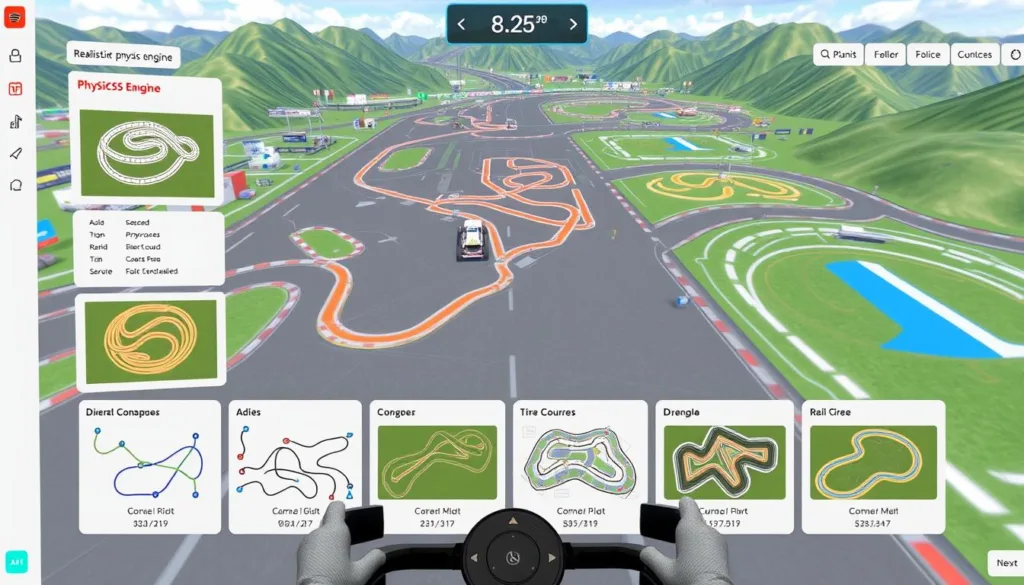
Velocidrone: Best for Racing
Velocidrone is a popular choice among FPV racing enthusiasts, offering fast-paced and realistic racing experiences. Its advanced features, such as realistic drone physics and customizable courses, make it an ideal choice for pilots looking to hone their racing skills.

Uncrashed: Best for Freestyle
Uncrashed is a premium simulator designed specifically for freestyle FPV flying. With its stunning, mega-detailed environments and advanced features like day/night variations and cinematic replay tools, it’s an ideal choice for pilots looking to improve their freestyle skills.
- Uncrashed excels in creating visually stunning environments specifically designed for creative freestyle FPV flying.
- With over 25 detailed locations ranging from urban landscapes to natural environments, the simulator offers unparalleled variety for freestyle practice.
- Advanced visual features like day/night variations and cinematic replay tools make Uncrashed particularly appealing for pilots focused on creating impressive FPV footage.

Transferring Simulator Skills to Real-World Flying
The leap from FPV simulators to actual drone flying can be daunting. While simulators provide a safe environment to hone your skills, real-world flying introduces variables that can challenge even the most experienced pilots.
Bridging the Gap Between Virtual and Real
One of the primary challenges is adapting to the physical and environmental factors that affect your drone’s performance. In real life, factors such as wind, signal interference, and battery management come into play, requiring you to adjust your flying techniques accordingly. FPV simulators help you develop fundamental skills, but real-world flying demands adaptability and quick decision-making.
Common Adjustment Challenges
Pilots often face heightened anxiety when flying real drones due to the financial risk of crashes. Additionally, video transmission limitations and signal interference can cause video breakup or latency, which are not typically experienced in simulators. To overcome these challenges, it’s essential to practice managing your anxiety and to be prepared for the unexpected. By doing so, you can smoothly transition your skills from FPV simulators to real-world flying without risking damage to your equipment.
By understanding these challenges and being prepared, you can make a successful transition from FPV simulators to real-world flying, enhancing your skills and becoming a proficient drone pilot.
Conclusion
The best free FPV drone simulators offer a risk-free way to hone your skills and take your flying to the next level. We encourage you to explore the options covered here to find your perfect match. An inexpensive simulator is one of the best investments you can make to improve your real-world FPV skills. By practicing consistently in a virtual environment, you’ll accelerate your skill development, protect your equipment from damage, and become a more confident FPV pilot.
Free FPV drone simulators like FPV.SkyDive, Tiny Whoop Go, and FPV Freerider provide excellent training value, while premium options like DRL Simulator and Velocidrone offer enhanced features for serious pilots. Choose a simulator that fits your needs and start flying with confidence.
FAQ
What are the benefits of using a FPV simulator for training?
FPV simulators provide a safe and cost-effective way to develop skills, improve muscle memory, and practice complex maneuvers without risking damage to equipment.
How realistic are FPV simulators compared to real-life flying?
High-quality FPV simulators, such as those offered by SRIZFLY, feature realistic physics and flight dynamics, closely mimicking the actual flying experience.
What hardware do I need to run an FPV simulator?
To run an FPV simulator, you’ll need a computer with a decent graphics card, a compatible radio controller, and potentially a dedicated FPV goggles or monitor.
Can I use a FPV simulator with my existing radio controller?
Most FPV simulators are compatible with a wide range of radio controllers, so it’s likely that your existing controller will work seamlessly.
Are there any FPV simulators that are compatible with low-spec computers?
Yes, some FPV simulators, such as FPV Freerider, are optimized for low-spec computers, providing a smooth experience even on less powerful hardware.
How do I transfer my skills from a simulator to real-world flying?
To transfer your skills, start by practicing in a simulator, then gradually move to real-world flying, beginning with simple maneuvers and gradually increasing complexity.
What are the most important features to look for in an FPV simulator?
Key features to consider include realistic physics, high-quality graphics, and a variety of training modes and features to help you improve your skills.
Are premium FPV simulators worth the investment?
Premium FPV simulators, such as DRL Simulator and Velocidrone, offer advanced features, realistic graphics, and comprehensive training modes, making them a worthwhile investment for serious pilots.



