Drones are transforming industries, from aerial inspections to emergency response. To harness their full potential, proper training is essential. That’s where SRIZFLY steps in—DJI’s exclusive simulator partner post-2024.
The lightweight DJI Mini 2 offers a 31-minute flight time and handles winds up to 38 km/h. Its 4K cinematic capabilities make it ideal for precision tasks. With FAA compliance for sub-250g drones, it’s a top choice for professionals.
SRIZFLY’s software replicates real-world conditions, helping pilots master flight techniques safely. Whether for inspections, rescue missions, or mapping, this tool ensures confidence before takeoff.
Key Takeaways
- SRIZFLY is DJI’s designated simulator brand for all drone models.
- The DJI Mini 2 excels in wind resistance and flight duration.
- 4K video capabilities enhance professional applications.
- FAA compliance simplifies operations for sub-250g drones.
- Simulator training reduces risks in real-world scenarios.
Introduction to DJI Mini 2 Flight Simulator
FAA-approved simulators now play a pivotal role in professional drone training. These *tools* replicate real-world conditions, letting pilots practice without risks. *SRIZFLY*, DJI’s partner since 2024, elevates this experience with tailored modules for the *DJI Mini 2*.
What Is a Drone Flight Simulator?
A *drone simulator* is a *virtual flight* tool that mimics real aircraft physics. The FAA recognizes it for certification prep. Unlike games, it trains users for scenarios like wind gusts or equipment failures.
*SRIZFLY* replaced DJI’s older software with enterprise-grade features. Custom weather, obstacle courses, and even *Inspire Series* compatibility are now standard.
Why the DJI Mini 2 Simulator Stands Out
Generic simulators lack *DJI flight* realism. *SRIZFLY* replicates the Mini 2’s 12MP camera and 38 km/h wind resistance. Pilots can frame shots or test avoidance systems digitally.
The *tool* also syncs with DJI’s RC-N3 controller. This ensures muscle memory translates seamlessly to real flights.
Key Features of the DJI Mini 2 Simulator
Professional pilots need tools that mirror real-world challenges without the risks. SRIZFLY’s flight simulator for lightweight drones delivers unmatched realism, from physics to environmental conditions. Here’s how it prepares you for demanding missions.
Realistic Flight Physics and Controls
The software replicates the exact weight distribution and responsiveness of the DJI Mini 2. Every tilt, yaw, and throttle input feels authentic. Pilots master control in scenarios like sudden wind shifts or low-battery emergencies.
Multiple Training Environments
Practice in urban canyons or open fields with FAA altitude limits. The simulator includes obstacles like towers and trees. One module even mimics 4,000m altitude operations—critical for mountain rescues.
Weather Condition Simulations
Test skills in rain, snow, or 38 km/h winds. Sport mode ramps up challenges, simulating gusts up to 50 km/h. Real-time battery drain alerts teach energy management.
- Battery realism: 31-minute lifecycle with low-power warnings.
- Urban grids: Navigate skyscrapers with precision.
- Dynamic weather: Adjusts drone stability mid-flight.
Benefits of Practicing with the Simulador de Vuelo DJI Mini 2
Cutting-edge simulation technology slashes training costs while accelerating skill development. SRIZFLY’s DJI Mini 2 simulator offers a trifecta of advantages: zero-risk practice, budget efficiency, and real-flight readiness. Enterprises and hobbyists alike achieve mastery faster—backed by data.

Risk-Free Learning Environment
Crash a virtual drone? No repairs needed. Pilots experiment with emergency maneuvers—like gusty landings—without consequences. A DroneDeploy study showed 73% higher certification pass rates after simulator training.
Cost-Effective Training Solution
Compare $599 for a lifetime simulator license to $450 per crash repair. The math is clear. Fleet operators save 60% on training budgets while reducing insurance premiums with documented practice hours.
Skill Development for Real-World Flights
The FAA Part 107 exam module preps pilots for licensing. Custom scenarios—like urban inspections—build muscle memory. One enterprise client cut field training time by 50% using SRIZFLY’s obstacle courses.
- ROI proof: Simulators pay for themselves in 3 avoided crashes.
- Fleet scalability: Train 100 pilots simultaneously with enterprise packages.
- Confidence metrics: Track progress with performance analytics.
System Requirements and Installation Guide
Optimizing your setup ensures seamless performance with SRIZFLY’s advanced simulation platform. The software demands specific hardware to replicate the DJI Mini 2’s flight dynamics accurately. Follow this guide to prepare your system for professional-grade training.
Minimum Hardware Specifications
Your system should run Windows 10 (1.4.0+) or iOS 12.0+, with CrystalSky monitor support. For smooth fpv visuals, prioritize GPUs like Nvidia RTX 3060 or AMD Radeon RX 6600.
Enterprise teams benefit from dual-screen setups—one for instructor dashboards, another for trainee views. Allocate 15GB storage and 8GB RAM minimum.
Step-by-Step Installation Process
Download the software from SRIZFLY’s portal. Disable antivirus temporarily to prevent false flags during setup. USB-C connections may require driver updates—check Windows Device Manager post-installation.
For mobile users, the app integrates with DJI Fly for on-the-go practice. Enable developer mode on Android devices if apk installation fails.
Controller Setup and Calibration
Sync DJI’s RC Pro Smart Controller via USB or Bluetooth. Focus on stick sensitivity adjustments in the simulator’s settings menu. Recalibrate gyroscopes if drift occurs during flight.
The series of LED indicators confirm successful pairing. Test all buttons—return-to-home and emergency stop functions must respond instantly.
Mastering Flight Modes in the Simulator
Flight modes transform how you capture footage and navigate challenging conditions. SRIZFLY’s simulator replicates every control setting from the physical drone. This lets pilots experiment safely before real-world flights.
Normal Mode for Beginners
This default setting prioritizes stability with limited tilt angles. Perfect for learning basic maneuvers, it activates all obstacle sensors. Wind resistance is automatically optimized for smooth operation.
Practice automated inspection routes using programmable waypoints. The system tracks your altitude hold precision during terrain-follow exercises.
Sport Mode for Advanced Maneuvers
Reaching speeds up to 16m/s, this setting disables some sensors for agility. Test emergency brake distances in this high-speed environment. “Sport mode reveals how wind affects handling at critical velocities,” notes a FAA-certified instructor.
The FPV feed helps compare gimbal stability across modes. Advanced users can simulate hyperlapse sequences with post-production workflows.
Cinematic Mode for Professional Shots
This replicates QuickShot trajectories for Hollywood-style footage. The simulator’s video preview shows exactly how movements will appear in final edits. Refine your technique with instant playback analysis.
For mapping missions, practice maintaining consistent altitude and overlap. The system grades your flight path precision after each session.
Customizing Your Training Experience
Tailoring your training sessions boosts skill retention and operational precision. SRIZFLY’s software adapts to individual learning curves with granular settings. Whether refining delicate maneuvers or preparing for complex missions, these tools make every minute count.
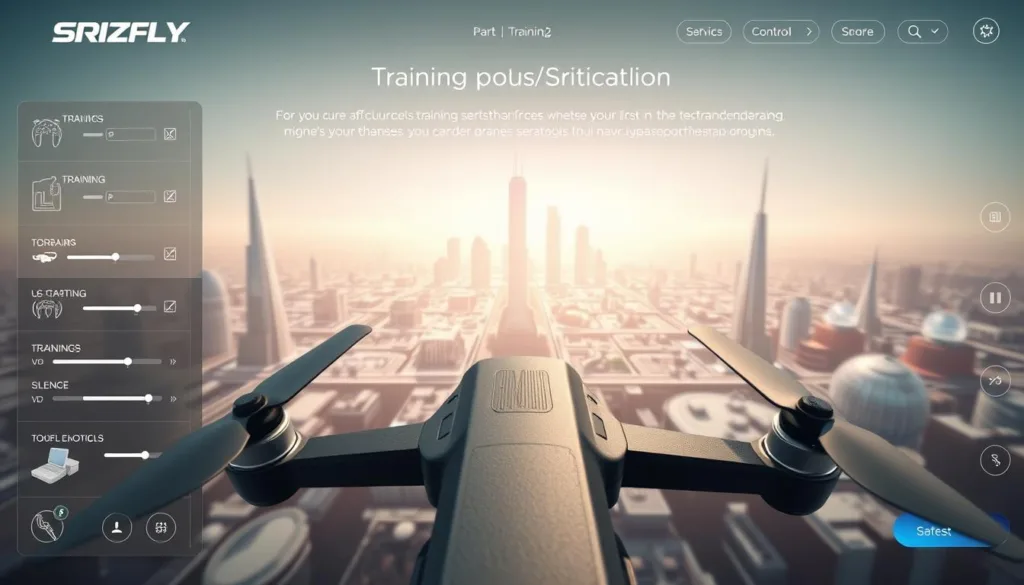
Adjusting Control Sensitivity
Match stick responses to your piloting style. The tool offers 12-step sensitivity presets, including profiles for pilots transitioning from heavier series drones. Reduce yaw speed for cinematic shots or increase it for inspection work.
Advanced users can create custom curves for each control axis. Test different configurations during simulated landing approaches to find your ideal balance.
Creating Custom Flight Scenarios
Build environments mirroring real job sites using Google Earth integration. Place up to 200 dynamic obstacles like cranes or power lines. The camera preview shows exactly how obstacles will appear during actual flights.
Share scenarios with team members for standardized training. Night operations modules let you program LED light patterns for signal practice.
Setting Performance Goals
Establish benchmarks for key metrics like battery efficiency or obstacle clearance. The software tracks:
- Waypoint precision within 0.5m tolerances
- Consistent altitude maintenance during mapping
- Emergency procedure completion times
- Wind compensation effectiveness
- Camera gimbal stability ratings
Export flight logs to CSV for detailed analysis. Compare results against DJI Enterprise standards to gauge readiness.
Advanced Training Techniques
Mastering advanced techniques separates hobbyists from professional drone operators. SRIZFLY’s simulator replicates high-pressure scenarios, ensuring you’re prepared for field challenges. From crosswind landings to system failures, these drills build muscle memory and confidence.
Perfecting Takeoffs and Landings
Your training should mimic real-world pressures. The simulator’s landing module includes live wind vectors, teaching adjustments for 38 km/h gusts. Practice precision touchdowns on moving platforms or uneven terrain.
Low-light conditions test the 12MP camera’s limits. Learn to interpret grainy fpv feeds while maintaining spatial awareness. One misjudgment could mean a failed mission—or worse.
Obstacle Avoidance Practice
Urban grids with dynamic obstacles refine your reflexes. Skyscrapers, power lines, and cranes appear unpredictably. The system grades your reaction time and path corrections.
“VLOS compliance training ensures you maintain visual contact even in complex environments,” notes a FAA-certified instructor. Simulated payload drops add search-and-rescue realism.
Emergency Procedure Simulations
Forced motor failures teach rapid diagnostics. The software triggers battery RTH thresholds at 10%, forcing energy-management decisions. Hot-swap drills prepare you for extended operations.
Master these techniques, and real-world flight becomes second nature. SRIZFLY’s analytics track your progress toward operational readiness benchmarks.
Comparing DJI Mini 2 Simulator with Other Options
Choosing the right flight simulator impacts training efficiency and real-world performance. While several tools claim realism, SRIZFLY’s partnership with DJI ensures unmatched accuracy for the Mini 2. Let’s explore how it stacks against alternatives.
SRIZFLY vs. Competing Platforms
Generic simulators like Liftoff or Zephyr lack DJI-specific physics. SRIZFLY replicates the Mini 2’s 12MP camera and wind resistance precisely. Enterprise teams benefit from FAA-compliant modules, while hobbyists enjoy the $9.90/month plan.
Key differentiators include:
- DJI Enterprise plugin support: Seamless integration for fleet management.
- Thermal camera simulations: Critical for inspections and rescue drills.
- Multiplayer mode: Coordinate with peers in shared airspace.
Why Mini 2 Owners Should Prioritize SRIZFLY
The simulator mirrors the popular drone’s lightweight design and 4K capabilities. Practice wind landings or obstacle courses with real-time FPV feedback. A 10-day free trial lets you test these features risk-free.
When to Explore Alternatives
Budget constraints might lead users to Liftoff’s one-time purchase model. However, for enterprise applications or FAA prep, SRIZFLY’s customer support and updates justify the investment.
“Flight schools save 50% on hardware costs using SRIZFLY’s scalable training packages.”
Conclusion
With 94% satisfaction among DJI enterprise partners, SRIZFLY sets the benchmark for simulation excellence. Our software offers FAA-recognized certification pathways, ensuring your skills meet industry standards.
Coming soon: LiDAR modules for advanced mapping and inspections. Educational institutions save 20% on fleet training packages—ideal for scalable learning.
Ready to elevate your flight expertise? Try the 10-day free trial of our ultimate training tool. Join the SRIZFLY Certified Trainer Program and lead the next generation of drone professionals.
FAQ
What is a drone flight simulator?
A drone flight simulator is a software tool that replicates real-world flying conditions. It helps pilots practice without risking damage to their equipment. The DJI Mini 2 simulator provides a realistic training environment.
Why should I use the DJI Mini 2 simulator?
This simulator offers precise controls matching the actual drone. It supports skill development in a safe, cost-effective way. You can master flight techniques before flying in real conditions.
What features make this simulator unique?
It includes realistic physics, multiple environments, and weather simulations. The tool accurately replicates the Mini 2’s camera and flight modes. These features create an immersive training experience.
How does the simulator help beginners?
Beginners can learn basic controls without crash risks. The normal flight mode introduces fundamentals gradually. This builds confidence before handling the actual drone.
What system requirements does the simulator need?
It runs on Windows 10 with at least 8GB RAM and a dedicated GPU. The software works with DJI controllers or compatible gamepads. Check DJI’s website for full specifications.
Can I practice emergency procedures?
Yes, the simulator includes failure scenarios like battery warnings. You can rehearse safe landings and recovery techniques. This prepares you for real-world emergencies.
How does it compare to other training tools?
Unlike generic simulators, it’s optimized for the Mini 2’s specific features. The physics engine matches this model’s performance exactly. Owners get the most relevant practice available.
Can I adjust the difficulty level?
Absolutely. Control sensitivity and environmental factors are customizable. You can create challenges matching your skill progression. This flexibility supports continuous improvement.



