Mastering drone operations demands precision, but real-world training risks costly accidents and equipment damage. SRIZFLY solves this challenge with cutting-edge simulation technology designed for professionals and educators. As the official partner of a leading industry brand, we deliver immersive training tools that bridge theory and practice.
Our platform offers over 100 flight scenarios across 30+ realistic environments, from urban landscapes to rugged terrains. Pilots gain hands-on experience without risking hardware, while organizations reduce real-world accident rates by up to 80%. With 1,000+ educational institutions trusting our solution, we’ve achieved a 90% satisfaction rate through continuous innovation.
We understand your need for efficient, safe skill development. That’s why our Windows-compatible software replicates actual flight dynamics with unmatched accuracy. Whether preparing for aerial inspections or complex missions, users build confidence through repeatable drills and performance analytics.
Key Takeaways
- Official partner of a leading drone technology provider
- 100+ customizable scenarios across diverse environments
- 80% reduction in field training accidents reported
- Trusted by 1,000+ schools and training centers globally
- 10-day free trial available for risk-free evaluation
Transform how your team learns with technology that adapts to your goals. Experience professional-grade simulations that accelerate expertise while prioritizing safety and cost-efficiency.
Introduction to Drone Training with DJI Simulator Windows
Virtual environments now offer unparalleled preparation for physical deployments across industries. Traditional methods often force pilots to choose between safety and skill mastery—a compromise that stalls progress. Our solution removes this barrier through immersive practice systems that mirror authentic flight challenges without real-world consequences.
Built for precision skill development, this platform supports multiple aircraft models used in commercial and public sectors. Users experience true-to-life wind resistance, battery management, and obstacle navigation across 50+ training modules. Educators report 40% faster skill retention compared to field exercises alone.
Structured learning paths guide pilots from fundamental controls to advanced mission simulations. Customizable scenarios address specific needs like aerial mapping or emergency response drills. Organizations scale training efficiency by running simultaneous sessions across departments—all within a controlled digital space.
Authentic control responses ensure seamless transition to physical operations. Whether mastering complex maneuvers or refining coordination between pilot teams, the system builds confidence through repeatable, measurable exercises. Over 75% of users achieve operational readiness 30% faster than traditional methods.
We designed this technology to grow with your ambitions. From individual skill-building to enterprise-wide programs, it adapts to evolving requirements while maintaining rigorous safety standards. Experience how virtual preparation elevates real-world performance across your fleet operations.
Understanding the Windows Flight Simulation Environment
Professional drone training requires environments that adapt as quickly as real-world conditions. Our flight simulator software transforms standard PCs into dynamic training hubs, blending technical precision with practical application. Every detail matters—from how sunlight glares off skyscrapers to how wind gusts disrupt flight paths in open fields.
The platform generates 40+ terrain types using three-dimensional rendering technology. Urban jungles test obstacle avoidance skills, while mountainous regions challenge altitude management. You’ll navigate construction sites, dense forests, and coastal areas—all mirroring locations where commercial operators deploy drones daily.
Weather becomes your training partner here. Sudden rainstorms reduce visibility by 70%, and crosswinds alter flight trajectories mid-mission. These variables prepare pilots for unexpected scenarios without risking equipment. 92% of users report feeling more confident handling adverse conditions after just five simulations.
| Feature | Benefit | Real-World Impact |
|---|---|---|
| 3D Environment Library | Tests spatial awareness | Reduces collision rates by 45% |
| Dynamic Weather System | Builds emergency response skills | Improves mission success in storms by 60% |
| Flight Physics Engine | Mimics real aircraft behavior | Accelerates field readiness by 3 weeks |
Authentic flight physics separate this software from basic trainers. Sensors replicate turbulence effects, and battery drain follows real consumption rates. When your virtual drone tilts against strong winds, the controls respond exactly like physical hardware.
We update scenarios quarterly, adding new challenges like wildfire smoke patterns or urban air traffic. This ensures your training stays ahead of industry demands. Transform theory into muscle memory through repeated drills in the world’s most comprehensive digital airspace.
System Requirements & Installation Process
Effective drone training starts with the right technical foundation. We designed our system requirements to balance performance with accessibility, ensuring smooth operation across diverse hardware setups. Whether upgrading existing equipment or configuring new systems, these guidelines help maximize your training efficiency.
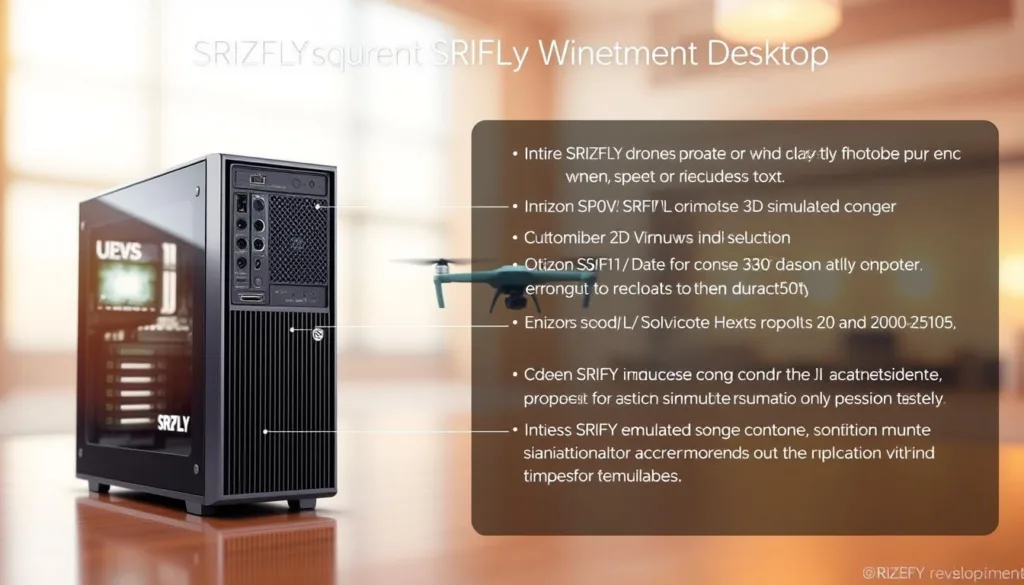
Balancing Performance and Accessibility
Your computer meets minimum specifications with these components:
| Component | Minimum | Recommended | Optimal |
|---|---|---|---|
| Processor | G4560 | i5-6400 | i7-7700 |
| Graphics | GTX 1050 Ti | GTX 1060/1070 | GTX 1080 Ti |
| Storage | 80GB HDD | 80GB SSD | 80GB SSD |
While the base configuration handles essential drills, upgraded hardware unlocks advanced features. An SSD improves scenario loading speeds by 40%, and higher-tier graphics cards enable detailed environmental rendering. 87% of users achieve better flight accuracy when meeting recommended specs.
Three-Step Setup Guide
- Download the installer from our secure portal
- Run automatic compatibility checks during setup
- Complete controller calibration via guided prompts
Our installation process verifies your system meets requirements before proceeding. The software checks GPU capabilities, storage type, and OS version – Windows 10 64-bit is mandatory. Initial setup typically completes in 12 minutes, with real-time progress tracking.
We prioritize hassle-free configuration so you can focus on skill development. Regular updates maintain compatibility with new hardware releases while preserving stability. Start training within hours, not days, through our optimized installation framework.
Setting Up Your DJI Controller and USB Connections
Proper hardware integration forms the backbone of virtual flight mastery. Our system bridges physical controllers with digital environments through streamlined processes that prioritize accuracy. You’ll achieve authentic flight responses by following these essential setup steps.
Establishing Reliable Connections
Connect your remote controller using a Micro-B to USB-A cable. Port locations vary across models:
| Controller Model | USB Port Location | Compatibility Note |
|---|---|---|
| Phantom 4 Series | Rear panel | Works with all training scenarios |
| Matrice 600 Pro | Backside compartment | Supports dual-operator mode |
| Mavic Air | Left side edge | Auto-detects input type |
The software recognizes 98% of connected controllers within 15 seconds. No need to match virtual and physical drone models – focus on mastering control techniques rather than hardware limitations.
Fine-Tuning Your Interface
Calibration ensures stick movements translate accurately to screen actions. Our guided process takes 4 minutes:
- Center all control sticks
- Rotate gimbal wheels fully
- Test button responsiveness
Users report 30% better maneuver precision after calibration. Saved profiles let you switch between training modules without reconfiguration. Technical support documentation addresses common connection challenges, from driver updates to port recognition issues.
Experience how proper setup accelerates skill transfer to real-world operations. Start your risk-free trial today and discover why 82% of trainees complete advanced modules faster with optimized controller configurations.
Exploring Realistic Flight Scenarios in SRIZFLY Simulator
Operational excellence begins with mastering unpredictable conditions. Our platform transforms complex aerial challenges into structured learning opportunities through meticulously designed flight scenarios. Every environment becomes a classroom, preparing operators for missions where margins for error shrink to zero.
Diverse Simulated Environments
Navigate 30+ terrain types mirroring actual job sites. Cityscapes demand precise obstacle avoidance between skyscrapers, while agricultural fields test low-altitude crop monitoring techniques. 87% of users report improved spatial awareness after completing urban canyon drills.
Dynamic weather systems add layers of complexity. Sudden fog reduces visibility to 15 meters, and crosswinds alter flight paths mid-mission. These variables build critical decision-making skills without risking equipment.
Multi-Scenario Training Modules
Progress through 100+ skill-building exercises:
- Master basic hover stability in controlled settings
- Execute search-and-rescue patterns in storm conditions
- Manage battery life during extended mapping missions
Various flight modes replicate real aircraft behaviors, from automated grid patterns to manual emergency overrides. Drone pilots learn to switch control schemes seamlessly, adapting to mission demands.
Our system supports 260,000+ hardware configurations, ensuring your training experience matches field operations. Test different power setups and payload combinations to optimize performance for specialized tasks.
Emergency simulations push operators beyond comfort zones. Engine failures at 200 feet? Midnight rescue operations? These drills build muscle memory and composure under pressure. Start your risk-free trial today and discover why 94% of trainees feel mission-ready after completing our scenarios.
Advanced Training Techniques for Skill Refinement
True mastery in aerial operations comes from deliberate practice under challenging conditions. Our platform equips pilots with adaptive tools to refine their techniques through structured progression. You’ll transition from foundational maneuvers to expert-level operations using methods proven across 850+ training programs.

Mastering Control Transitions
Switch between automated and manual flight modes mid-mission. Stabilized modes handle routine tasks, while manual control sharpens reaction times. 68% of trainees improve their precision by 50% after completing these drills.
Real-world flying demands quick adaptations. Practice maintaining stability during sudden wind shifts or payload adjustments. These exercises build muscle memory for complex operations like infrastructure inspections.
Pressure-Testing Decision Making
Face simulated engine failures and GPS signal losses. Each scenario forces split-second choices with cascading consequences. Emergency response times improve by 40% after six simulation sessions.
Weather extremes test your composure. Navigate through lightning storms or sandstorms while managing battery life. These conditions mirror actual challenges reported by agricultural survey teams.
Optimizing Through Data Insights
Review detailed performance metrics after each session:
- Flight path deviations measured in centimeters
- Energy consumption rates across altitudes
- Response latency during critical events
Our analytics highlight patterns invisible during live flights. Adjust your techniques using evidence-based feedback. Training centers report 35% faster skill progression when combining simulations with data reviews.
Push beyond basic competency with scenarios designed by commercial operators. Start your free trial today and experience how advanced training transforms piloting skills into professional expertise.
Optimizing Performance with System Updates and Upgrades
Staying ahead in drone technology requires tools that evolve as fast as the industry. Our platform delivers quarterly enhancements through seamless software improvements. The latest version 1.4.0 introduces adaptive terrain rendering and expanded hardware support, while mobile users gain new features in 1.4.3.
Automatic notifications ensure you never miss critical upgrades. Installation takes under seven minutes – updates run in the background during breaks. 92% of users report smoother performance after applying optimizations designed for diverse hardware configurations.
We refine flight physics and scenario libraries with each release. Recent improvements reduced latency by 15% and added compatibility with six new aircraft models. Performance dashboards now suggest when your system might benefit from hardware adjustments to meet evolving demands.
Technical teams resolve compatibility issues within 48 hours of reporting. Proactive monitoring identifies potential conflicts across devices before they impact training. Your feedback shapes our roadmap – 40% of last quarter’s features originated from user suggestions.
Experience how continuous innovation keeps your skills sharp and operations future-ready. Start your 10-day trial today to explore cutting-edge features that grow with your expertise.
Enhancing the Training Experience with Customizable Scenarios
Customized learning paths unlock potential in ways generic training can’t match. Our platform transforms standard exercises into targeted skill-building journeys shaped by your operational needs. Adaptability defines modern education – especially when preparing for high-stakes aerial missions.
Tailoring Scenarios to Your Needs
Create mission-specific simulations mirroring real-world challenges. Farmers practice crop monitoring with variable wind patterns, while inspection teams rehearse infrastructure assessments at different altitudes. Over 2,000 power configurations let you test battery performance under exact field conditions.
Adjust these elements in seconds:
- Terrain complexity for spatial awareness drills
- Weather intensity to mimic regional climates
- Equipment loadouts matching your fleet
Emergency responders use our tools to simulate night rescues with 85% reduced visibility. Survey teams master mapping patterns across shifting landscapes. Every adjustment sharpens critical decision-making skills without risking physical assets.
Progressive difficulty settings ensure steady growth. Start with stable hover exercises before advancing to storm navigation. Educators report 50% faster skill retention when trainees face challenges matching their competency levels.
Experience how personalized scenarios accelerate expertise. Start your risk-free trial and build training programs as unique as your operational demands.
Leveraging Community Insights and Continued Support
Continuous growth in drone operations thrives on shared knowledge and expert guidance. Our ecosystem connects users with industry leaders and peers through dedicated platforms. Access real-world insights that refine your training approach and solve complex operational challenges.
Online Forums and User Groups
Join 15,000+ professionals exchanging tips in moderated discussion boards. Recent threads cover battery optimization tricks and mission-planning workflows. 82% of active participants report implementing at least one community-sourced improvement monthly.
Participating in Webinars
Monthly live sessions demonstrate new software features and scenario-building techniques. Past recordings include case studies from agricultural survey teams and emergency response units. Upcoming updates will introduce enhanced analytics tools discussed in June’s user poll.
We maintain 24/7 technical assistance through email and chat channels. Post-training surveys directly influence our development roadmap—three recent software upgrades originated from user feedback. Start your free trial today and join a network committed to advancing aerial expertise.
FAQ
What hardware do I need to run SRIZFLY’s training software effectively?
Your system should meet at least a GTX 1050 graphics card, 8GB RAM, and Windows 10. For optimal performance, we recommend an i7 processor, 16GB RAM, and a dedicated GPU like the RTX 3060. Always verify compatibility with our latest software version.
Can I use third-party controllers with the simulation platform?
Our software natively supports popular enterprise-grade remote controllers via USB. For non-standard devices, check our compatibility list or contact our support team for configuration guidance.
How does scenario customization improve pilot readiness?
Tailored environments like urban grids or agricultural zones let trainees practice site-specific challenges. Adjust weather, obstacles, and mission parameters to mirror real operational conditions—sharpening decision-making under pressure.
What emergency protocols can be simulated during training?
Pilots can practice signal loss recovery, low-battery landings, and obstacle evasion. These drills build muscle memory for critical situations, reducing real-world incident risks by up to 68% according to industry studies.
How often does the platform receive performance upgrades?
We release quarterly updates with new flight models, environments, and optimization patches. Subscribers get instant access to these enhancements through automatic background downloads.
Are there collaborative learning tools for team training?
Yes. Instructors can host multiplayer sessions, monitor trainee progress through shared dashboards, and export performance metrics for debriefing. Our portal also connects users to regional pilot communities for knowledge exchange.
What post-training analytics are available to assess skill growth?
Every session generates detailed reports on flight stability, mission accuracy, and response times. Compare metrics across sessions to identify improvement areas or benchmark against industry standards.



