Take your drone piloting skills to new heights with SRIZFLY’s cutting-edge simulator designed for the DJI Mini3 Pro.
Revolutionizing Drone Training with SRIZFLY
In the dynamic world of drone technology, the DJI Mini3 has become a game-changer, captivating both seasoned pilots and aspiring enthusiasts alike. But what if you could hone your skills before taking to the skies? Enter the DJI Mini3 flight simulator – a revolutionary tool that allows you to practice, perfect, and push the boundaries of your piloting abilities.
SRIZFLY offers the premier flight simulator for DJI Mini3 Pro, providing a comprehensive virtual environment to master your drone skills without risking your actual equipment. As the only drone simulator brand officially recognized by DJI, SRIZFLY delivers an authentic experience that accurately replicates the flight characteristics of your Mini3 Pro.
With DJI’s own simulator ceasing operations on March 21, 2024, SRIZFLY has become the exclusive alternative for pilots seeking professional-grade simulation training. The simulator allows you to practice complex maneuvers, aerial photography techniques, and emergency procedures in a risk-free virtual environment.
Our 10-day free trial gives you full access to experience how SRIZFLY can transform your drone piloting capabilities before committing to a purchase. Designed for both beginners and experienced pilots, this simulator bridges the gap between virtual practice and real-world flying, enhancing your confidence and technical proficiency.
Key Benefits of SRIZFLY Flight Simulator
- Master complex maneuvers and aerial photography techniques in a virtual environment.
- Practice emergency procedures without risking your actual drone.
- Experience authentic DJI Mini3 Pro flight characteristics.
- Enhance your confidence and technical proficiency with comprehensive training.
Why SRIZFLY Is Now Your Only DJI-Recognized Simulator Option
SRIZFLY is now the only DJI-recognized simulator, filling the gap left by the official DJI flight simulator. As of March 21, 2024, the official DJI simulator ceased operations, leaving drone pilots without a recognized platform for simulation training.
The Closure of Official DJI Flight Simulator
The official DJI flight simulator was a valuable tool for drone pilots to hone their skills in a virtual environment. However, its closure has necessitated a shift to alternative solutions. SRIZFLY has stepped in to meet this need, providing a reliable and efficient simulator tailored for DJI drone models, including the popular DJI Mini3 Pro.
SRIZFLY as the Official Alternative to DJI Simulator
As the only DJI-recognized simulator, SRIZFLY offers a seamless transition for pilots accustomed to the DJI simulator. Our simulator is designed to mimic the actual flight characteristics of your DJI Mini3 Pro, ensuring that your virtual flight experience is as realistic as possible. With SRIZFLY, you can continue to refine your flying skills without interruption.
Benefits of Using a Dedicated Drone Simulator
Using a dedicated drone simulator like SRIZFLY provides numerous benefits, including a risk-free environment to practice complex maneuvers, reduced learning curve for new pilots, and the ability to experience various weather conditions and emergency scenarios. Regular practice with SRIZFLY helps maintain your skills year-round, ensuring you’re always ready to fly.
By choosing SRIZFLY, you’re not only getting a simulator but also a tool that enhances your overall flying experience. Our commitment to delivering industry-leading drone simulation technology makes us the ideal partner for your drone training needs.
Understanding the SRIZFLY Flight Simulator for DJI Mini 3 Pro

The SRIZFLY Flight Simulator for DJI Mini3 Pro is a cutting-edge tool designed to enhance your drone flying skills. This advanced simulator provides a realistic and immersive flying experience, allowing you to practice and master your flight techniques in a safe and controlled environment.
Key Features and Capabilities
The SRIZFLY simulator boasts an array of features that make it an ideal tool for drone pilots. Some of its key capabilities include:
- Advanced Physics Engine: Accurately simulates the DJI Mini3 Pro’s flight dynamics, including its response to wind, acceleration characteristics, and inertia during maneuvers.
- Realistic Environmental Factors: Recreates variable wind conditions, turbulence, and altitude effects that impact drone performance.
- Detailed 3D Environments: Features diverse terrains, including urban landscapes, forests, mountains, and coastal areas, providing varied settings for pilots to master different flying challenges.
- Dynamic Lighting Conditions: Simulates different times of day and weather patterns, allowing photographers to practice capturing optimal aerial shots under various lighting scenarios.
- Battery Consumption Simulation: Accurately represents the Mini3 Pro’s battery consumption based on flight patterns and environmental conditions, teaching pilots to manage flight time efficiently.
- Obstacle Interactions: Realistically models obstacle interactions, helping pilots develop the spatial awareness needed to navigate complex environments safely.
Compatibility with DJI Mini3 Pro and Other Models
The SRIZFLY simulator is designed to be compatible with the DJI Mini3 Pro and other DJI models, ensuring that pilots can practice and improve their skills regardless of the drone they use.
Realistic Flight Physics and Environment Simulation
The simulator’s advanced physics engine and realistic environmental factors work together to provide a highly immersive and realistic flying experience. This allows pilots to develop their skills in a virtual setting, reducing the risk of accidents and improving overall performance.
Hardware and Software Requirements
To get the most out of SRIZFLY, your system needs to meet specific hardware and software requirements. Ensuring your setup is compatible will enhance your simulation experience.
Computer System Requirements
SRIZFLY is designed to run on modern computer systems. Your computer should have at least a quad-core processor, 8GB of RAM, and a dedicated graphics card to handle the complex simulations smoothly. A 64-bit operating system is necessary, with Windows 10 or later being the recommended OS for optimal performance.
Controller Compatibility Options
To connect your DJI remote controller to your computer, you’ll need a high-quality USB-C to USB-A cable for newer models or a Micro-B to USB-A cable for older controllers, such as those compatible with the Phantom 4 series or Mavic Air. This connection enables the virtual flight experience, allowing you to control your drone within the simulator.
Additional Equipment Needed
While not mandatory, additional equipment can enhance your simulation experience. A gaming headset can provide immersive audio feedback, including realistic motor sounds. For DJI FPV enthusiasts, compatible goggles like the DJI Goggles2 can be connected for a first-person view. A stable internet connection is also recommended for accessing online features and updates.
| Equipment | Description | Benefit |
|---|---|---|
| USB-C to USB-A Cable or Micro-B to USB-A Cable | Connects DJI remote controller to computer | Enables controller compatibility |
| Gaming Headset | Provides immersive audio feedback | Enhances simulation realism |
| DJI Goggles2 or Similar | Offers first-person view for FPV simulation | Immersive FPV experience |
| Stable Internet Connection | Required for online features and updates | Access to community features and latest improvements |
Step-by-Step Setup Guide for SRIZFLY Simulator
Getting started with SRIZFLY’s DJI Mini3 Pro flight simulator is straightforward with our step-by-step guide. SRIZFLY Simulator is a powerful tool designed to enhance your drone flying skills, and setting it up is the first step towards becoming a proficient drone pilot.
Downloading and Installing the Software
To begin, download the SRIZFLY Simulator software from our official website. Ensure you’re downloading the correct version compatible with your operating system. Once downloaded, follow the installation instructions provided. The installation process is straightforward and should only take a few minutes.
Connecting Your DJI Remote Controller
After installation, connect your DJI remote controller to your computer using the original USB-C cable provided with your DJI Mini3 Pro. If you encounter any issues with detection, try using a different USB port or cable. Some users have found success using the Microsoft Xbox controller as an alternative.
Creating Your User Profile and Settings
Upon successful connection, launch the SRIZFLY Simulator and create your user profile. Customize your settings according to your preferences, including controller sensitivity and graphics quality. This step is crucial for an optimal simulation experience.
Troubleshooting Common Setup Issues
Despite the straightforward setup process, some users may encounter issues. Here are some common problems and their solutions:
- If your DJI remote controller isn’t detected, try a different USB port or cable.
- For Windows users, check the Device Manager to ensure your controller is properly recognized.
- If the simulator crashes, verify that your computer meets the minimum system requirements.
- Update your graphics card drivers to resolve graphics-related issues.
- Ensure a stable internet connection and disable VPN services if you encounter activation problems.
- For persistent issues, SRIZFLY offers comprehensive technical support through their website.
By following these steps and troubleshooting tips, you’ll be well on your way to enjoying a seamless flight simulation experience with SRIZFLY. Our simulator mini pro is designed to provide a realistic DJI virtual flight experience, helping you master the skills needed for real-world drone operation.
Navigating the SRIZFLY User Interface
With SRIZFLY, you can easily navigate the simulator’s interface, tailored to enhance your DJI Mini3 Pro flying skills. The user interface is designed to be intuitive, allowing you to focus on improving your flight techniques without unnecessary complexity.
Main Screen Layout and Controls
The main screen of the SRIZFLY simulator is laid out to provide essential controls and information at a glance. You can easily access various menus, adjust settings, and monitor your flight parameters. The controls are responsive, mirroring the real-life handling of your DJI Mini3 Pro remote controller.
Key Features of the Main Screen:
- Flight mode selection
- Real-time flight data display
- Quick access to settings and configurations
- Simulation mode toggle
Customizing Your View and Settings
SRIZFLY allows you to personalize your simulation experience by adjusting the view and settings to suit your preferences. You can customize the layout, choose different environments, and adjust the difficulty level to challenge your flying skills.
Customization Options:
| Feature | Description |
|---|---|
| View Modes | Switch between different camera angles and views |
| Environment Settings | Choose from various weather conditions and locations |
| Difficulty Levels | Adjust the challenge to suit your skill level |
Accessing Different Simulation Modes
The SRIZFLY simulator for DJI Mini3 Pro offers multiple simulation modes designed to progressively build your skills. These include Free Flight, Scenario-based Training, Photography Mission, Competition, and FPV modes, each catering to different aspects of drone flying and photography.
Simulation Modes:
- Free Flight: Practice general flight skills
- Scenario-based Training: Navigate through structured challenges
- Photography Mission: Learn aerial imaging techniques
- Competition: Benchmark your skills against others
- FPV Mode: Experience first-person flying
Mastering Basic Flight Controls in the Simulator
Effective drone piloting requires a deep understanding of flight controls, which can be achieved through simulation training. The SRIZFLY flight simulator provides a comprehensive platform for pilots to hone their skills in a virtual environment.
Understanding the Remote Controller Functions
The remote controller is the primary interface between you and your drone. Understanding its functions is crucial for mastering flight controls. The SRIZFLY simulator allows you to familiarize yourself with the controller’s layout and responsiveness, ensuring a seamless transition to real-world flights.
Practicing Takeoff and Landing Procedures
Takeoff and landing are critical phases of drone flight that require precision and control. The SRIZFLY simulator offers a range of scenarios to practice these procedures, from smooth takeoffs to gentle landings, helping you develop the skills needed for safe and successful flights.
Basic Maneuvers: Hovering, Rotating, and Directional Movement
Mastering basic maneuvers is essential for drone piloting. With the SRIZFLY simulator, you can practice:
- Stable hovering: Maintain a fixed position and altitude despite simulated wind disturbances.
- Controlled rotation (yaw): Practice slow, smooth turns while maintaining your position, an essential skill for composing aerial photographs and videos.
- Directional movement: Develop precision in straight-line flights at consistent speeds and altitudes, using visual references in the simulator’s environment.
- Coordinated maneuvers: Combine basic movements into complex patterns, such as flying in perfect squares or circles.
- Smooth transitions: Practice transitioning between hovering and movement with smooth acceleration and deceleration.
The SRIZFLY simulator’s realistic physics engine accurately models the DJI Mini3 Pro’s momentum and inertia, teaching you to anticipate and compensate for these factors during direction changes. As you gain confidence, you can gradually increase your speed, learning how the drone’s handling characteristics change at different velocities and in varying wind conditions.
Advanced Flight Techniques and Scenarios
To take your drone flying to the next level, the SRIZFLY simulator provides a range of advanced flight techniques and scenarios. This section will explore the various complex operations you can practice to enhance your skills.
Aerial Photography Simulation Techniques
The SRIZFLY simulator allows you to practice advanced aerial photography techniques in a safe and controlled environment. You can simulate capturing stunning aerial shots, adjusting camera settings, and navigating through challenging terrain to get the perfect shot. By practicing these techniques, you can develop the necessary skills to capture high-quality photos and videos with your DJI Mini3 Pro.
Navigating Through Obstacles and Complex Environments
Navigating through obstacles is a critical skill for drone pilots. The SRIZFLY simulator provides a variety of complex environments, including urban canyons, forests, and mountainous terrain, where you can practice flying through challenging spaces. This training helps you to improve your spatial awareness and reaction time, ensuring that you can hone your skills in real-world conditions.
Practicing in Different Weather Conditions
Weather conditions can significantly impact drone flight. With the SRIZFLY simulator, you can practice flying in various weather conditions, such as wind, rain, and fog. This training prepares you for unexpected weather changes during actual flights, teaching you how to maintain control and ensure safe operation in adverse conditions. By practicing in different weather, you can develop necessary skills to handle challenging flight situations.
Emergency Procedures and Recovery Techniques
The SRIZFLY simulator also offers the opportunity to practice emergency procedures, equipping you with the knowledge and muscle memory needed to respond effectively to unexpected situations. You can simulate scenarios such as sudden power loss, motor failures, and GPS signal disruptions. By practicing these emergency procedures in a safe controlled environment, you can learn to maintain control and safely land your drone, even in critical situations.
Analyzing Your Flight Performance
SRIZFLY’s advanced flight simulator provides detailed insights into your flight performance, helping you identify areas for improvement. By leveraging the simulator’s data analysis tools, you can refine your piloting techniques and master complex maneuvers.
Using the Flight Data Analysis Tools
The SRIZFLY simulator offers comprehensive flight data analysis tools that enable you to review your flight performance in detail. These tools provide insights into your flight paths, speeds, and maneuvers, allowing you to pinpoint areas that need improvement.
Identifying Areas for Improvement
By analyzing your flight data, you can identify specific areas where you need to improve. This might include mastering a particular maneuver or reducing your overall flight time. With this information, you can create a targeted training plan to address your weaknesses.
Setting Goals for Skill Development
Armed with the insights from your simulation data, you can set targeted goals for your future practice sessions. This might involve dedicating a specific number of hours to practice precise landing techniques or consistently maintaining a higher level of control accuracy.
| Performance Metric | Current Performance | Target Performance |
|---|---|---|
| Average Flight Time | 10 minutes | 15 minutes |
| Landing Accuracy | 80% | 95% |
| Maneuver Completion Rate | 70% | 90% |
To improve your drone piloting skills, you can:
- Establish specific, measurable goals for improving your drone piloting skills based on the performance analysis.
- Create a structured training plan that focuses on addressing your identified weaknesses.
- Set benchmark targets for specific maneuvers, such as completing a perfect orbit around a point of interest.
- Track your progress toward these goals using the simulator’s performance metrics.
- Challenge yourself with increasingly difficult scenarios as you meet your initial goals.
Transitioning from Simulator to Real-World Flying
Transitioning from the SRIZFLY simulator to actual flight requires understanding the nuances of real-world drone operations. As you’ve mastered the controls and techniques in the simulator, it’s essential to gradually move on to flying your DJI Mini3 Pro in controlled outdoor environments.
Applying Simulator Skills to Actual DJI Mini3 Pro Operation
Start with open spaces and gradually increase the complexity of your flights. Pay close attention to weather conditions, obstacles, and any local regulations that may apply to your drone operations. The skills you’ve acquired in the SRIZFLY simulator will serve as a solid foundation, but be prepared to adapt to the real-world environment.
When flying your actual DJI Mini3 Pro, you’ll encounter factors such as unexpected wind gusts and thermal currents that may not be perfectly replicated in the simulator. It’s crucial to understand how these factors can affect your drone’s performance.
Understanding the Differences Between Simulation and Reality
While SRIZFLY’s simulator provides an exceptionally realistic experience, there are key differences between simulation and reality. For instance, your drone’s battery performance may vary based on temperature, age, and flying conditions. Additionally, real-world visual references and depth perception differ from the simulator’s representation, requiring some adjustment to how you judge distances and clearances.
| Aspect | Simulation | Reality |
|---|---|---|
| Environmental Factors | Controlled conditions | Variable weather, obstacles |
| Battery Performance | Predictable | Affected by temperature, age, conditions |
| Visual References | Simulated visuals | Real-world depth perception |
| Legal Considerations | Minimal restrictions | Airspace restrictions, privacy concerns, local regulations |
By understanding these differences and adapting your skills accordingly, you’ll be well-prepared to operate your DJI Mini3 Pro safely and effectively in real-world conditions.
How to Access the SRIZFLY 10-Day Free Trial
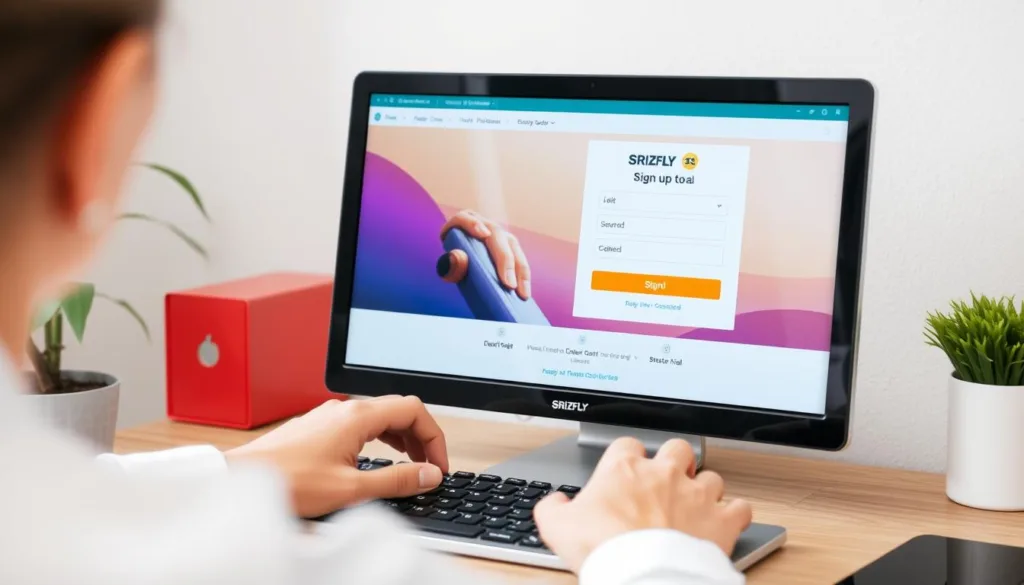
SRIZFLY offers a 10-Day Free Trial, allowing you to explore its advanced flight simulator capabilities. This trial period is designed to give you a comprehensive understanding of how SRIZFLY can enhance your drone flying skills.
Registration Process for the Free Trial
The registration process for the SRIZFLY 10-Day Free Trial is straightforward. Simply visit the SRIZFLY website, click on the “Try for Free” button, and fill out the required information. You will receive immediate access to the simulator, allowing you to start exploring its features without delay.
Features Available During the Trial Period
During the 10-Day Free Trial, you will have access to all the premium features of SRIZFLY, including realistic flight physics, various simulation modes, and advanced flight data analysis tools. This comprehensive access ensures that you can thoroughly evaluate the simulator’s capabilities and determine how it can benefit your drone operation skills.
Converting to a Full License After Trial
Converting your free trial to a full SRIZFLY license is seamless. Simply access your account dashboard before the 10-day period expires and select your preferred subscription plan. SRIZFLY offers flexible licensing options, including monthly, annual, and lifetime subscriptions. All your simulation data, custom settings, and progress are automatically transferred when you upgrade to a paid license, ensuring a continuous learning experience.
With SRIZFLY’s 10-Day Free Trial, you can experience the benefits of the simulator risk-free. We are confident that once you try SRIZFLY, you will appreciate its value in enhancing your drone flying skills.
Conclusion: Elevate Your DJI Mini 3 Pro Skills with SRIZFLY
As the only DJI-recognized flight simulator, SRIZFLY offers an unparalleled training experience for DJI Mini3 Pro users. With the official DJI simulator no longer in operation, SRIZFLY has become the premier choice for pilots seeking a reliable and authentic training platform. By investing time in SRIZFLY, you’ll significantly reduce the learning curve and minimize the risk of costly accidents when flying your actual drone.
The skills developed through regular simulation practice will elevate the quality of your aerial photography and videography. SRIZFLY’s commitment to continuous updates ensures long-term value. Begin your journey to mastery today by taking advantage of the risk-free 10-day trial. Join the growing community of drone enthusiasts who have discovered that proper simulation training is the fastest, safest, and most effective path to becoming an exceptional DJI Mini3 Pro pilot.
FAQ
What is the SRIZFLY simulator compatible with?
The SRIZFLY simulator is compatible with various DJI drone models, including the DJI Mini series, and supports multiple FPV modes and camera settings.
How do I connect my DJI remote controller to the SRIZFLY simulator?
To connect your DJI remote controller, use a cable to link it to your computer, then follow the on-screen instructions to complete the setup process.
Can I practice emergency procedures and recovery techniques in the SRIZFLY simulator?
Yes, the SRIZFLY simulator allows you to practice emergency procedures and recovery techniques in a safe and controlled environment, helping you develop necessary skills.
What are the benefits of using the SRIZFLY simulator for drone training?
The SRIZFLY simulator provides a safe and controlled environment for pilots to hone their skills, reducing the risk of damaging actual drones and improving overall efficiency.
Is the SRIZFLY simulator an officially recognized alternative to the DJI simulator?
Yes, SRIZFLY is an officially recognized alternative, offering a reliable and feature-rich solution for drone pilots and training institutions.
How can I access the SRIZFLY 10-day free trial?
To access the 10-day free trial, simply register on the SRIZFLY website and follow the instructions to download and install the software.
What kind of support does SRIZFLY offer for its simulator users?
SRIZFLY offers support through various channels, including online forums and groups, where users can connect with other pilots and get help with any questions or issues.
Can I customize the simulation settings and environment in the SRIZFLY simulator?
Yes, the SRIZFLY simulator allows you to customize various settings, including weather conditions, time of day, and environment, to create a realistic and challenging experience.



