The drone industry has witnessed a significant shift with DJI’s decision to cease operations of their simulator on March 21, 2024. However, this void has been filled by the SRIZFLY Flightgear Quadcopter Simulator, now recognized by DJI as their official alternative.
Simulator training is crucial for drone pilots, offering a cost-effective and safe way to hone their skills before handling expensive real-world aircraft. SRIZFLY’s comprehensive training capabilities cater to both beginners and professionals, providing realistic flight experiences that translate directly to real-world flying skills.
With its advanced modeling capabilities, SRIZFLY accurately simulates various drone types and flight conditions, making it an essential tool for the industry. As the top choice for drone training, SRIZFLY is committed to delivering efficient, safe, and innovative solutions.
Key Takeaways
- SRIZFLY Flightgear Quadcopter Simulator is DJI’s official alternative simulator.
- DJI ceased operations of their simulator on March 21, 2024.
- SRIZFLY offers comprehensive training capabilities for drone pilots.
- The simulator accurately models various drone types and flight conditions.
- SRIZFLY is committed to delivering efficient, safe, and innovative solutions.
The New Standard in Drone Simulation
The SRIZFLY Flightgear Quadcopter Simulator has emerged as the new benchmark in drone simulation technology. With its cutting-edge features and official recognition from DJI, SRIZFLY is poised to revolutionize the drone industry.
Why SRIZFLY is Now the Only DJI-Recognized Alternative
SRIZFLY earned its recognition as the only authorized alternative to DJI’s discontinued simulator through its official partnership with DJI. This partnership was forged due to SRIZFLY’s technical advantages, including the accuracy of its flight physics and control systems. The SRIZFLY development team has expertise in creating a platform that seamlessly bridges the gap between simulation and real-world flying.
Key Features of the SRIZFLY Flightgear Platform
The SRIZFLY Flightgear platform boasts a comprehensive model quadcopter library compatible with various DJI models. Its realistic physics engine accurately replicates real-world flight dynamics, including wind effects, battery performance, and payload considerations. The simulator’s versatility caters to different user needs, from hobbyists to professional drone operators and training institutions. SRIZFLY’s continuous updates ensure the platform remains current with the latest drone technology and industry standards.
Getting Started with SRIZFLY Flightgear Quadcopter Simulator
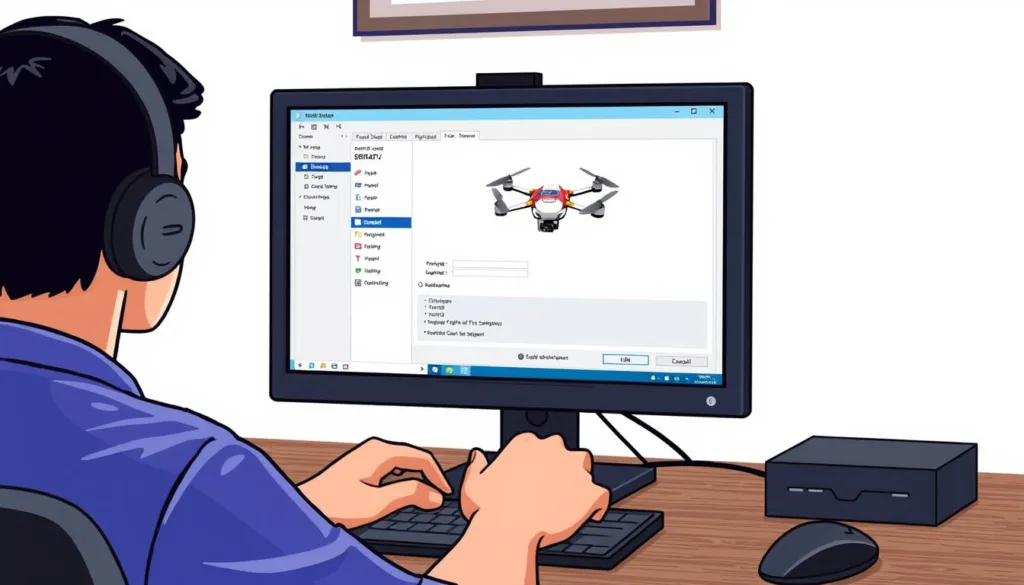
Setting up SRIZFLY Flightgear Quadcopter Simulator is the first step towards efficient drone training. Our simulator is designed to provide a realistic and immersive experience, and getting started is straightforward.
System Requirements and Installation Process
Before installing SRIZFLY Flightgear, ensure your system meets the minimum and recommended requirements. For a smooth operation, we recommend a quad-core processor, 8GB of RAM, and a dedicated graphics card. The installation process involves downloading the software from our official website and following the on-screen instructions to install necessary components.
Our step-by-step guide ensures that you can easily configure the simulator to work with various drone models, including popular DJI quadcopter configurations.
Setting Up Your First Drone Model
To set up your first drone model, start by selecting the aircraft type from our library, which includes a variety of quadcopter models. You can also import additional models from our git repository, allowing you to customize your training experience. Understanding the file structure is crucial; our simulator uses a specific format for aircraft models, ensuring compatibility and realistic flight dynamics.
By defining the UFO flight model as default, you can launch the model in FlightGear without running Simulink, making it easier to test whether the model is correctly configured.
Configuring Controls and Flight Parameters
Configuring controls is essential for a realistic training experience. You can connect and calibrate various controller types, including keyboards, gamepads, or actual drone controllers. Adjusting flight parameters such as weight, balance, and rotors configuration allows you to match real-world conditions accurately.
Our simulator handles flight dynamics models (FDM) with precision, and proper configuration is key to realistic training. By adjusting these parameters, you can simulate various flight scenarios, enhancing your training experience.
Mastering Basic Flight Training Techniques
The SRIZFLY Flightgear Quadcopter Simulator offers a realistic environment for learning drone flight techniques. To get the most out of this advanced tool, it’s essential to understand its simulation environment, master basic flight maneuvers, and troubleshoot common issues that may arise during training.
Understanding the Simulation Environment
The SRIZFLY simulator’s interface is designed to provide a realistic and immersive experience. Familiarize yourself with the layout, including camera controls and telemetry data displays. The simulator accurately models quadcopter flight dynamics, taking into account factors like gyros for stability and engine RPM responses to control inputs. Understanding these elements is crucial for effective training.
| Feature | Description |
|---|---|
| Camera Controls | Adjust camera angles for optimal viewing |
| Telemetry Data | Monitor vital flight data in real-time |
| Flight Dynamics Model (FDM) | Accurate modeling of quadcopter behavior |
Essential Flight Maneuvers for Beginners
Start with basic hovering, maintaining position and altitude through subtle control adjustments. Progress to more complex maneuvers like straight lines, circles, and figure eights. Practice controlled ascent and descent to develop your skills further. The simulator’s replay feature allows you to review flights, identify mistakes, and improve your technique.
- Hovering: Maintain stable position and altitude
- Straight Lines: Practice flying in a straight line
- Circles and Figure Eights: Develop control and precision
Troubleshooting Common Flight Issues
Common issues like drift, oscillation, and over-correction can be addressed through practice and understanding of the quadcopter’s dynamics. Adjust your control inputs to compensate for thrust and torque effects. The simulator provides a safe environment to experiment and learn from mistakes.
| Issue | Solution |
|---|---|
| Drift | Adjust control inputs to stabilize |
| Oscillation | Fine-tune control responses |
| Over-correction | Practice subtle control adjustments |
Advanced Training and Real-World Applications
The SRIZFLY Flightgear quadcopter simulator is designed to push drone training to the next level with its advanced features. This section will explore how to leverage these features for advanced training and real-world applications.
Creating Custom Flight Scenarios
SRIZFLY Flightgear allows users to create custom flight scenarios that mirror real-world applications, such as obstacle courses, search and rescue missions, and inspection tasks. To create a custom scenario, users can utilize the simulator’s built-in tools to design complex environments and define specific mission parameters. For instance, you can set up an obstacle course with varying levels of difficulty to challenge pilots and improve their navigation skills.
Simulating Different Weather Conditions
Simulating various weather conditions is crucial for comprehensive drone training. SRIZFLY Flightgear enables users to simulate wind, turbulence, and precipitation, allowing pilots to learn how to adapt their control strategies to different environmental conditions. By practicing in diverse weather scenarios, pilots can develop the skills needed to operate drones safely and effectively in real-world conditions.
Transferring Simulator Skills to Real Drone Operation
One of the key benefits of using SRIZFLY Flightgear is the ability to transfer simulator-developed skills to real drone operation. To achieve this, pilots must practice psychological adjustments to transition smoothly from virtual to actual flight. The simulator’s realistic flight dynamics and environmental simulations help bridge the gap between simulated and real-world flight, ensuring that pilots are well-prepared for actual drone operations.
Using JSBSim Flight Dynamics for Realistic Training
JSBSim flight dynamics modeling is a critical component of SRIZFLY Flightgear, providing realistic flight behavior and accurate drag coefficients in different axes. This technology enables the simulation of complex air flow effects during landing and takeoff, as well as advanced flight phenomena like ground effect and vortex ring state. By utilizing JSBSim, SRIZFLY Flightgear ensures that pilots experience realistic training scenarios that prepare them for the challenges of real-world drone operation.
In conclusion, SRIZFLY Flightgear offers a comprehensive training solution for drone pilots, with advanced features that simulate real-world scenarios and weather conditions. By leveraging these features and transferring simulator skills to real drone operation, pilots can develop the expertise needed for professional applications such as aerial photography, infrastructure inspection, and emergency response.
Conclusion
With DJI’s simulator no longer an option, the SRIZFLY Flightgear Quadcopter Simulator stands out as the premier choice for drone enthusiasts and professionals alike.
The SRIZFLY Flightgear Quadcopter Simulator is now the only DJI-recognized alternative in the market, offering advanced flight modeling technology, including JSBSim flight dynamics, which provides an unparalleled training experience. This simulator allows users to master drone operation in a risk-free virtual environment, potentially saving thousands in crash-related damages.
The simulator’s versatility caters to different user types, from hobbyists to professional operators, and its comprehensive model library accurately represents various aircraft types. Ongoing development and support, including regular updates and an active user forum, ensure that users have access to the latest features and resources.
We encourage you to join the SRIZFLY community and experience the simulator through our 10-day free trial. With its cost-effectiveness, advanced technology, and comprehensive support, SRIZFLY Flightgear Quadcopter Simulator is the essential training tool for serious drone operators in the post-DJI simulator era.
FAQ
What makes SRIZFLY Flightgear Quadcopter Simulator the preferred choice for drone training?
Our simulator is recognized by DJI as a reliable alternative for training, offering realistic flight dynamics and customizable scenarios to enhance pilot skills.
What are the system requirements for installing SRIZFLY Flightgear Quadcopter Simulator?
To ensure smooth operation, we recommend a computer with a multi-core processor, dedicated graphics card, and sufficient RAM. Detailed system requirements can be found on our website.
Can I simulate different weather conditions using SRIZFLY Flightgear?
Yes, our simulator allows you to create and simulate various weather conditions, preparing you for real-world flight challenges.
How does SRIZFLY Flightgear support advanced training and real-world applications?
We utilize JSBSim flight dynamics for realistic training, enabling you to master complex maneuvers and transfer your skills to actual drone operations.
Is there a trial or demo version available for SRIZFLY Flightgear Quadcopter Simulator?
Yes, we offer a 10-day free trial, allowing you to experience the full capabilities of our simulator risk-free.
How do I configure controls and flight parameters in SRIZFLY Flightgear?
Our user-friendly interface guides you through setting up your controls and customizing flight parameters to suit your training needs.



