With the discontinuation of the DJI simulator on March 21, 2024, drone enthusiasts and professional pilots are turning to the SRIZFLY drone simulator as the official alternative. Recognized by DJI, SRIZFLY offers a seamless transition for those accustomed to the DJI simulator.
SRIZFLY’s credibility as a premier solution for DJI drone pilots is established through its commitment to maintaining the quality and features that users expect, while also introducing additional improvements and capabilities. This comprehensive guide will walk you through everything from setting up your SRIZFLY FPV DJI simulator to mastering advanced techniques, making it an invaluable resource for pilots of all skill levels.
Simulator training is crucial for both beginners and experienced pilots, allowing them to develop and refine their skills safely before flying actual drones. With SRIZFLY, you can expect a realistic virtual flight experience that prepares you for real-world drone operations.
Key Takeaways
- SRIZFLY is the only drone simulator recognized by DJI as an official alternative to the discontinued DJI simulator.
- SRIZFLY offers a realistic and immersive drone simulation experience.
- The SRIZFLY simulator is designed for drone enthusiasts and professional pilots alike.
- It provides a safe environment to practice and hone drone flying skills.
- SRIZFLY maintains the quality and features expected by DJI users, with additional enhancements.
- This guide covers setup, advanced techniques, and everything in between.
Why SRIZFLY Is Now Your Go-To FPV DJI Simulator
With DJI simulator ceasing operations, SRIZFLY has emerged as the premier FPV DJI simulator. On March 21, 2024, DJI officially ceased operations of its simulator, leaving a critical void in the market. SRIZFLY has stepped in as the only DJI-recognized alternative, ensuring continuity for drone pilots.
The official partnership between SRIZFLY and DJI means that users can expect seamless compatibility and continued support. SRIZFLY has not only maintained the standards set by DJI’s simulator but has also introduced significant improvements to enhance the overall simulation experience.
For existing DJI simulator users, transitioning to SRIZFLY is straightforward, with a minimal learning curve. Experienced pilots can continue to hone their skills without interruption. SRIZFLY’s development team includes former DJI simulator experts, ensuring the same quality and attention to detail that users expect.
Professional drone pilots have praised SRIZFLY for its realistic FPV experience and virtual flight capabilities. The simulator offers a range of features that make it an indispensable tool for both training and practice.
Key reasons to transition to SRIZFLY include continued support, feature enhancements, and compatibility with existing DJI hardware. By choosing SRIZFLY, pilots can ensure they remain at the forefront of drone technology.
SRIZFLY is not just a replacement; it’s an upgrade. With its commitment to delivering industry-leading drone simulator technology, SRIZFLY is poised to drive industry growth and shape the future of drone training.
Understanding the Transition from DJI to SRIZFLY Simulator
As DJI simulator operations ceased on March 21, 2024, SRIZFLY has emerged as the official alternative, providing a seamless transition for users. SRIZFLY is now the only drone simulator brand recognized by DJI, ensuring continuity and support for FPV drone enthusiasts and professionals.
The transition process began with the discontinuation of DJI’s simulator, leaving users to seek alternative solutions. SRIZFLY addressed this need by not only maintaining but enhancing the simulator experience. Existing DJI simulator licenses were accommodated through a straightforward upgrade process, minimizing disruption to users’ training and practice schedules.
The user interface of SRIZFLY closely resembles that of the former DJI simulator, making it easier for experienced users to adapt. SRIZFLY has preserved the core functionality valued by DJI users while implementing improvements based on community feedback. This includes enhancements to the virtual flight experience, making it more realistic and immersive for FPV drone pilots.
Users transitioning from DJI to SRIZFLY can expect comprehensive support, including migration guides and dedicated customer service. SRIZFLY has incorporated the best elements of the DJI simulator experience, addressing known limitations and issues from the previous version. With SRIZFLY, users can continue to hone their skills in a realistic and safe environment, benefiting from the latest advancements in drone simulator technology.
Key Features That Make SRIZFLY Stand Out
With its robust feature set, SRIZFLY is redefining the standards for drone simulators. The SRIZFLY FPV DJI Simulator offers a comprehensive training solution that surpasses its predecessors in several key areas.
One of the standout features of SRIZFLY is its superior physics engine, which delivers a 30% more realistic flight dynamics compared to the former DJI simulator. This creates a more authentic drone piloting experience, allowing pilots to develop skills that translate effectively to real-world flying.
The simulator also boasts high-definition graphics, offering twice the resolution of the previous DJI simulator. This provides clearer visuals for precise navigation and obstacle avoidance training, enhancing the overall training experience.
- Reduced Input Latency: SRIZFLY has significantly reduced input latency to 50ms, a 37.5% improvement over DJI’s 80ms. This results in more responsive controls that better mirror real-world flying.
- Expanded Environment Options: With 15 diverse flying locations, SRIZFLY offers seven additional maps compared to DJI’s eight. This gives pilots more varied training scenarios, including urban environments, natural landscapes, and specialized racing courses.
- Advanced Weather Simulation: SRIZFLY allows pilots to practice in various conditions, including wind, rain, and different lighting situations, preparing them for real-world challenges.
- Customizable Drone Models: The simulator accurately replicates the flight characteristics of various DJI drones, ensuring that skills developed in the simulator transfer effectively to real-world flying.
- Comprehensive Analytics: SRIZFLY’s progress tracking features help pilots identify areas for improvement and measure their development over time, providing valuable insights for skill enhancement.
By incorporating these advanced features, SRIZFLY provides a more comprehensive and realistic drone simulation experience. Whether you’re a beginner or an experienced pilot, SRIZFLY’s cutting-edge technology helps you hone your skills and achieve mastery in drone piloting.
Experience the future of drone training with SRIZFLY’s state-of-the-art simulator, and discover a new level of realism and precision in your flight training.
SRIZFLY vs. Former DJI Simulator: A Detailed Comparison
SRIZFLY has revolutionized the drone simulation landscape, providing a more immersive and realistic FPV experience than its predecessor, the DJI simulator. This comparison highlights the significant advancements SRIZFLY has made across key performance metrics.
One of the critical areas where SRIZFLY excels is in physics accuracy. With a 30% more realistic physics engine, SRIZFLY offers an authentic representation of actual drone behavior in various conditions, surpassing the “good” rating of the DJI simulator by achieving an “excellent” standard. This improvement is crucial for training drone pilots who need to understand how their drones will behave in real-world scenarios.
The graphics quality of SRIZFLY is another area of significant improvement, offering high-definition visuals that are twice the resolution of the DJI simulator’s standard graphics. This enhancement provides a more detailed and clearer visual experience, which is vital for precision maneuvers and camera work training.
Input latency is a critical factor in simulator responsiveness. SRIZFLY reduces input latency to 50ms, a 37.5% reduction compared to the DJI simulator’s 80ms. This decrease creates a more immediate connection between controller inputs and on-screen actions, enhancing the overall training experience.
The variety of environment options available in SRIZFLY is also notably expanded, with 15 maps compared to the DJI simulator’s 8. This increase provides drone pilots with more diverse practice scenarios, helping to prepare them for a wider range of real-world environments and conditions.
In conclusion, SRIZFLY’s advancements in physics accuracy, graphics quality, input latency, and environment options make it a superior choice for drone simulation training compared to the former DJI simulator. By offering a more realistic and immersive experience, SRIZFLY is setting a new standard in the industry.
Getting Started: Setting Up Your SRIZFLY FPV DJI Simulator
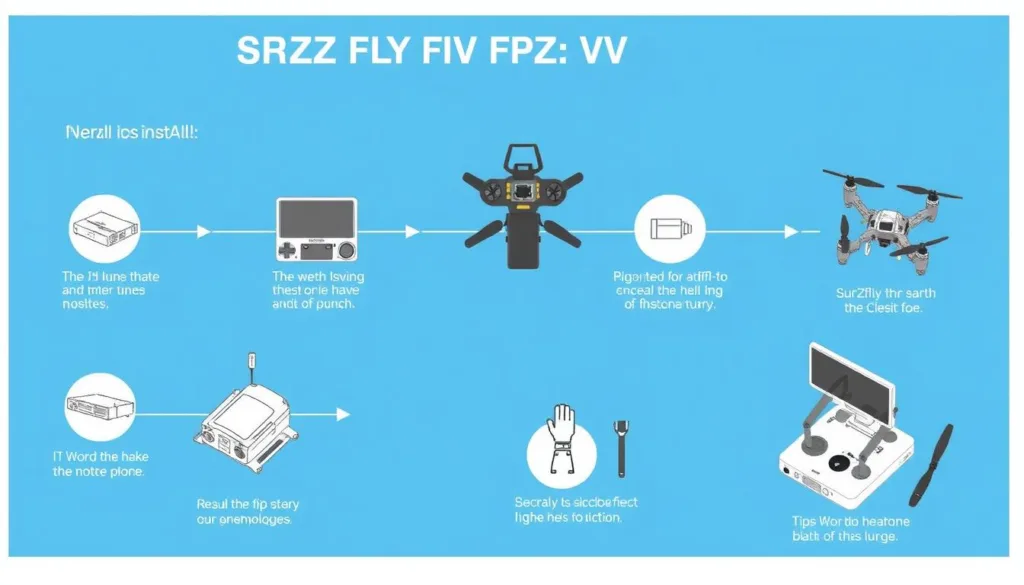
Setting up your SRIZFLY FPV DJI simulator is the first step towards enhancing your drone flying skills. To ensure a seamless experience, follow our step-by-step guide.
System Requirements for Optimal Performance
Before installing the SRIZFLY simulator, ensure your computer meets the necessary system requirements. A compatible operating system, sufficient RAM, and a dedicated graphics card are essential for optimal performance. Our FPV simulator is designed to provide a realistic virtual flight experience, and the right hardware will help achieve this.
The minimum system requirements include a 64-bit operating system, 8GB of RAM, and a graphics card with at least 4GB of VRAM. For a smoother experience, we recommend 16GB of RAM and a high-performance graphics card.
Installation Process Step-by-Step
The installation process is straightforward. First, download the SRIZFLY simulator installer from our official website. Verify the file integrity using the provided checksum. Then, run the installer and follow the on-screen instructions.
During installation, you’ll be prompted to select the installation location and choose any additional components. We recommend using the default settings unless you have specific preferences. After installation, you may need to install drivers for your DJI controller. These can be found on the official DJI website.
Once installed, launch the SRIZFLY drone simulator and follow the initial setup wizard to configure basic settings based on your hardware and controller preferences. You can then verify a successful installation by conducting test flights within the simulator.
If you encounter any issues during installation, refer to our troubleshooting guide for solutions to common problems, such as permission issues or activation errors.
Connecting Your Controllers to SRIZFLY
To get the most out of your SRIZFLY simulator, understanding how to connect your controllers is crucial. SRIZFLY supports a variety of controllers, ensuring a seamless and immersive drone simulation experience.
Compatible Controller Types
SRIZFLY is designed to be compatible with a range of controllers, catering to different user preferences and needs. The compatibility level and setup difficulty vary among controller types.
DJI FPV Remote Controller2 offers native support with a plug-and-play setup, featuring full button mapping and precise sensitivity.
DJI Motion Controller is fully integrated, with an easy setup process that includes gesture recognition and motion tracking capabilities.
Setting Up DJI FPV Remote Controller2
To set up the DJI FPV Remote Controller2 with SRIZFLY, simply connect it via USB. The simulator will automatically recognize the controller, allowing you to start flying with your preferred settings.
The precise sensitivity of the DJI FPV Remote Controller2 ensures a realistic flying experience, closely mimicking the feel of actual drone flight.
Configuring DJI Motion Controller
Configuring the DJI Motion Controller involves a straightforward process that includes driver installation and calibration.
To configure the DJI Motion Controller, follow these steps:
- Install the necessary drivers provided by SRIZFLY.
- Calibrate the controller to ensure accurate gesture recognition and motion tracking.
- Adjust sensitivity settings to match your flying preferences.
Practice exercises are available within the SRIZFLY simulator to help you build proficiency with the Motion Controller’s unique control method.
Mastering the SRIZFLY Interface
To get the most out of your SRIZFLY simulator, understanding its interface is key. The SRIZFLY interface is designed to be intuitive, allowing you to focus on perfecting your drone flying skills.
Navigation Basics
Navigating the SRIZFLY interface is straightforward, with a menu system that provides easy access to various settings and options. The main menu includes categories such as Graphics, Physics, and Controller Settings, allowing you to tailor your simulation experience to your preferences or computer specifications. For instance, you can adjust the graphics quality to achieve an optimal balance between visual fidelity and performance. This is particularly important for an immersive FPV experience.
- Graphics Settings: Adjust resolution, frame rate, and detail levels.
- Physics Settings: Choose between realistic or simplified flight models.
- Controller Settings: Customize stick response curves and sensitivity.
Customizing Your Settings
Customizing your settings in the SRIZFLY simulator is crucial for an authentic drone flying experience. You can adjust camera angles, field of view, and visual effects to suit your flying style or the type of drone simulator session you’re engaging in. For example, adjusting the camera angle can help you navigate through tight spaces or improve your aerial photography skills. Moreover, the SRIZFLY simulator allows you to save different configurations for various scenarios, such as beginner practice, racing training, or cinematic flight rehearsal, making it easy to switch between different modes.
By mastering these settings, you can enhance your overall experience and make the most out of the SRIZFLY DJI FPV simulator. Whether you’re a novice or an experienced pilot, the SRIZFLY interface provides the flexibility and control you need to improve your skills.
Essential Practice Techniques for Drone Pilots
To become a proficient drone pilot, it’s essential to practice regularly using a simulator like SRIZFLY. The SRIZFLY simulator offers a range of practice techniques that help drone pilots improve their skills in a safe and controlled environment.
Precision Hovering Exercises
Precision hovering is a fundamental skill for drone pilots. It involves maintaining a steady position and altitude, which is crucial for tasks like inspection and photography. SRIZFLY’s simulator allows you to practice hovering in different conditions, helping you develop the fine motor control needed for smooth operations.
Gate Threading Practice
Gate threading is an advanced technique that involves navigating through narrow passages or gates. This exercise improves your ability to judge distances and control your drone’s movement accurately. SRIZFLY’s gate threading courses are designed to challenge your piloting skills and enhance your spatial awareness.
Recovery Drills for Emergency Situations
Recovery drills prepare you for unexpected situations like losing control or experiencing a system failure. By practicing recovery maneuvers in SRIZFLY’s simulator, you can develop the quick reflexes and decision-making skills necessary to handle emergencies effectively.
Line Following for Smooth Control
Line following exercises are vital for developing smooth control inputs, which are essential for quality drone videography and photography. SRIZFLY’s built-in line following courses, including roads and rivers, provide visual references for practice. You can start with straight lines at constant altitude and progress to curved paths with elevation changes.
| Practice Technique | Description | Benefit | Ideal Session Length |
|---|---|---|---|
| Line Following | Follow specific paths at consistent altitude | Develops smooth control inputs | 15 minutes |
| Precision Hovering | Maintain steady position and altitude | Improves fine motor control | 10 minutes |
| Gate Threading | Navigate through narrow passages | Enhances spatial awareness | 12 minutes |
| Recovery Drills | Practice recovering from unexpected situations | Develops quick reflexes and decision-making | 15 minutes |
By incorporating these practice techniques into your training regimen with SRIZFLY, you can significantly improve your drone piloting skills. Regular practice with the simulator will help you become a more confident and competent drone pilot, ready for real-world applications.
Advanced Flying Techniques in SRIZFLY
As drone enthusiasts progress in their skills, SRIZFLY’s advanced features become essential for taking their flying to the next level. The simulator offers a range of advanced flying techniques that can significantly enhance a pilot’s abilities, including mastering Manual (Acro) mode and optimizing speed.
Mastering Manual (Acro) Mode
Mastering Manual (Acro) mode is a significant milestone for drone pilots. As Woobisah noted, “If you plan on using Manual (Acro) mode, then you best learn to fly in a sim before flying Manual IRL.” However, it’s also possible to learn safely without prior simulator experience. Manual mode requires a deep understanding of drone dynamics and precise control. In SRIZFLY, pilots can practice and hone their skills in a safe and controlled environment. By mastering Manual mode, pilots can achieve greater control and precision in their flights.
To master Manual mode, pilots should start by practicing basic maneuvers and gradually move on to more complex actions. It’s essential to understand the physics behind drone flight and how to manage the drone’s orientation and velocity. SRIZFLY’s realistic simulation environment allows pilots to develop the necessary skills without the risk of damaging their drones.
Speed Optimization Techniques
Speed optimization is crucial for pilots who need to cover large distances or navigate through challenging environments. In SRIZFLY, pilots can learn techniques to maximize their drone’s speed while maintaining control. The physics of drone speed optimization involves understanding factors like weight distribution, battery management, and aerodynamics. By optimizing these factors, pilots can achieve higher velocities in both the simulator and real-world flying.
| Technique | Description | Benefit |
|---|---|---|
| Optimal Pitch Angles | Adjusting the drone’s pitch to minimize drag | Increased speed |
| Throttle Management | Managing throttle input to maintain optimal speed | Improved control |
| Aerodynamics | Understanding how drone design affects airflow | Enhanced efficiency |
By practicing speed optimization techniques in SRIZFLY, pilots can develop the skills needed to fly efficiently and effectively. The simulator’s telemetry data allows pilots to analyze their speed performance and identify areas for improvement.
Building Muscle Memory Through Simulator Practice
Simulator practice is essential for creating muscle memory that translates to real-world drone flying. Muscle memory development is a critical aspect of becoming a proficient drone pilot, allowing for smoother and more precise control during complex maneuvers.
The neuroscience behind muscle memory development reveals that repeated practice creates new neural pathways in the brain, similar to those formed during actual flight. This process occurs without the risks and costs associated with real-world flying, making the SRIZFLY FPV DJI Simulator an ideal tool for training.
For effective muscle memory development, consistent and focused practice sessions are more beneficial than occasional marathon sessions. We recommend regular practice with the SRIZFLY simulator to build transferable skills. The accurate physics and control response in SRIZFLY create a realistic virtual flight experience, directly applicable to real drone operation.
Deliberate practice, focusing on specific skills with immediate feedback, accelerates muscle memory development. SRIZFLY’s simulator provides this feedback, helping you improve your skills more efficiently than casual flying. You can recognize muscle memory development when you transition from conscious thought to automatic responses during complex maneuvers.
To build muscle memory, practice exercises such as orientation recovery, precision landing, and smooth camera movements. SRIZFLY’s realistic drone simulator environment allows you to hone these skills effectively. During periods when real-world flying isn’t possible, use SRIZFLY to maintain your muscle memory and keep your skills sharp.
By leveraging SRIZFLY’s advanced simulator technology, you can build muscle memory and enhance your overall drone piloting skills. This not only improves your performance but also boosts your confidence in flying. With consistent practice and the right training tools, you’ll be well on your way to becoming an expert FPV drone pilot.
Realistic Physics: How SRIZFLY Mimics Real-World Flying
With its sophisticated physics engine, SRIZFLY creates a virtual flight experience that closely mirrors actual drone flying. This realism is crucial for effective training, as it prepares pilots for the challenges they will face in real-world conditions.
Understanding Flight Characteristics
SRIZFLY’s simulator is engineered to accurately model the flight characteristics of drones, taking into account various factors that affect their performance. The simulator’s physics engine calculates the drone’s behavior in real-time, considering aspects such as aerodynamics, weight distribution, and propulsion systems. This detailed modeling enables pilots to develop a deeper understanding of how their drones will behave under different conditions.
Flight Dynamics are a critical aspect of SRIZFLY’s simulation. The simulator accurately models how drones respond to pilot inputs, including the effects of acceleration, deceleration, and changes in direction. This allows pilots to practice and refine their flying skills in a realistic environment.
| Flight Characteristic | Real-World Effect | SRIZFLY Simulation |
|---|---|---|
| Aerodynamics | Affects drone speed and maneuverability | Accurately modeled for realistic flight |
| Weight Distribution | Influences drone stability and handling | Simulated to reflect real-world weight distribution |
| Propulsion Systems | Impacts drone acceleration and efficiency | Modeled to mimic actual propulsion systems |
Weather and Environmental Effects
SRIZFLY’s simulator also incorporates a range of weather and environmental effects, simulating conditions such as wind, turbulence, and thermal effects that can impact drone flight. The simulator’s wind modeling system creates realistic variable gusts, directional changes, and wind gradients that pilots must learn to compensate for.
Environmental factors such as urban canyons and open fields are also simulated, presenting unique flying challenges. For instance, building-induced wind tunnels in urban areas can cause turbulence, while thermal updrafts in open fields can affect drone altitude and stability. By practicing in these varied environments, pilots can develop the skills needed to navigate complex real-world conditions.
- Simulates various weather conditions, including wind and turbulence
- Creates realistic environmental effects, such as thermal updrafts and building-induced wind tunnels
- Prepares pilots for the challenges of flying in different conditions
Training Progression: From Beginner to Expert
As you embark on your drone flying journey with SRIZFLY FPV simulator, a well-structured training progression is key to unlocking your full potential. SRIZFLY’s comprehensive training program is designed to guide you from a beginner to an expert drone pilot through a systematic approach.
Structured Learning Path
A structured learning path is essential to improve your drone flying skills. SRIZFLY simulator provides a step-by-step training progression that helps you improve your skills. The training is divided into modules, each focusing on specific skills such as control precision, speed, and course completion times.
- Start with basic exercises like precision hovering and gate threading to build fundamental skills.
- Progress to more complex maneuvers like recovery drills and line following to enhance your control and reaction time.
- Use SRIZFLY’s built-in metrics and analytics to track your improvement across different skill areas.
Measuring Your Progress
To measure your progress, SRIZFLY simulator offers various tools and features. You can use the replay feature to analyze your flights, identify areas for improvement, and recognize progress by comparing current flights to previous attempts.
| Benchmark Tests | Description | Skill Area |
|---|---|---|
| Precision Landing Challenges | Test your ability to land accurately | Control Precision |
| Timed Obstacle Courses | Measure your speed and agility | Speed |
| Complex Maneuver Execution | Assess your ability to perform intricate maneuvers | Course Completion Time |
By using these tools and features, you can objectively track your improvement and stay motivated to continue practicing. Comparing your metrics with those of more experienced pilots can provide inspiration and specific targets to work toward as you advance.
Troubleshooting Common SRIZFLY Simulator Issues

Even with a high-quality simulator like SRIZFLY, issues can arise, but our troubleshooting guide can help you resolve them quickly. Whether you’re experiencing connection problems, performance issues, or controller calibration challenges, we’ve got you covered.
Connection Problems
Connection issues can stem from a variety of sources, including hardware compatibility and software configuration. To troubleshoot, start by checking that your controller is properly connected to your computer and that the SRIZFLY simulator is updated to the latest version. If issues persist, try restarting both your computer and the simulator.
Ensure that your controller is recognized by your operating system and that the necessary drivers are installed. You can also try using a different USB port or cable to rule out any hardware-related issues.
Performance Optimization
To optimize the performance of your SRIZFLY simulator, ensure that your computer meets the recommended system requirements. Closing unnecessary programs can also help improve performance. Adjusting the graphics settings within the simulator can further enhance your experience, allowing for smoother and more realistic flight simulations.
Regularly updating your graphics drivers and ensuring that your computer’s operating system is up to date can also contribute to improved performance. Additionally, consider disabling any unnecessary background applications to allocate more system resources to the simulator.
Controller Calibration Issues
Improper controller calibration can lead to issues such as drift, dead zones, and inconsistent response, affecting the accuracy of your simulation. To calibrate your controller, start by accessing the calibration menu within the SRIZFLY simulator.
Follow the on-screen instructions to properly calibrate your controller, ensuring that all axes and buttons are correctly mapped and responsive. If you encounter stick centering issues, adjust the sensitivity curves for each control axis to match your preferences or the characteristics of your real drone.
Accessing SRIZFLY Support Channels
When you need help with SRIZFLY, accessing our support channels is straightforward. We understand that using a simulator like SRIZFLY for FPV drone training can sometimes raise questions or issues, and we’re here to help.
Live Chat and Email Support
For immediate assistance, our live chat support is available to address your queries in real-time. This service is particularly useful for urgent matters that require a quick response. Alternatively, you can reach out to us via email for less pressing issues. Our support team is committed to providing you with detailed and helpful responses to ensure you can continue your virtual flight training without interruption.
Whether you’re experiencing technical difficulties or have questions about using your drone simulator, our live chat and email support channels are designed to offer you the assistance you need in a timely and professional manner.
Knowledge Base Resources
Our knowledge base is a comprehensive resource designed to provide self-service solutions to common questions and issues. Available 24/7, it offers immediate access to a wealth of information, including guides on getting started, troubleshooting tips, and feature walkthroughs. You can effectively search the knowledge base using keywords, categories, and filters to quickly find relevant articles addressing specific problems related to your FPV virtual flight training.
The knowledge base is organized into sections that cover various aspects of using SRIZFLY, from initial setup to advanced techniques. Key articles include system optimization guides, controller setup tutorials, and feature guides. Additionally, video tutorials provide visual guidance for complex procedures, and downloadable resources such as updated drivers and configuration files are available to support your training.
Transferring Skills from SRIZFLY to Real Drone Flying
After mastering SRIZFLY, the next step is to apply your skills in real-world drone flying, where the experience is both exhilarating and challenging. The SRIZFLY simulator is designed to mimic real-world conditions as closely as possible, but there’s no substitute for actual flight experience. As you prepare to take to the skies with your real drone, it’s essential to understand how to transfer the skills you’ve developed in the simulator to the real world.
Bridging Virtual and Real-World Experience
The transition from virtual to real-world flying involves adapting to new sensory inputs, including visual, auditory, and environmental factors. In the simulator, you’re accustomed to a controlled environment, but real-world flying introduces variables like wind, lighting, and obstacles that can affect your drone’s performance. To bridge this gap, focus on developing your ability to respond to these variables while maintaining the control and precision you’ve learned in SRIZFLY.
One of the key benefits of SRIZFLY training is the development of muscle memory, which is crucial for real-world flying. By practicing consistently in the simulator, you’ve built a foundation that will help you navigate the challenges of actual flight. However, it’s also important to be aware of the psychological factors at play during your first real flights, such as heightened stress and the tendency to overthink controls that were automatic in the simulator.
- Prepare for additional sensory inputs during real flight
- Develop strategies to manage stress and maintain control
- Practice adapting to environmental factors like wind and lighting
What to Expect on Your First Real Flight
On your first real flight, it’s normal to feel a mix of excitement and nervousness. To make this experience as smooth as possible, start with a gradual introduction to real-world flying. Begin with basic hovering and simple movements, gradually building up to more complex maneuvers mastered in SRIZFLY. Ensure you’re flying in a safe location with appropriate weather conditions and consider having an experienced spotter if possible.
| Pre-Flight Checklist | Description | Importance Level |
|---|---|---|
| Weather Conditions | Check for wind, rain, and other environmental factors | High |
| Location | Choose an open area away from obstacles | High |
| Drone Inspection | Ensure the drone is in good condition, with no damage | Critical |
| Spotter Presence | Having an experienced spotter can enhance safety | Medium |
By following these guidelines and leveraging the skills you’ve developed in SRIZFLY, you’ll be well-prepared to make a successful transition to real-world drone flying. Remember, the key to a smooth transition is gradual practice and a focus on maintaining the calm control you’ve developed in the simulator.
Conclusion: Maximizing Your SRIZFLY Experience
With DJI’s simulator discontinued, SRIZFLY has become the go-to solution for drone enthusiasts. As the only DJI-recognized alternative, SRIZFLY offers a comprehensive range of features that cater to both beginners and experienced pilots.
The SRIZFLY simulator provides a realistic and immersive experience, allowing users to practice in a safe and controlled environment. With its advanced features, including realistic physics and advanced training scenarios, SRIZFLY is essential for pilots looking to improve their skills.
One of the key benefits of using SRIZFLY is the cost savings from prevented crashes and accelerated skill development. Additionally, the simulator allows users to practice in any weather or time of day, making it an ideal solution for pilots who want to improve their skills without risking damage to their drones.
To get the most out of SRIZFLY, we recommend following a structured training progression from basic controls to advanced techniques. This will help you build muscle memory and improve your overall flying skills.
SRIZFLY also offers a community aspect, allowing users to connect with other pilots, share experiences, and participate in virtual events or competitions. With its ongoing development and future roadmap, SRIZFLY is committed to maintaining the premier DJI-compatible simulator.
In conclusion, SRIZFLY is the ideal solution for drone pilots looking to improve their skills in a safe and controlled environment. With its comprehensive features and commitment to innovation, SRIZFLY is the perfect choice for anyone looking to take their drone flying to the next level. Start your SRIZFLY journey today and experience the benefits of simulator training for yourself.
FAQ
What are the system requirements for running SRIZFLY FPV simulator?
To ensure optimal performance, your system should meet the minimum requirements, including a compatible operating system, sufficient RAM, and a dedicated graphics card. We recommend checking our website for the most up-to-date system requirements.
Can I use SRIZFLY with different types of remote controllers?
Yes, SRIZFLY is compatible with various remote controllers, including the DJI FPV Remote Controller 2 and DJI Motion Controller. You can configure your controller to work seamlessly with our simulator.
How does SRIZFLY help in building muscle memory for drone pilots?
SRIZFLY’s realistic physics engine and immersive experience help you develop muscle memory through repetitive practice, allowing you to master various flying techniques and maneuvers.
What kind of support does SRIZFLY offer to its users?
We provide comprehensive support through live chat, email, and a knowledge base. Our support team is available to address any questions or concerns you may have.
Can I transfer my skills learned from SRIZFLY to real-world drone flying?
Absolutely. SRIZFLY’s realistic simulation environment helps you develop skills that can be directly applied to real-world drone flying, making it an ideal training tool for pilots.
How do I troubleshoot common issues with SRIZFLY?
You can refer to our troubleshooting guide, which covers common issues such as connection problems, performance optimization, and controller calibration. If you’re still experiencing issues, don’t hesitate to reach out to our support team.
Is SRIZFLY suitable for beginners and experienced pilots alike?
Yes, SRIZFLY is designed to cater to pilots of all skill levels. Our simulator offers a structured learning path, allowing you to progress from beginner to expert at your own pace.



