Are you ready to take your drone piloting skills to new heights without risking your equipment? The betafpv cetus simulator offers a revolutionary approach to FPV drone training, providing a safe and efficient way to master flight techniques.
With its physics-based simulator, you can practice flying in diverse virtual environments that closely mirror real-world conditions. This is made possible through a partnership with ENSMA, ensuring realistic drone behaviors.
Whether you’re a beginner or an experienced pilot, this comprehensive training solution allows you to hone your skills in a risk-free environment, enhancing safety and efficiency.
Key Takeaways
- Revolutionary drone training with a physics-based simulator
- Safe and efficient way to master FPV drone techniques
- Realistic virtual environments for diverse training scenarios
- Enhances safety and efficiency for pilots of all levels
- Partnership with ENSMA for realistic drone behaviors
Understanding the BETAFPV Cetus Simulator
With the rise of FPV drone technology, the need for specialized training tools has become increasingly evident, and the BETAFPV Cetus Simulator is at the forefront of this shift. As a comprehensive training solution, it addresses the unique needs of FPV drone enthusiasts and professional pilots alike.
What Sets the Cetus Simulator Apart
The BETAFPV Cetus Simulator stands out as the only viable alternative to the DJI simulator, offering specialized features tailored specifically for FPV drone enthusiasts. Unlike other simulators that provide generic flight experiences, the Cetus Simulator is built on a foundation of precise physics modeling that accurately replicates the unique flight characteristics of BETAFPV drone models. This results in a highly realistic and immersive training experience.
Key features of the Cetus Simulator include:
- Precise physics modeling for realistic flight simulations
- Compatibility with multiple BETAFPV drone models, including the 5-inch drone racing and the Beta75X
- Availability through Steam, the world’s largest gaming platform, ensuring regular updates and accessibility
The Evolution of Drone Training Solutions
The evolution of drone training has shifted from risky real-world practice to sophisticated simulation environments. The Cetus Simulator represents the cutting edge of this technological progression, offering a safe and efficient training solution. As the drone industry continues to grow, the demand for advanced training tools like the Cetus Simulator will only continue to increase.
| Simulator Features | BETAFPV Cetus Simulator | DJI Simulator |
|---|---|---|
| Physics-Based Simulation | Yes | Yes |
| FPV Drone Compatibility | Yes (Multiple Models) | Limited |
| Platform Availability | Steam | Proprietary |
Key Features of the BETAFPV Cetus Simulator

By incorporating realistic physics and diverse training scenarios, the BETAFPV Cetus Simulator enhances pilot training. This simulator is designed to provide a comprehensive training solution for drone pilots of all skill levels.
Physics-Based Realistic Flight Simulation
The BETAFPV Cetus Simulator delivers industry-leading physics-based flight simulation that accurately reproduces the nuanced handling characteristics of actual drones. Through a partnership with ENSMA (Ecole Nationale Supérieure de Mécanique et d’Aérotechnique), the simulator incorporates advanced aerodynamic modeling that accounts for factors like weight distribution, motor performance, and environmental conditions.
Compatibility with Multiple Drone Models
The simulator offers compatibility with multiple BETAFPV drone models, including the 5-inch racing drone and Beta75X, with planned support for the Beta85X. This allows pilots to train with virtual versions of their specific hardware, making the transition from virtual to real-world flying nearly seamless.
Training Environments and Scenarios
Diverse training environments feature 7 freestyle maps, including 2 dedicated specifically for BETAFPV drones. Advanced scenarios simulate different weather conditions, lighting situations, and competitive racing courses, preparing pilots for the full spectrum of real-world flying conditions they might encounter.
How the Cetus Simulator Enhances Training Efficiency
The BETAFPV Cetus Simulator is designed to enhance training efficiency for drone pilots of all levels. By providing a realistic and immersive training environment, it significantly reduces the time required to master drone flying skills.
Accelerated Learning Curve for Beginners
For beginners, the BETAFPV Cetus Simulator dramatically accelerates the learning curve by offering a structured, progressive training environment. This builds fundamental skills without the pressure of potential crashes or damage. The simulator allows new pilots to practice and hone their skills in a risk-free setting.
As highlighted by a seasoned pilot,
“The simulator’s realistic environment and instant reset feature have been game-changers for my training. I can focus on perfecting my maneuvers without worrying about damaging my drone.”
Advanced Skill Development for Experienced Pilots
Experienced pilots also benefit from the BETAFPV Cetus Simulator, as it offers advanced training scenarios that refine precision flying techniques, racing strategies, and freestyle maneuvers. The ability to use actual BETAFPV controllers like the LiteRadio2 SE as a USB joystick creates muscle memory that directly transfers to real-world flying.
| Feature | Benefit |
|---|---|
| Instant Reset | Compresses weeks of real-world practice into hours |
| Detailed Flight Telemetry | Provides actionable feedback for improvement |
| Realistic Simulation | Enhances muscle memory and skill transfer |
By leveraging these features, pilots can significantly enhance their training efficiency, making the most of their practice time.

Safety Benefits of Simulator Training
The BETAFPV Cetus Simulator is redefining drone training by providing an exceptionally safe and controlled environment for pilots to hone their skills. This simulator is designed to minimize risks associated with real-world drone flying, making it an indispensable tool for both novice and experienced pilots.
Risk-Free Practice Environment
The BETAFPV Cetus Simulator creates a completely risk-free environment where pilots can push their limits without the financial consequences of crashes or the safety concerns of flying in populated areas. New pilots can master fundamental skills like takeoff, hovering, basic maneuvers, and landing without the anxiety that often accompanies first flights with physical drones. This leads to more confident and controlled real-world flying.
The simulator also helps pilots understand how to respond to emergency situations such as battery failures, signal loss, or unexpected obstacles. By practicing in a simulated environment, pilots can prepare themselves to handle these scenarios safely when flying actual drones.
Preventing Costly Crashes and Repairs
By practicing in the simulator first, pilots can significantly reduce the frequency of crashes when flying physical drones. This extends the lifespan of their equipment and avoids costly repairs or replacements of frames, motors, propellers, and batteries. The simulator allows pilots to safely explore the performance boundaries of their drones, understanding exactly how they respond in extreme conditions without risking hardware damage or creating dangerous situations.
| Benefits | Description |
|---|---|
| Risk-Free Environment | Practice without financial consequences of crashes |
| Emergency Preparedness | Learn to handle battery failures, signal loss, and obstacles |
| Reduced Crashes | Minimize damage to drones and components |
| Cost Savings | Avoid costly repairs and replacements of drone parts |
Comparing BETAFPV Cetus Simulator to DJI Simulator
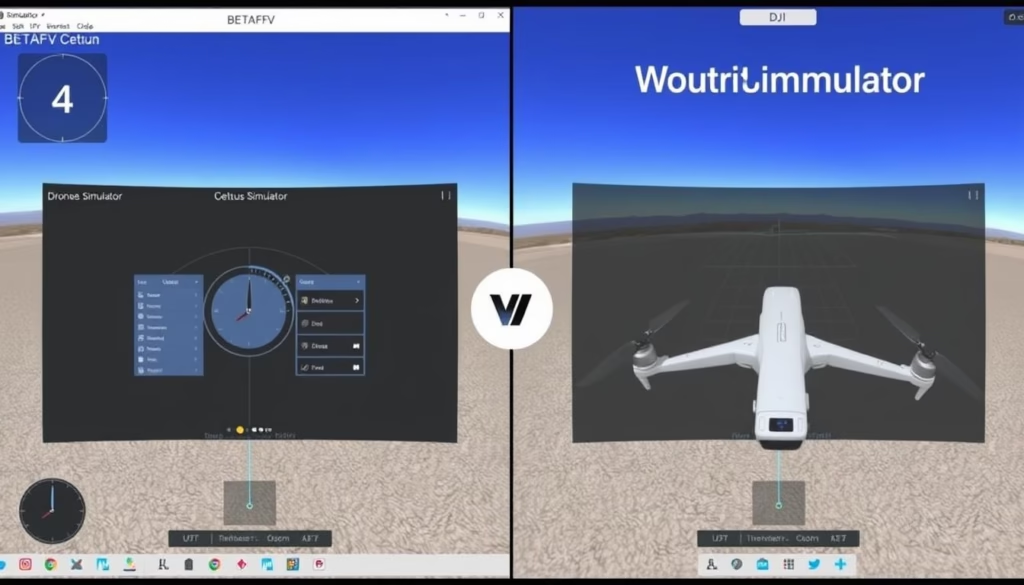
In the realm of drone simulators, the BETAFPV Cetus Simulator emerges as a strong competitor to the DJI Simulator. As drone technology continues to evolve, the demand for realistic and efficient training tools has never been higher.
Performance and Realism Comparison
The BETAFPV Cetus Simulator stands out for its specialized features catering to FPV enthusiasts, offering a more realistic flight experience compared to the DJI Simulator. While DJI focuses primarily on their camera drones, BETAFPV provides comprehensive support for racing and freestyle FPV drones.
The physics engine in the Cetus Simulator delivers more realistic flight dynamics for FPV drones, particularly in areas like propwash, momentum, and power-to-weight ratio behaviors.
Value Proposition and Pricing
From a value perspective, the BETAFPV Cetus Simulator offers competitive pricing while providing specialized features that serious FPV pilots require. This makes it a more cost-effective training solution compared to the DJI Simulator.
The Cetus Simulator’s integration with actual BETAFPV hardware creates a seamless ecosystem that DJI’s simulator lacks, allowing pilots to use their real transmitters and experience a more authentic connection between simulation and real-world flying.
Cetus Pro FPV Kit Integration

BETAFPV has taken drone training to the next level with the Cetus Pro FPV Kit, designed to work in harmony with the Cetus Simulator. This comprehensive kit is ideal for both beginners and experienced FPV pilots, offering a seamless transition from virtual to real-world flying.
Hardware Specifications and Components
The Cetus Pro FPV Kit includes a Cetus Pro brushless quadcopter with a durable PA12 frame that provides 360° protection, making it perfect for beginners transitioning from simulator training to actual flight. The kit also comes with a LiteRadio2 SE transmitter, which can be used as a USB joystick when connected to a computer, allowing pilots to practice with FPV simulators like EREADRONE and LIFTOFF. Additionally, the kit includes VR02 FPV Goggles for an immersive first-person view experience.
The kit is powered by two BT2.0 450mAh 1S 75C batteries, providing 4-5 minutes of flight time each. This allows pilots to practice flights of the same duration they’ve mastered in the simulator, enhancing their training efficiency.
Simulator Compatibility and Setup
The Cetus Pro FPV Kit offers seamless integration with the BETAFPV Cetus Simulator, creating a comprehensive training ecosystem. The LiteRadio2 SE transmitter functions as both the controller for the physical drone and a USB joystick for the simulator, ensuring a consistent control feel between virtual and real-world flying. This compatibility allows pilots to transition smoothly from simulated flights to real flights, reducing the learning curve and improving overall training efficiency.
With the VR02 FPV Goggles, pilots can enjoy an immersive FPV experience in both the simulator and with the physical drone, creating a consistent visual experience across both platforms.
Cetus Lite FPV Kit Integration

BETAFPV’s Cetus Lite FPV Kit is designed to provide an accessible and safe introduction to FPV flying. This kit is an excellent choice for new FPV beginners to start flying and is also a safe miniature toy for children to play with.
Hardware Specifications and Components
The Cetus Lite FPV Kit comes with a range of features that make it ideal for beginners. It includes the Cetus Lite brushed quadcopter with an auxiliary altitude hold function, making it exceptionally stable and easy to control. The kit also features a durable frame with a protective guard for safe flight.
The components included in the kit are:
– Cetus Lite brushed quadcopter
– LiteRadio 1 transmitter
– VR02 FPV Goggles
– Two BT2.0 300mAh 1S 75C batteries
Key Components: The Cetus Lite quadcopter is designed for stability and ease of use, while the LiteRadio 1 transmitter can be connected to a computer for use with the simulator. The VR02 FPV Goggles provide an immersive first-person view experience.
Simulator Compatibility and Setup
The Cetus Lite FPV Kit provides an entry-level integration path with the BETAFPV Cetus Simulator. The included LiteRadio 1 transmitter can connect to a computer, allowing new pilots to practice with the same controller they’ll use for actual flights. This seamless transition between simulator and real-world flying enhances the learning experience.
With the Cetus Lite FPV Kit, beginners can enjoy a comprehensive FPV flying experience, from simulator training to real-world flights, all within a safe and controlled environment.
Setting Up and Using the BETAFPV Cetus Simulator
Getting started with the BETAFPV Cetus Simulator is straightforward, thanks to its integration with the Steam platform. This simulator is designed to provide a seamless and efficient way to begin your FPV drone training journey.
System Requirements and Installation
The BETAFPV Cetus Simulator requires a Steam account to download and install the simulator software. If you’ve purchased a BETAFPV drone kit that includes a Steam key, you can easily activate it through Steam’s “Add a Game” function. The system requirements for the simulator are modest, making it accessible on most modern computers without the need for specialized gaming hardware.
To install, simply download the Steam software, activate your product key, and follow the prompts to install the EreaDrone simulator. This streamlined process ensures that you can quickly get started with your FPV drone training.
Controller Configuration and Calibration
To use your BETAFPV radio transmitter, such as the LiteRadio2 SE or LiteRadio 1, as a controller for the simulator, connect it to your computer via USB. The simulator includes detailed setup wizards to guide you through optimizing your settings for the best possible performance and most realistic flight experience.
Calibration is a straightforward process that ensures accurate response from your controller, allowing you to fully immerse yourself in the FPV experience. With your FPV goggles ready, you’re set to dive into the world of FPV drone simulation.

Training Progression with the Cetus Simulator
The BETAFPV Cetus Simulator is designed to help drone pilots progress from beginner to advanced levels through a structured training program. This progression is facilitated through three distinct flight modes: Normal (N), Sport (S), and Manual (M), each catering to different skill levels and flying styles.
Beginner to Intermediate Skills Development
Beginners start their journey in Normal mode (N mode), which provides stability assistance similar to the altitude hold function found in the Cetus Lite and Cetus Pro drones. This mode helps new pilots get accustomed to the feel of flying an FPV drone without the risk of immediate crashes.
As they gain confidence and improve their skills, they can transition to Sport mode (S mode), which reduces stability assistance while still maintaining some safety parameters. This gradual progression helps pilots develop their intermediate skills, such as navigating through simple courses and performing basic maneuvers.
Advanced Maneuvers and Racing Techniques
Advanced pilots can switch to Manual mode (M mode), which removes all flight assistance, simulating the unrestricted flight characteristics of FPV drones. This mode is ideal for practicing complex racing techniques and freestyle maneuvers.
The simulator also offers three speed settings (SLOW, MID, FAST) within each mode, allowing pilots to incrementally increase the challenge as their skills improve.
| Mode | Skill Level | Features |
|---|---|---|
| Normal (N) | Beginner | Stability assistance, ideal for initial training |
| Sport (S) | Intermediate | Reduced stability assistance, more dynamic flying |
| Manual (M) | Advanced | No flight assistance, simulates real FPV drone flight |
The progressive difficulty settings and varied flight modes ensure that pilots are always training at the optimal level for their current abilities, making the BETAFPV Cetus Simulator an invaluable tool for drone enthusiasts of all skill levels.
Real User Experiences and Testimonials
Real users have praised the BETAFPV Cetus Simulator for its accuracy and effectiveness in preparing them for real-world flights. The simulator has been a game-changer for many FPV drone enthusiasts, allowing them to hone their skills in a virtual environment before taking to the skies.
Success Stories from Beginner Pilots
Beginner pilots have reported a significant reduction in their learning curve and a decrease in costly crashes during their first real-world flights after training with the BETAFPV Cetus Simulator. The simulator helps develop muscle memory that directly translates to physical drone control, enabling pilots to fly confidently from their very first launch.
“The BETAFPV Cetus Simulator was instrumental in my learning process. It allowed me to practice and improve my skills without the risk of damaging my Cetus Lite FPV Kit.” – John Doe, Beginner Pilot
Professional Pilot Perspectives
Professional FPV pilots appreciate the simulator’s ability to practice advanced techniques in various weather conditions, maintaining their skills even when outdoor flying isn’t possible. The consistency between the simulator’s physics and real-world flight characteristics is particularly praised, making the transition between virtual and actual flying feel natural and intuitive.
| User Group | Benefits |
|---|---|
| Beginner Pilots | Reduced learning curve, fewer crashes |
| Professional Pilots | Practice advanced techniques, maintain skills in various weather |
With fast shipping and a comprehensive FPV kit, the BETAFPV Cetus Simulator is an excellent choice for pilots of all levels. Whether you’re a beginner or a seasoned pro, the simulator provides a valuable training tool that can help you improve your skills and achieve your goals.
Troubleshooting Common Issues
To ensure a seamless experience with the BETAFPV Cetus Simulator, it’s crucial to know how to troubleshoot common problems. Users may encounter various issues, from connection problems to performance optimization.
Connection and Controller Problems
One of the most common issues users face is controller connectivity problems. Ensuring proper USB connections and updating the radio transmitter firmware to the recommended version can typically resolve these issues. For users with Windows 11 or Windows 10 systems running on AMD CPUs, reverting the radio transmitter to ELRS 2.0 firmware may be necessary for simulator compatibility.
Calibration issues with the controller can be addressed using the simulator’s detailed calibration wizard, ensuring accurate recognition and mapping of stick inputs.
Performance Optimization Tips
Performance issues such as lag or stuttering can be mitigated by adjusting the simulator’s graphics settings to match your computer’s capabilities. Prioritizing frame rate over visual quality can provide the most responsive flying experience. For issues related to FPV goggles integration or display problems, the support team offers dedicated troubleshooting guides and customer service.
| Issue | Solution |
|---|---|
| Controller Connectivity Problems | Check USB connections and update firmware |
| Calibration Issues | Use the calibration wizard |
| Performance Issues (Lag/Stuttering) | Adjust graphics settings |
| FPV Goggles Integration Issues | Refer to support guides and customer service |
Conclusion: Is the BETAFPV Cetus Simulator Worth It?
In the realm of FPV drone training, the BETAFPV Cetus Simulator has established itself as a worthy alternative to traditional simulators. It offers specialized features for FPV enthusiasts that make it an essential tool for pilots of all skill levels.
The simulator pays for itself by preventing crashes and damage, especially for beginners, thus protecting investments in drones, batteries, and accessories. Its seamless integration with BETAFPV hardware like the Cetus Lite and Cetus Pro series enhances the learning experience.
With benefits including accelerated learning, reduced repair costs, and weather-independent practice, the BETAFPV Cetus Simulator is a cost-effective investment for any drone enthusiast, making it worth considering.
FAQ
What is the compatibility of the FPV kit with different drone models?
Our FPV kit is designed to be compatible with multiple drone models, ensuring versatility and ease of use across various platforms.
How does the drone simulator improve training efficiency?
The simulator provides a realistic and risk-free environment, allowing pilots to practice and hone their skills without the risk of damaging their drones, thus improving training efficiency.
What are the key features of the FPV kit?
The FPV kit includes high-quality camera and VTX components, ensuring a seamless and immersive flight experience.
Can I use the FPV goggles with other drone models?
Yes, our FPV goggles are designed to be compatible with a range of drone models, providing a flexible and adaptable solution for pilots.
What kind of props are recommended for optimal performance?
We recommend using high-quality props that are designed for FPV flying, as they provide the best performance and durability.
How do I configure my radio transmitter for optimal performance?
Our customer support team is available to provide guidance on configuring your radio transmitter for optimal performance with our FPV kit.
What is the shipping policy for orders in the United States?
We offer fast and reliable shipping for orders in the United States, ensuring that you receive your FPV kit in a timely manner.
Are brushless motors available for upgrade?
Yes, we offer brushless motors as an upgrade option for pilots looking to enhance their drone’s performance.
How do I access customer service support?
Our customer service team is available to provide support and answer any questions you may have regarding our products or services.
What is the battery life of the FPV kit?
The battery life of our FPV kit varies depending on usage and configuration, but we provide guidance on optimizing battery performance.
Can I try the FPV simulator before purchasing?
We offer a free trial for our simulator, allowing you to experience the benefits and features before making a purchase.



