Mastering aerial maneuvers has never been easier with the SRIZFLY Drone Acro Simulator. This cutting-edge tool is designed to provide realistic and immersive training experiences, allowing pilots to hone their skills in a safe and controlled environment.
With its advanced physics engine and customizable controls, the SRIZFLY Drone Acro Simulator offers an unparalleled learning experience. Pilots can improve their skills, reduce training time, and enhance their overall performance, whether they’re beginners or experienced pilots.
Key Takeaways
- Realistic and immersive training experience
- Customizable controls for personalized training
- Improves pilot skills and reduces training time
- Suitable for both beginner and experienced pilots
- Enhances overall drone flying performance
Overview of SRIZFLY Drone Acro Simulator
With its advanced features and realistic simulations, the SRIZFLY Drone Acro Simulator is revolutionizing the way we practice drone flying. This comprehensive tool is designed to cater to the needs of both amateur and professional drone pilots.
What is the Drone Acro Simulator?
The SRIZFLY Drone Acro Simulator is a sophisticated software solution that simulates the experience of flying a drone, with a particular focus on acrobatic maneuvers. It provides a safe and controlled environment for pilots to hone their skills without the risk of damaging their drones.
Key benefits of using the SRIZFLY Drone Acro Simulator include improved flying skills, reduced risk of drone damage, and the ability to practice complex maneuvers in a variety of simulated environments.
Key Features of SRIZFLY
The SRIZFLY Drone Acro Simulator boasts an array of features that make it an ideal tool for drone enthusiasts. Some of the key features include:
- Adjustable controls to suit different pilot preferences
- Multiple locations for varied simulation experiences
- Diverse flight modes to challenge pilots of all skill levels
| Feature | Description | Benefit |
|---|---|---|
| Adjustable Controls | Customize your flying experience | Improved pilot comfort and skill development |
| Multiple Locations | Practice in different environments | Enhanced adaptability and realism |
| Diverse Flight Modes | Varied simulation experiences | Increased challenge and skill improvement |
User Interface and Experience
The SRIZFLY Drone Acro Simulator is designed with an intuitive user interface that makes it easy for pilots to navigate and access its various features. The user-friendly design ensures that pilots can focus on improving their skills rather than figuring out how to use the software.

By providing a realistic and immersive experience, the SRIZFLY Drone Acro Simulator helps pilots to improve their skills in a safe and controlled environment. Whether you’re a seasoned professional or just starting out, this simulator is an invaluable tool for anyone looking to enhance their drone flying abilities.
Getting Started with the Download
Downloading the SRIZFLY Drone Acro Simulator is a straightforward process designed to get you flying quickly. To ensure a smooth installation, it’s crucial to first check if your device meets the necessary system requirements.
System Requirements for Installation
Before you begin the download, verify that your device meets the minimum system requirements. The SRIZFLY Drone Acro Simulator is compatible with a range of devices, including PCs and smartphones. The key requirements include:
| Component | Minimum Requirement | Recommended |
|---|---|---|
| Processor | Dual-core CPU | Quad-core CPU or higher |
| RAM | 4 GB | 8 GB or more |
| Graphics Card | Dedicated graphics card | High-performance graphics card |
| Operating System | Windows 10 or latest macOS | Latest version of Windows or macOS |
Step-by-Step Download Guide
Once you’ve confirmed that your device meets the system requirements, follow these steps to download and install the SRIZFLY Drone Acro Simulator:
- Visit the official SRIZFLY website and navigate to the download section.
- Select the appropriate version of the simulator based on your device’s operating system.
- Click on the download link and wait for the file to be completely downloaded.
- Run the installer and follow the on-screen instructions to complete the installation.
- Launch the simulator and configure it according to your preferences.
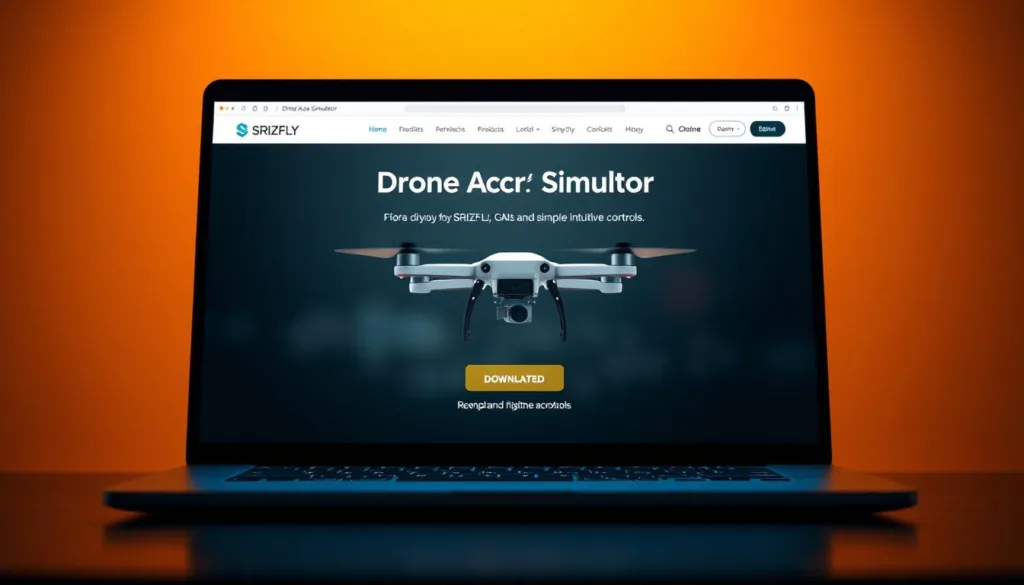
Common Issues During Installation
While the installation process is generally smooth, some users may encounter issues. Common problems include insufficient disk space or compatibility issues with the graphics card. If you face any issues, refer to the troubleshooting guide on the SRIZFLY website or contact their support team for assistance.
By following these steps and ensuring your device meets the system requirements, you’ll be able to successfully download and install the SRIZFLY Drone Acro Simulator. This will be your first step towards mastering drone flying techniques in a safe and controlled environment.
The Importance of Practicing Aerial Maneuvers
Practicing aerial maneuvers is a crucial aspect of becoming a skilled drone pilot. It allows pilots to develop the necessary skills and confidence to operate their drones safely and efficiently. By mastering aerial maneuvers, pilots can improve their overall performance and reduce the risk of accidents.
Benefits of Using a Simulator
Using a simulator like the SRIZFLY Drone Acro Simulator provides numerous benefits for drone pilots. It allows pilots to practice in a safe and controlled environment, reducing the risk of damage to their drones and surrounding objects. Simulators also enable pilots to practice complex maneuvers repeatedly, helping to build muscle memory and improve their skills.
The SRIZFLY Drone Acro Simulator is designed to provide a realistic and immersive experience, with adjustable controls and customizable settings. This allows pilots to tailor their practice sessions to suit their needs, ensuring that they get the most out of their training.
How Simulators Enhance Real-World Skills
Simulators play a vital role in enhancing real-world skills for drone pilots. By practicing aerial maneuvers in a simulator, pilots can develop the skills and confidence needed to perform complex maneuvers in real-world situations.
| Skill | Simulator Benefit | Real-World Application |
|---|---|---|
| Aerial Maneuverability | Improved muscle memory and control | Enhanced drone handling in complex environments |
| Obstacle Navigation | Practice navigating through challenging courses | Improved ability to navigate through real-world obstacles |
| Emergency Procedures | Practice responding to emergency situations | Improved response times and decision-making in critical situations |
By using a simulator like the SRIZFLY Drone Acro Simulator, pilots can improve their skills, reduce training time, and enhance their overall performance. We recommend downloading the SRIZFLY Drone Acro Simulator to experience the benefits of simulator training for yourself.
Exploring the Features of SRIZFLY
With its comprehensive suite of tools, the SRIZFLY Drone Acro Simulator stands out as a top drone acro simulator. The simulator is designed to provide pilots with a realistic and immersive flying experience.
Various Flight Modes Available
The SRIZFLY Drone Acro Simulator offers a range of flight modes that cater to different skill levels and flying styles. These modes include:
- Beginner mode for novice pilots
- Advanced mode for experienced pilots
- Acrobatic mode for freestyle flying
Each mode is designed to challenge pilots and help them improve their flying skills.
Customization Options for Pilots
Pilots can customize their flying experience with the SRIZFLY Drone Acro Simulator’s range of options. These include:
| Customization Option | Description |
|---|---|
| Drone Configuration | Adjust drone settings to suit your flying style |
| Control Sensitivity | Customize control sensitivity to your preference |
| Environmental Settings | Change weather conditions and time of day to simulate different environments |
Multimedia Resources and Tutorials
The SRIZFLY Drone Acro Simulator comes with a range of multimedia resources and tutorials to help pilots get the most out of the simulator. These include:
- Video tutorials on flying techniques
- Interactive guides on drone maintenance
- Downloadable resources on flight planning
These resources are designed to support pilots in their learning journey and help them become proficient drone pilots.
Understanding the Controls
Mastering the SRIZFLY Drone Acro Simulator requires a thorough understanding of its controls. The simulator is designed to provide a realistic and immersive experience, and its controls are a crucial part of that.
Basic Control Layout
The basic control layout of the SRIZFLY Drone Acro Simulator is intuitive and easy to use. The simulator offers a range of controls that can be customized to suit your needs, allowing you to tailor your experience to your skill level.
The default control layout includes a range of buttons and joysticks that can be used to control the drone’s movements. You can adjust the sensitivity of the controls to suit your preferences, ensuring that you can fly with precision and accuracy.
Advanced Control Techniques
As you become more comfortable with the basic control layout, you can start to explore the advanced control techniques offered by the SRIZFLY Drone Acro Simulator. These techniques allow you to perform complex maneuvers and fly with greater precision.
Some of the advanced control techniques available include adjusting the drone’s pitch, roll, and yaw. You can also use the simulator’s customizable controls to create custom flight modes that suit your needs.
Tips for Mastering Control Sensitivity
Mastering control sensitivity is crucial to getting the most out of your SRIZFLY Drone Acro Simulator experience. Here are some tips to help you improve your control sensitivity:
- Start with low sensitivity and gradually increase it as you become more comfortable with the controls.
- Practice flying in different modes and environments to get a feel for how the controls respond.
- Use the simulator’s customizable controls to tailor your experience to your needs.
| Control Feature | Description | Customization Options |
|---|---|---|
| Pitch Control | Adjust the drone’s pitch to control its angle of attack. | Adjust sensitivity, invert control |
| Roll Control | Adjust the drone’s roll to control its rotation. | Adjust sensitivity, invert control |
| Yaw Control | Adjust the drone’s yaw to control its direction. | Adjust sensitivity, invert control |
By mastering the controls of the SRIZFLY Drone Acro Simulator, you can improve your drone flying skills and take your flying to the next level. Whether you’re a beginner or an experienced pilot, the SRIZFLY Drone Acro Simulator offers a range of tools and features to help you succeed.
Community and Support Resources
The SRIZFLY community is a cornerstone for pilots looking to improve their skills and share knowledge. By engaging with the community, users can access a wealth of information, including tips from experienced pilots and the latest updates on the SRIZFLY Drone Acro Simulator.
Engaging with the SRIZFLY Community
Joining the SRIZFLY community opens up a world of resources and support for drone enthusiasts. Members can participate in forums, share their flying experiences, and learn from others. This collaborative environment is fostered through:
- Online forums where users can ask questions and share tips
- Regular webinars and workshops on advanced flying techniques
- A gallery of user-generated content, showcasing the most impressive drone maneuvers
Accessing Online Tutorials and Forums
SRIZFLY provides comprehensive online tutorials and forums to help users get the most out of their drone acro simulator PC download. These resources include step-by-step guides on how to use the simulator’s advanced features, as well as troubleshooting common issues.
The tutorials cover a range of topics, from basic flight controls to advanced aerobatic maneuvers. By following these guides, users can significantly improve their skills and enjoy a more realistic flying experience.
| Resource | Description | Benefit |
|---|---|---|
| Online Forums | Discussion boards for users to share experiences and ask questions | Community support and knowledge sharing |
| Tutorial Videos | Step-by-step video guides on using the simulator | Improved skills and troubleshooting |
| Webinars | Live sessions on advanced flying techniques and simulator features | Expert insights and interactive learning |
By downloading the SRIZFLY Drone Acro Simulator, you’re not just getting a product; you’re becoming part of a vibrant community dedicated to enhancing your drone flying experience. Whether you’re a beginner or an experienced pilot, our community and support resources are designed to help you achieve your full potential.
Compatibility with Different Devices
The SRIZFLY Drone Acro Simulator is designed to be versatile, supporting a wide range of devices. This flexibility ensures that pilots can practice and hone their skills on their preferred device, whether it’s a desktop computer or a mobile device.
Supported Operating Systems
The SRIZFLY Drone Acro Simulator is compatible with multiple operating systems, including Windows and macOS for desktop users, and iOS and Android for mobile users. This broad compatibility means that whether you’re at home or on the go, you can access the simulator and continue your training without interruption.
Key Supported Systems:
- Windows 10 or later
- macOS 10.12 or later
- iOS 12 or later
- Android 8 or later
Mobile vs. Desktop Experience
While the core functionality of the SRIZFLY Drone Acro Simulator remains consistent across devices, there are differences in the user experience between mobile and desktop platforms. Desktop versions offer a more comprehensive interface, with detailed graphics and a wider range of customization options. Mobile versions, on the other hand, are optimized for portability, allowing pilots to practice on the go.
The choice between mobile and desktop ultimately depends on your personal preference and training needs. Both versions are designed to provide a seamless and effective training experience, ensuring that you can focus on improving your drone piloting skills.
Advanced Techniques for Pro Pilots
As you master the basics of drone flying, it’s time to take your skills to the next level with advanced techniques available in the SRIZFLY Drone Acro Simulator. This top drone acro simulator is designed to provide pro pilots with the tools and features needed to refine their skills and push their flying abilities to the limit.
The SRIZFLY Drone Acro Simulator offers a range of advanced features, including freestyle flying and performance tuning. Freestyle flying allows you to explore creative maneuvers and complex flight patterns, enhancing your overall drone flying experience. Performance tuning enables you to adjust the simulator’s settings to match your flying style, ensuring a more realistic and immersive experience.
Exploring Freestyle Flying
Freestyle flying is a key feature of the SRIZFLY Drone Acro Simulator, allowing pro pilots to practice complex maneuvers and perfect their technique. With customizable settings and adjustable controls, you can tailor the simulator to your needs, focusing on specific skills such as aerobatics or racing.
By practicing freestyle flying, you can improve your reaction time, hand-eye coordination, and overall drone handling skills. This feature is particularly useful for pro pilots looking to refine their skills and develop new flying techniques.
Performance Tuning Your Drone Simulator
Performance tuning is another critical aspect of the SRIZFLY Drone Acro Simulator. By adjusting the simulator’s settings, you can optimize your flying experience, ensuring that it matches your skill level and flying style. This includes adjusting parameters such as drone responsiveness, stability, and control sensitivity.
With performance tuning, you can create a more realistic and challenging flying experience, helping you to improve your skills and prepare for real-world drone operations. Whether you’re a professional pilot or an experienced enthusiast, the SRIZFLY Drone Acro Simulator provides the tools you need to take your skills to the next level.
Feedback and Reviews from Users
With its immersive experience, the SRIZFLY Drone Acro Simulator has received positive feedback from pilots. Users appreciate the realistic physics engine and customizable controls that allow for a tailored experience.
User Testimonials about SRIZFLY
Pilots who have used the SRIZFLY Drone Acro Simulator commend its ability to enhance their skills in a safe and controlled environment. The simulator’s user-friendly interface and comprehensive guide make it accessible to both beginners and experienced pilots.
The SRIZFLY community is also a significant highlight, with users engaging in forums and sharing tips on how to improve their flying techniques. This collaborative environment fosters growth and learning among drone enthusiasts.
Comparing with Other Drone Simulators
When compared to other drone simulators, the SRIZFLY Drone Acro Simulator stands out due to its advanced features and realistic simulations. It offers a 10-day free trial, allowing potential users to experience its capabilities firsthand.
- Realistic Physics Engine: Provides an authentic flying experience.
- Customizable Controls: Allows pilots to personalize their flying experience.
- Immersive Experience: Engages users with its realistic simulations.
For those looking to improve their drone flying skills, the SRIZFLY Drone Acro Simulator is an excellent choice, offering a risk-free environment to practice and hone their abilities. You can download the drone acro simulator and start experiencing its benefits.
The Role of Updates and Upgrades
The SRIZFLY Drone Acro Simulator’s commitment to regular updates and upgrades ensures that users have access to the latest features and improvements. This dedication to continuous improvement is vital in the rapidly evolving world of drone technology.
Importance of Software Updates
Software updates are essential for maintaining the performance, security, and functionality of the SRIZFLY Drone Acro Simulator. By keeping the software up-to-date, users can enjoy a more stable and efficient flying experience. Regular updates often include bug fixes, performance enhancements, and new features that improve overall usability.
As emphasized by a recent statement, “Regular updates are crucial for staying ahead in the drone simulation world.” This underscores the importance of continuous improvement in maintaining a competitive edge.
New Features in Recent Updates
Recent updates to the SRIZFLY Drone Acro Simulator have introduced several new features that enhance the user experience. These include:
- Improved flight modes with more realistic simulations
- Enhanced graphics and visual effects
- New drone models with unique characteristics
- Better user interface and customization options
These updates not only improve the simulator’s performance but also provide users with more diverse and engaging flying experiences. By downloading the latest version of the SRIZFLY Drone Acro Simulator, users can enjoy the best drone acro simulator download available, with the latest features and improvements.
To take full advantage of the SRIZFLY Drone Acro Simulator, it is recommended to regularly check for and install updates. This ensures that you are always using the latest version and can enjoy the benefits of the most recent enhancements and features.
Future of Drone Simulation Technology
As drone technology advances, the simulation landscape is evolving rapidly. The future of drone simulation technology holds much promise, with significant advancements on the horizon that will further enhance pilot training and performance.
Trends in Drone Simulator Development
Trends in Drone Simulator Development
The drone simulation industry is witnessing several key trends. There’s a growing emphasis on creating more realistic and immersive training experiences. This includes the integration of advanced graphics, realistic physics engines, and varied environmental conditions to simulate real-world flying scenarios.
- Advanced Graphics and Physics Engines
- Realistic Environmental Conditions
- Customizable Training Scenarios
These trends are not only enhancing the training experience but also making simulators more accessible to a wider range of users, from hobbyists to professional drone pilots.
The Growing Importance of VR in Training
Virtual Reality (VR) is becoming increasingly important in drone pilot training. By providing an immersive experience, VR simulators help pilots develop the skills and instincts necessary for real-world flying. The use of VR in training also enhances safety by allowing pilots to practice complex maneuvers in a risk-free environment.
| Benefits of VR in Drone Training | Description |
|---|---|
| Enhanced Immersion | Provides a realistic flying experience |
| Increased Safety | Allows for risk-free practice of complex maneuvers |
| Improved Skills Development | Helps develop necessary skills and instincts for real-world flying |
At SRIZFLY, we are committed to staying at the forefront of these developments, ensuring that our drone acro simulator remains a leading tool for pilots looking to improve their skills. Whether you’re a seasoned pro or just starting out, our simulator provides the realistic training you need to succeed.
Conclusion: Why Choose SRIZFLY Drone Acro Simulator?
As we have explored throughout this article, the SRIZFLY Drone Acro Simulator stands out as a premier tool for drone enthusiasts and professionals alike. With its realistic physics engine and customizable controls, it provides an immersive experience that enhances your drone flying skills.
Key Benefits Summary
The SRIZFLY Drone Acro Simulator offers numerous benefits, including improved performance, enhanced safety, and increased efficiency. Whether you’re a beginner or an experienced pilot, this simulator is designed to help you master aerial maneuvers in a safe and controlled environment.
Take Your Skills to the Next Level
If you’re looking for a top drone acro simulator, look no further. Our SRIZFLY Drone Acro Simulator is available for free download, allowing you to try it out risk-free. With its advanced features and user-friendly interface, you’ll be flying like a pro in no time. Download the SRIZFLY Drone Acro Simulator today and start improving your skills.
Experience the future of drone simulation technology with SRIZFLY. Your success drives us forward.
FAQ
What are the system requirements for installing the SRIZFLY Drone Acro Simulator?
The SRIZFLY Drone Acro Simulator requires a powerful processor, sufficient RAM, and a dedicated graphics card. Ensure your device meets these requirements for a smooth installation and operation.
How do I download and install the SRIZFLY Drone Acro Simulator?
Follow our step-by-step download guide to install the simulator. If you encounter any issues, our support team is available to help you troubleshoot and resolve any problems.
What are the benefits of using a drone simulator like SRIZFLY?
Using a simulator like SRIZFLY improves your skills, reduces training time, and enhances overall performance. It provides a safe and controlled environment to practice aerial maneuvers, reducing the risk of accidents.
Can I customize the controls in the SRIZFLY Drone Acro Simulator?
Yes, the SRIZFLY Drone Acro Simulator allows you to customize the controls to suit your needs. You can adjust the sensitivity and layout to tailor your practice sessions.
Is the SRIZFLY Drone Acro Simulator compatible with my device?
The SRIZFLY Drone Acro Simulator is compatible with a range of devices, including PCs and smartphones. Check our compatibility list to ensure your device is supported.
How do I access online tutorials and forums for the SRIZFLY Drone Acro Simulator?
You can access online tutorials and forums through our community resources. Engage with other pilots, share your experiences, and learn from others to get the most out of your practice sessions.
What kind of flight modes are available in the SRIZFLY Drone Acro Simulator?
The SRIZFLY Drone Acro Simulator offers various flight modes, allowing you to practice a range of aerial maneuvers, from simple to complex. Customize your experience to suit your needs.
Can I try the SRIZFLY Drone Acro Simulator before purchasing?
Yes, we offer a 10-day free trial, allowing you to try the SRIZFLY Drone Acro Simulator risk-free. Experience the features and benefits before committing to a purchase.
How often are updates and upgrades released for the SRIZFLY Drone Acro Simulator?
We regularly release updates and upgrades to improve performance, add new features, and enhance the overall experience. Stay up-to-date with the latest developments in drone technology.
What is the future of drone simulation technology?
The future of drone simulation technology is rapidly evolving, with a growing focus on VR and immersive experiences. We are committed to staying at the forefront of this field, providing the latest features and advancements.
How can I get support for the SRIZFLY Drone Acro Simulator?
Our support team is available to help with any questions or issues you may have. Contact us through our website or community resources for assistance.



