The SRIZFLY drone simulator is the only solution recognized by DJI, making it an ideal choice for professional drone operators and training institutions. With DJI’s official simulator ceasing operations on March 21, 2024, SRIZFLY has emerged as the officially recognized alternative.
SRIZFLY’s enterprise-grade simulation solutions offer comprehensive training capabilities, simulating real-world flying conditions to help pilots develop critical skills in a risk-free environment. This solution supports a wide range of DJI aircraft models, making it an ideal training platform for organizations with diverse drone fleets.
As the industry transitions to SRIZFLY, understanding its capabilities and benefits is crucial for maintaining pilot proficiency and operational readiness. SRIZFLY’s commitment to delivering industry-leading drone simulation technology ensures sustained compatibility and support for diverse DJI drone and controller models.
Key Takeaways
- SRIZFLY is the officially recognized alternative to DJI’s Flight Simulator.
- It offers enterprise-grade simulation solutions for professional drone operators.
- SRIZFLY supports a wide range of DJI aircraft models.
- The solution ensures sustained compatibility and support for DJI drone and controller models.
- SRIZFLY enhances pilot training with realistic and risk-free simulation environments.
Understanding the Transition from DJI to SRIZFLY Simulator
With DJI’s flight simulator coming to an end, SRIZFLY stands ready as the official replacement. This transition marks a significant shift in the drone training landscape, ensuring continuity and support for enterprise drone operators.
Why DJI Discontinued Their Flight Simulator
DJI officially discontinued their flight simulator on March 21, 2024. This decision was part of a strategic shift to focus on core hardware development while partnering with specialized software developers to maintain simulation capabilities. The discontinuation created a potential gap in training solutions for enterprise drone operators who relied on this platform.
The key reasons behind DJI’s decision include:
- A strategic shift towards hardware development.
- Partnerships with specialized software developers.
- The need for advanced simulation capabilities.
SRIZFLY as the Official DJI-Recognized Alternative
SRIZFLY has been officially designated by DJI as the authorized replacement solution. This ensures continuity for organizations that depend on flight simulators for training and skills development. SRIZFLY maintains full compatibility with DJI’s ecosystem of drones and controllers, providing a seamless transition.
SRIZFLY’s recognition by DJI underscores its commitment to providing comprehensive virtual drone flight training solutions. The collaboration between DJI and SRIZFLY demonstrates a shared commitment to innovation and excellence in drone technology.

As the drone industry continues to evolve, SRIZFLY is poised to support enterprise users with advanced training solutions, ensuring they remain at the forefront of drone technology.
Key Features of the SRIZFLY DJI Flight Simulator Enterprise
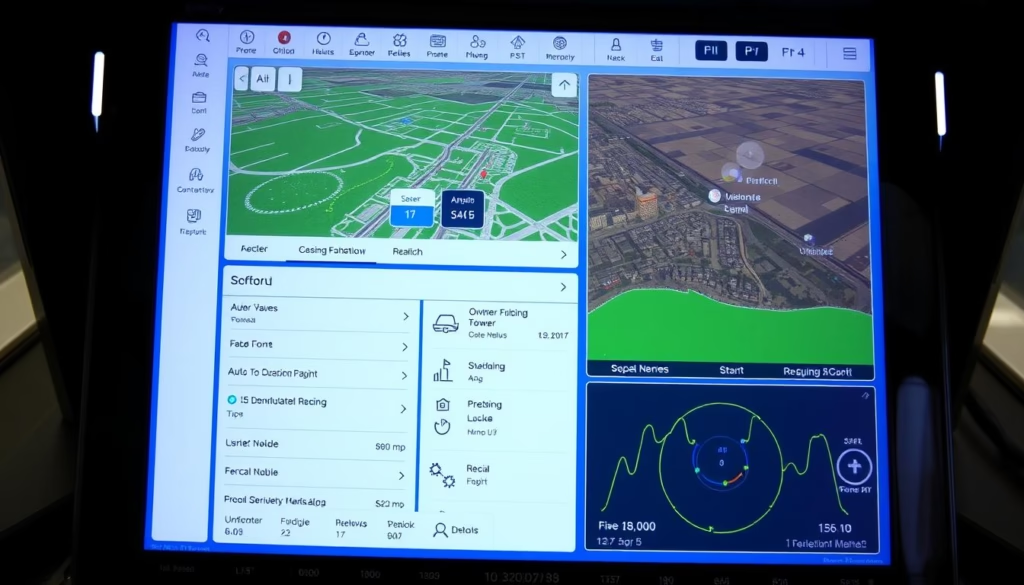
As a leading DJI Flight Simulator Enterprise solution, SRIZFLY offers a feature-rich platform that caters to the needs of enterprise drone training. The SRIZFLY DJI Flight Simulator Enterprise is designed to provide a comprehensive training experience, supporting a wide range of DJI aircraft models.
Supported DJI Aircraft Models
The SRIZFLY DJI Flight Simulator Enterprise supports an extensive range of DJI aircraft models, including the complete Mavic series, Phantom series, Inspire series, and the professional-grade Matrice200 series. This comprehensive compatibility ensures that organizations can train their pilots on the exact models they use in the field.
Realistic Flight Environments and Scenarios
The simulator features meticulously designed realistic flight environments that accurately replicate various terrains, weather conditions, and lighting scenarios. These environments include urban landscapes, industrial facilities, rural areas, and specialized scenarios like power line inspections or search and rescue missions.
Training Modes and Capabilities
SRIZFLY offers multiple training modes, including Skills Training for mastering basic maneuvers, Free Flight for open exploration, and Application Training for industry-specific scenarios. The simulator provides detailed physics modeling and performance tracking capabilities, allowing instructors to monitor progress and customize training programs.
System Requirements for Optimal Performance

To ensure a seamless experience with the SRIZFLY DJI Flight Simulator Enterprise, it’s crucial to understand the system requirements. Your system’s configuration directly impacts the performance and realism of the simulation.
Hardware Specifications
The SRIZFLY DJI Flight Simulator Enterprise demands specific hardware specifications for optimal performance. The minimum requirements include a Pentium G4560 processor, GTX1050 Ti graphics card, 16GB RAM, and 80GB of free storage space. For a more immersive experience, we recommend an Intel i5-6400 processor, GTX1060 or GTX1070 graphics card, 16GB RAM, and an SSD with at least 80GB of free space. For the highest level of realism, consider an Intel i7-7700 processor, GTX1080 Ti graphics card, 32GB RAM, and an SSD with 80GB+ free space.
Software and Operating System Requirements
On the software side, the SRIZFLY simulator exclusively supports Windows 10 64-bit operating system. Regular system updates and current graphics drivers are essential for maintaining compatibility with simulator updates and ensuring stable performance. Organizations should consider standardizing their hardware configurations for consistent training experiences.
Setting Up Your SRIZFLY DJI Flight Simulator
Configuring your SRIZFLY DJI Flight Simulator is a straightforward process that requires careful attention to detail. To ensure a smooth setup, we recommend reviewing the system requirements outlined in the previous section.
Installation Process Step-by-Step
The installation process begins with downloading the SRIZFLY DJI Flight Simulator software from our official website. You’ll need to create an account or log in using your existing DJI credentials. After downloading, run the installation file and follow the on-screen instructions to complete the installation. The software will guide you through the activation process, which may require online verification to validate your license.
| Step | Description |
|---|---|
| 1 | Download the SRIZFLY DJI Flight Simulator software |
| 2 | Run the installation file and follow on-screen prompts |
| 3 | Activate the software using your DJI account credentials |
Connecting DJI Remote Controllers
To connect your DJI remote controller, use a USB cable to link the controller’s Micro USB port to your computer’s USB port. The location of the USB port varies by controller model; for example, the Phantom4 series has the port on the back, while the Mavic Air has it on the left side. After connecting, the simulator should automatically detect the controller. You may need to calibrate it through the settings menu to ensure accurate response during simulations.

By following these steps, you’ll be ready to start using your SRIZFLY DJI Flight Simulator for realistic and effective drone training. Our simulator supports various DJI remote controllers, allowing for maximum skill transfer.
Mastering the DJI Flight Simulator Enterprise Interface
The SRIZFLY DJI Flight Simulator Enterprise offers an intuitive yet comprehensive interface designed to meet the needs of professional drone operators. This interface is crucial for maximizing the effectiveness of your drone training programs.
Navigating the Main Dashboard
The main dashboard of the SRIZFLY DJI Flight Simulator Enterprise serves as your central hub, providing quick access to different training modules, aircraft selection, environment options, and system settings. Understanding the dashboard layout is crucial for efficient navigation, with clearly labeled sections for simulator modes, training scenarios, performance metrics, and account management.
- Access to various training modules and scenarios
- Aircraft selection and customization options
- Environment settings for realistic simulations
- System settings for optimal performance
Configuring Flight Settings
When configuring flight settings, you’ll have access to detailed parameters that affect drone behavior, including flight mode selection (P-mode, A-mode, or S-mode), wind conditions, and specific aircraft characteristics. The settings menu allows you to adjust environmental factors like time of day, weather conditions, and wind effects to create challenging scenarios that prepare pilots for real-world conditions.
| Flight Mode | Description | Use Case |
|---|---|---|
| P-mode | Stable and controlled flight | Beginner training, aerial photography |
| A-mode | Attitude mode for advanced maneuvers | Advanced pilot training, aerobatics |
| S-mode | High-speed mode for experienced pilots | Professional training, racing |
Using Different View Modes
One of the most powerful features of the SRIZFLY DJI Flight Simulator Enterprise interface is the ability to switch between different view modes, each offering unique perspectives that enhance different aspects of training. The five view options include Pilot FPV (first-person view from the pilot’s perspective), Remote Control View (focusing on the controller interface), Drone FPV (from the drone’s camera), 3rd Person view (external perspective of the drone), and Drone Follow View (tracking the drone from behind).
“The ability to switch between different view modes is crucial for comprehensive training, allowing pilots to develop spatial awareness and camera control skills simultaneously.” –
Mastering these different views allows instructors to create comprehensive training experiences. By utilizing the various view modes, pilots can gain a more immersive and realistic training experience, preparing them for a wide range of scenarios and conditions.
Advanced Training Techniques with SRIZFLY

The SRIZFLY DJI Flight Simulator provides a comprehensive platform for pilots to develop advanced skills through customized training scenarios. Advanced training with the SRIZFLY simulator goes beyond basic flight skills to develop professional-level competencies through specialized techniques and customized scenarios.
Creating Custom Mission Scenarios
Creating custom mission scenarios allows instructors to design training exercises that directly reflect an organization’s specific operational requirements and environments. The scenario editor provides tools to place obstacles, define flight paths, set weather conditions, and establish mission objectives that challenge pilots to apply multiple skills simultaneously. Organizations can recreate their actual work environments, such as specific buildings, infrastructure, or geographical features, creating highly relevant training experiences that directly transfer to field operations.
Simulating Emergency Situations
Simulating emergency situations is crucial for developing the decision-making skills and quick reactions needed when things go wrong during actual drone operations. The simulator allows for programming various emergency scenarios, including sudden weather changes, equipment malfunctions, battery failures, and obstacle avoidance situations. These emergency drills build muscle memory and confidence, ensuring pilots can respond appropriately to unexpected challenges without risking expensive equipment.
Tracking and Analyzing Flight Performance
The tracking and analysis capabilities of the SRIZFLY simulator provide detailed metrics on flight performance, including path precision, control smoothness, reaction times, and mission completion rates. This data-driven approach allows instructors to identify specific areas where pilots need improvement, enabling targeted training interventions that accelerate skill development. Advanced training modules can be sequenced to create comprehensive programs that progressively build skills from basic operations to complex, multi-objective missions like search and rescue operations.
The simulator’s ability to record and replay flights provides valuable opportunities for debriefing and self-assessment, where pilots can review their performance from multiple perspectives. By utilizing these advanced training techniques, organizations can ensure their pilots are equipped with the skills and confidence needed to handle complex drone operations effectively.
Conclusion: Maximizing Your Enterprise Drone Training with SRIZFLY
In the wake of DJI’s simulator discontinuation, SRIZFLY provides a robust and feature-rich alternative for enterprise drone training programs. As the only officially recognized DJI Flight Simulator alternative, SRIZFLY ensures a seamless transition for enterprise users.
SRIZFLY’s comprehensive support for various DJI aircraft models, including the Mavic, Phantom, Inspire, and Matrice200 series, allows organizations to train pilots on the exact equipment they’ll use in the field. The simulator’s realistic environments, customizable scenarios, and advanced training modules create a versatile platform tailored to specific industry requirements.
By adopting SRIZFLY, you’re investing in a platform that maintains full compatibility with DJI’s ecosystem while providing advanced simulation features that elevate pilot skills and operational safety. We recommend taking advantage of SRIZFLY’s enterprise support options to maximize your investment, including implementation assistance and custom scenario development.
Your enterprise drone training program represents a critical component of operational excellence and risk management. With SRIZFLY, you’re choosing the only simulator solution officially recognized by DJI to carry this important mission forward.
FAQ
What DJI aircraft models are supported by SRIZFLY?
SRIZFLY supports a wide range of DJI aircraft models, including the Phantom series, Mavic Air, and Matrice 200, ensuring compatibility with your existing drone fleet.
Can I use my DJI remote controller with the SRIZFLY simulator?
Yes, SRIZFLY is designed to be compatible with DJI remote controllers, allowing for a seamless training experience.
What are the system requirements for running the SRIZFLY simulator?
To ensure optimal performance, your system should meet the specified hardware and software requirements, including a compatible operating system and sufficient graphics capabilities.
How realistic are the flight environments and scenarios in SRIZFLY?
SRIZFLY offers highly realistic flight environments and scenarios, including various weather conditions and wind effects, to simulate real-world drone operations.
Can I create custom mission scenarios for training purposes?
Yes, SRIZFLY allows you to create custom mission scenarios, enabling you to tailor your training programs to specific needs and applications.
What kind of support does SRIZFLY offer for its simulator?
SRIZFLY provides comprehensive support, including a 10-day free trial, to ensure a smooth transition and optimal use of the simulator.
Is SRIZFLY suitable for drone training institutions and enterprises?
Absolutely, SRIZFLY is designed to meet the needs of both drone training institutions and enterprises, offering a range of training modes and capabilities to enhance skills and efficiency.



